I’m using the Zap to post my email onto LinkedIN after I send a campaign. The challenge is the image from the email is NOT showing up.
All I get is a text post and it looks BORING.
Thank you for any help!
I’m using the Zap to post my email onto LinkedIN after I send a campaign. The challenge is the image from the email is NOT showing up.
All I get is a text post and it looks BORING.
Thank you for any help!
Best answer by andywingrave
Hey there! That helps a lot!
The reason it’s not working is because the Image URL isn’t filled in.
In order for this to display what you are describing, you need to fill this in with the actual image URL
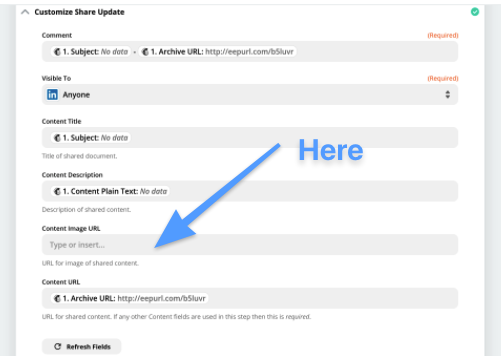
Enter your E-mail address. We'll send you an e-mail with instructions to reset your password.