I’m trying to add a tag to existing contacts in my mailchimp every time they register for an event (so I can filter them out on event reminder emails). The zap works in test mode, but hasn’t triggered since, I’ve waited much longer than the 15 minutes I’ve seen suggested.
Hi
Good question.
Can you post screenshots with how your Zap steps are configured for us to have more context?
Best to start troubleshooting in your Zap Runs: https://zapier.com/app/history/
Did the Zap trigger but have errors?
If the Zap did not trigger, then that is either an issue with the Zap trigger step or the Zap trigger app.
There aren’t any zap runs, it’s not triggering. Here is a screenshot of my trigger, all the details are set correctly as far as I can tell:
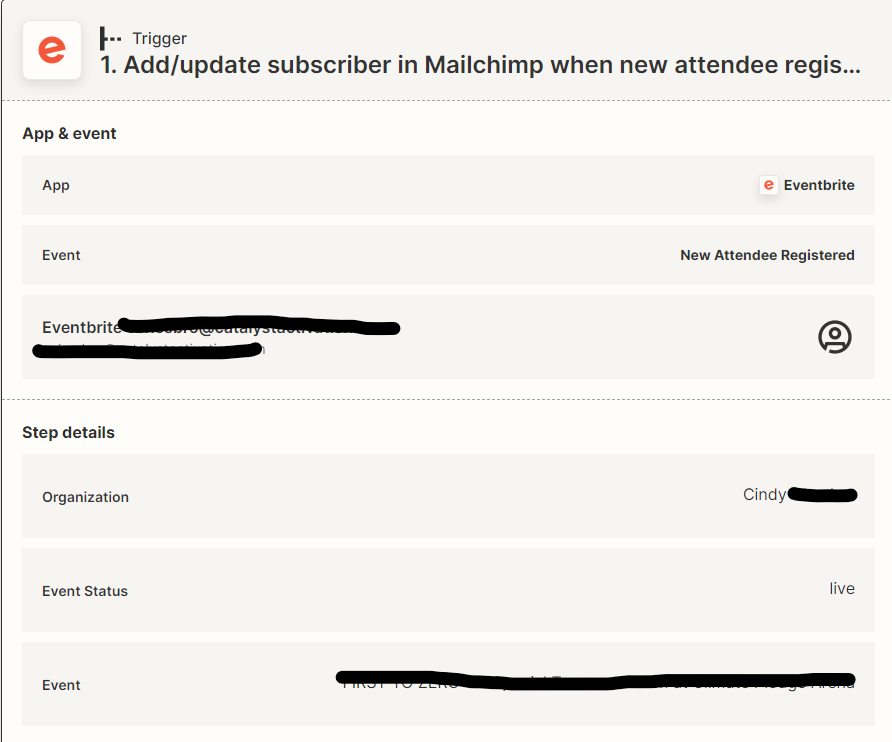
Did you review this help article for possible guidance?
https://zapier.com/help/doc/common-problems-eventbrite
My Eventbrite trigger is triggering slowly
For Eventbrite triggers that are not instant, in order to ensure that we only trigger on new items that have complete information, your zap will make sure that a new item shows up with the same info in consecutive checks for new data.
This can result in zaps triggering on new items more slowly.
I did review that page, nothing on it helped, I can see that it notes they may trigger slowly, but how slow is slowly? It’s been hours and nothing has triggered.
Did you confirm the Zap is ON?
If yes, then probably best to open a ticket with Zapier Support: https://zapier.com/app/get-help
Receiving “Not Authorized” or “Internal Error” when turning on a Zap
This often means that your Eventbrite account doesn't have the proper permissions to the event that you're trying to use in your Zap. Generally, it is required that you be an administrator before you're able to connect your Eventbrite app to Zapier and use the New Attendee and other triggers.
You can fix this by contacting your Eventbrite organization administrator, and requesting they provide you with administrator access so that you can connect your Eventbrite account to Zapier. Once your permission are enabled in Eventbrite, you can try connecting your Eventbrite account to your Zap again.
It is on, I’ll open a ticket.
Hey
I see that you can't publish the Zap as the button is grayed out. That normally happens when nothing in the Zap has changed, which is technically the case as you reselected the same event in the Trigger step.
You should be able to just leave the Zap on and this will work. Can you try adding a new attendee to the event in Eventbrite to see if the Zap works as expected?
We’re thinking this may be a bug but we’re hoping to hear back from you on that thread to know for sure and make sure you’re able to get things sorted out. 
Enter your E-mail address. We'll send you an e-mail with instructions to reset your password.
