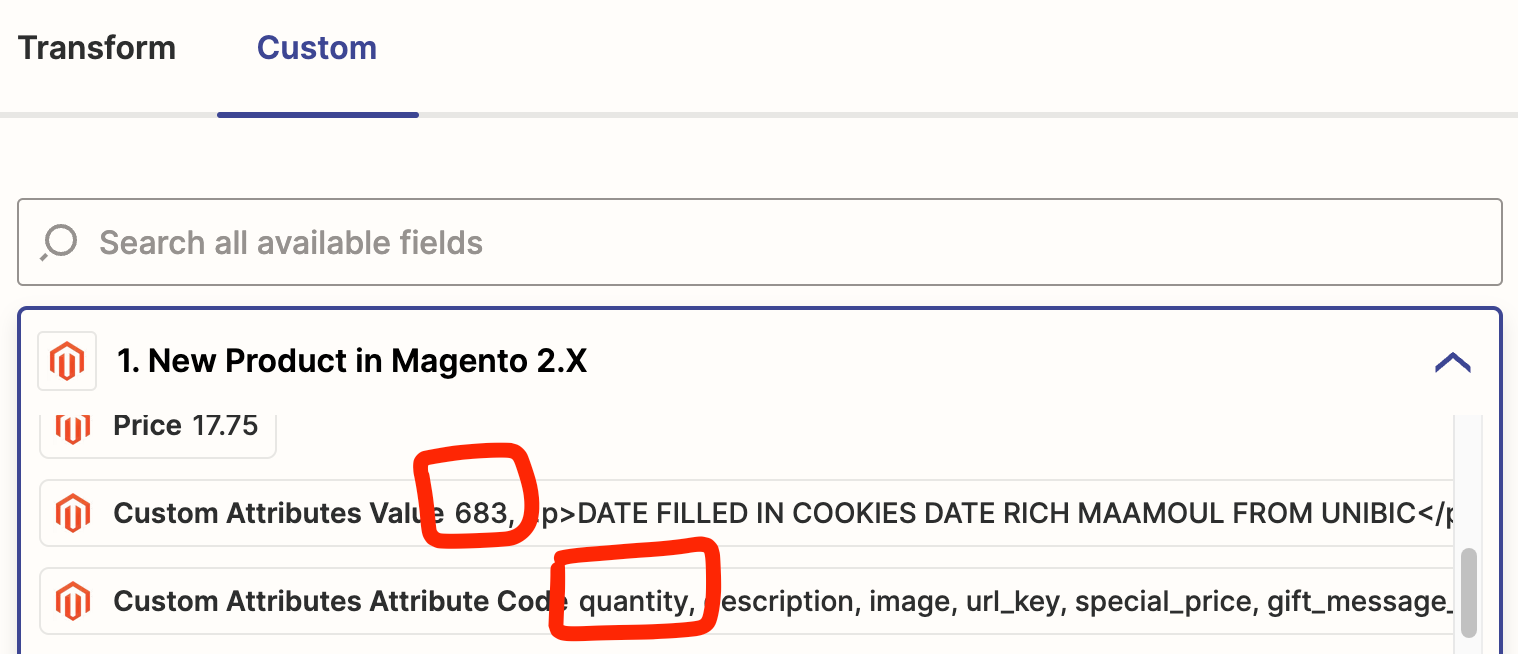Hey there, @gokzee! Great question and appreciate ya reaching out in community.
Can you describe the entirety of your workflow you’re building, including the current triggers and actions being used for reach app? For example “When there is a new order in Magneto, I want to update inventory in Zoho Inventory".
The reason I ask is depending on the Magneto trigger being used the quantity value may be listed as something like “qty” or something similar - I’m thinking specifically of the “New Order” trigger. That said, for Zoho there isn’t an “Update Product” action that’s currently supported. There’s a similar thread here:
If that is the route we were going, let us know and we’re happy to add your vote to the related feature request!
If you’re looking for something else entirely though, feel free to share some of the details mentioned above! We’re happy to keep brainstorming with you. 🙂