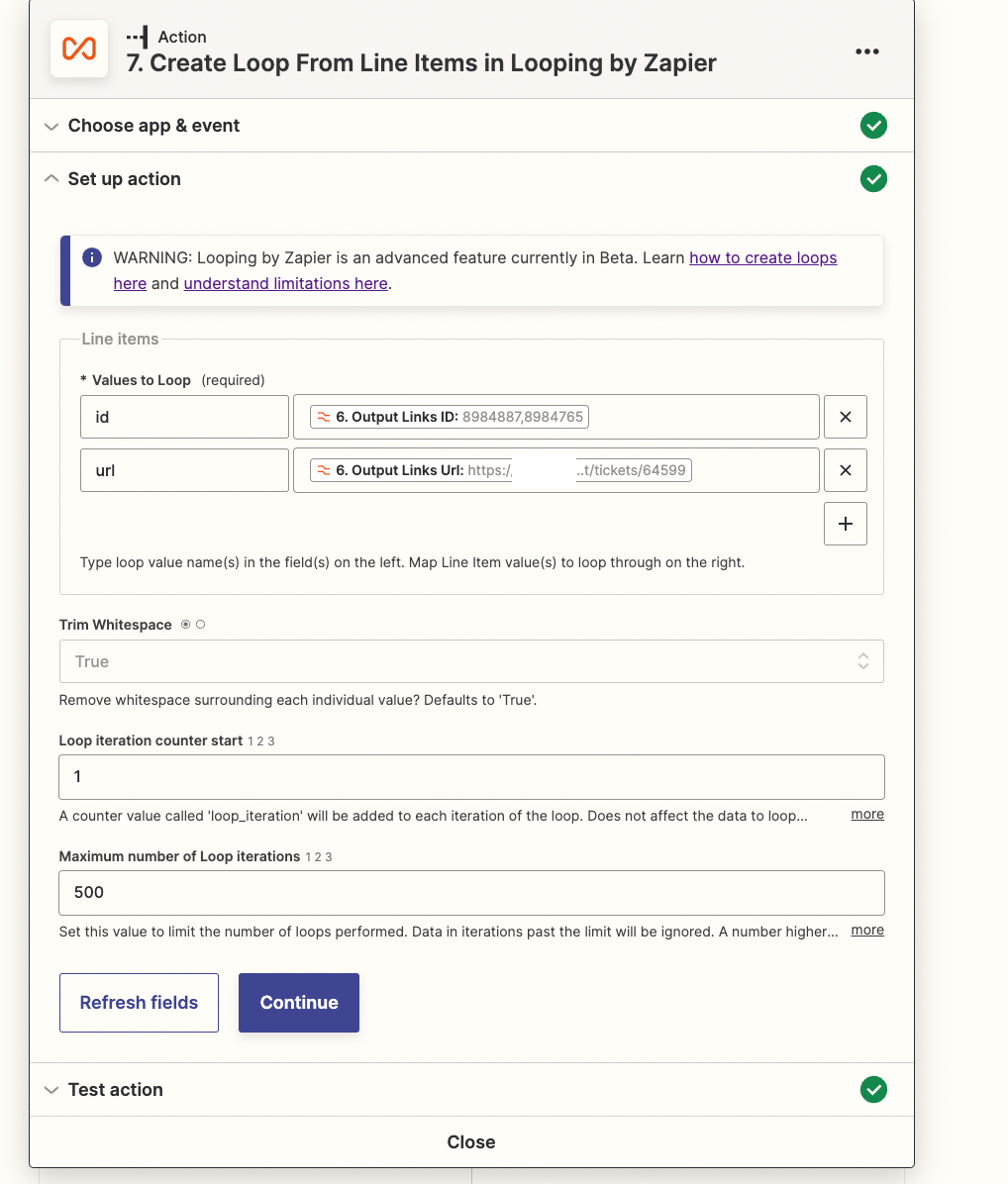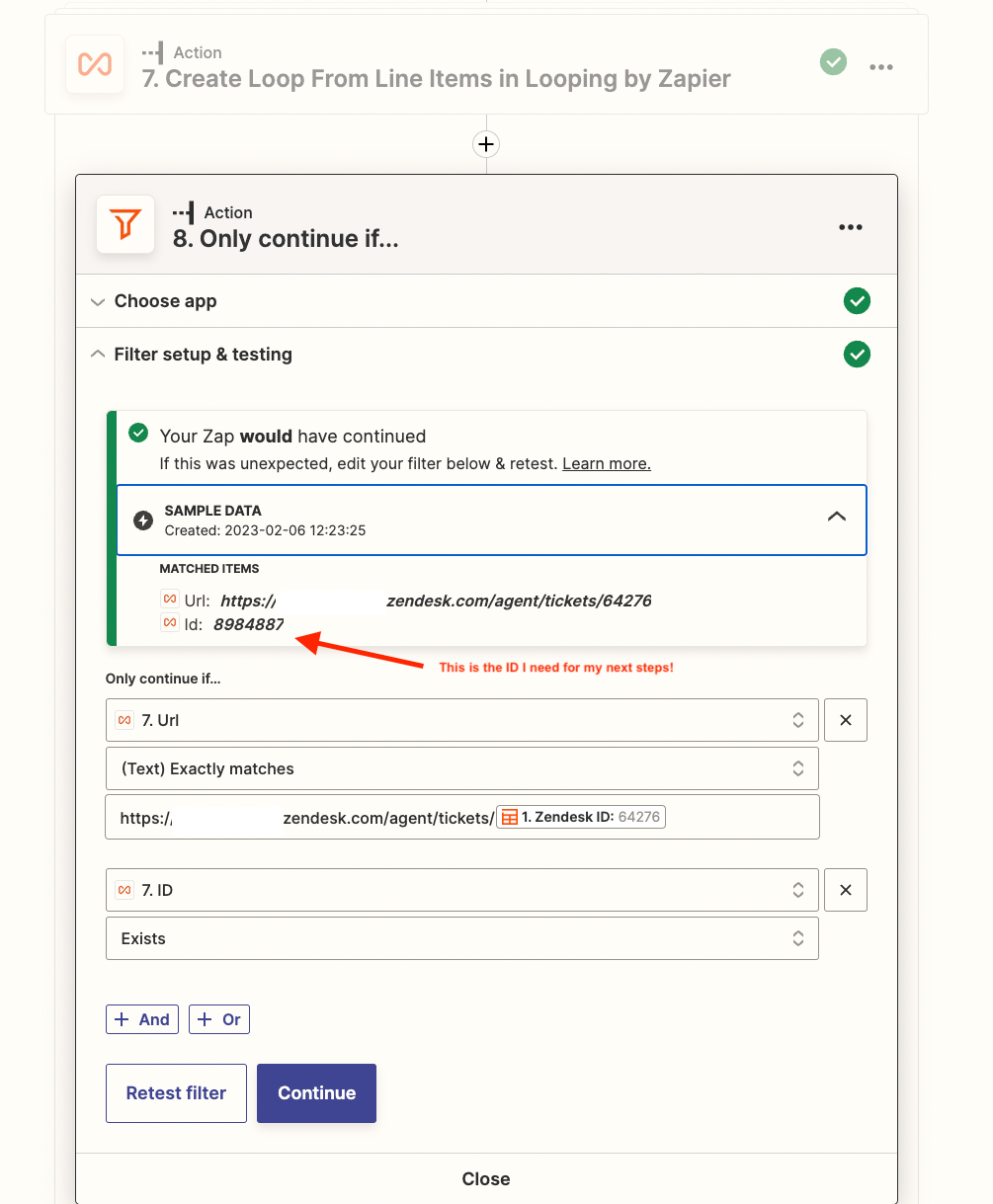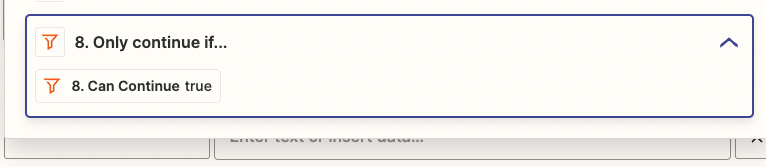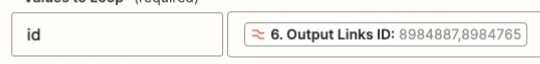I am working on a workflow to get data about a ticket from one of our internal systems. That ticket may have one or more relations(links) to other entities attached to it.
I start by GETting the data via API, however Zapier insists on parsing it for me instead of providing raw JSON. Since the number of links can vary, I need to be able to iterate through n number of entries to find a match.
I kinda reconstructed the relevant data using Formatter so now I have an example with two entries
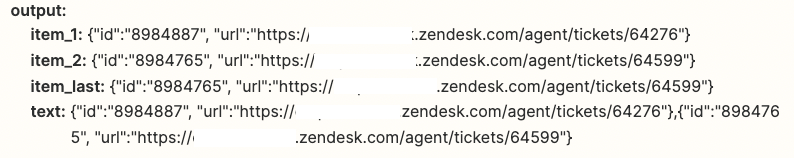
I want to loop through these items and search the “url” key for a match from my input data and if a match is found, extract the “id” value, which I will need to make a separate API call later. I can’t for the life of me figure out a way to do this that yields the ID I need for the next step.
I’m afraid it’s heading down to custom code and that’s pretty far beyond my skillset right now. Anyone out there spot an approach I might be missing?
Thanks!