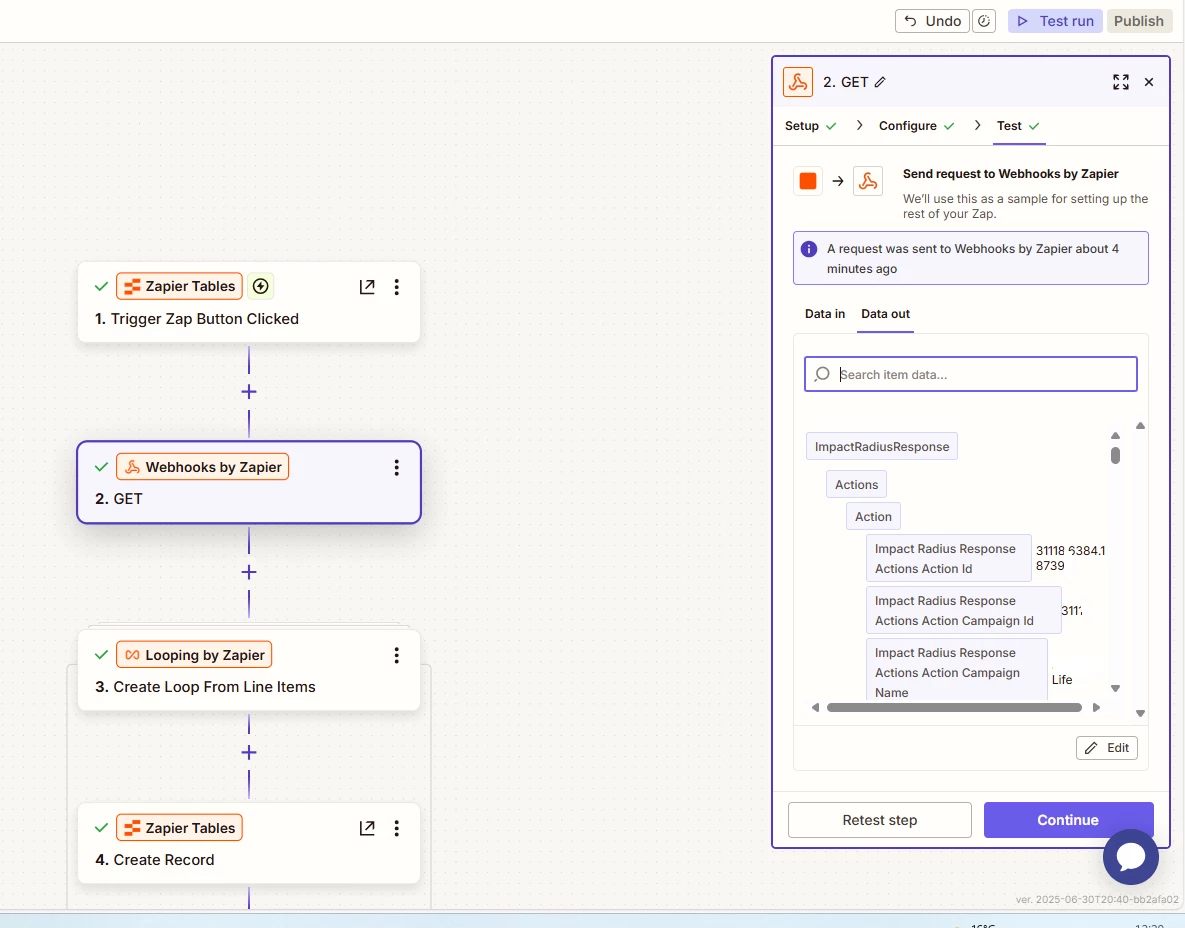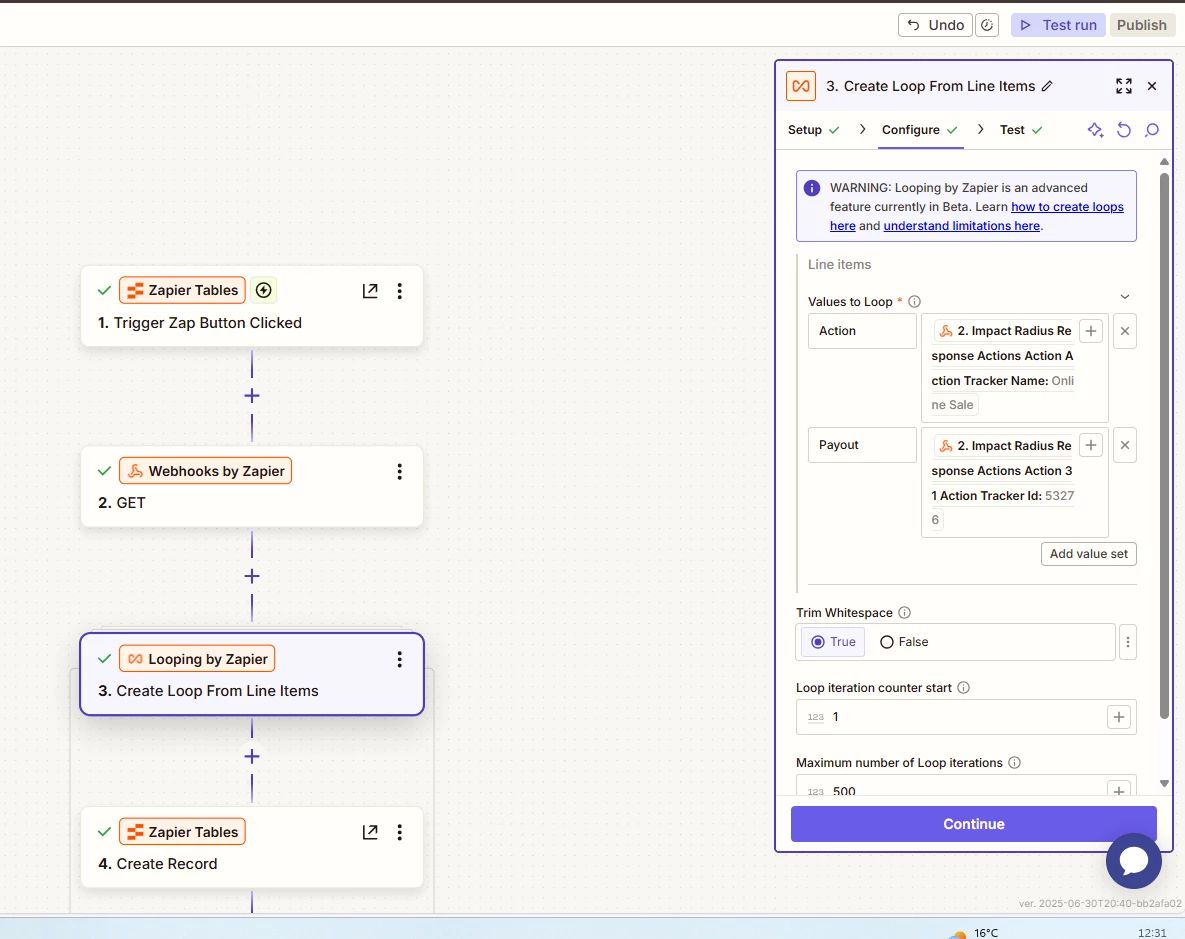Loops - I need to loop through a payload but I am only getting the first line in my table
Best answer
Looping through a payload in Zapier
Best answer by BLife
I will try the Text Splitter
This post has been closed for comments. Please create a new post if you need help or have a question about this topic.
Enter your E-mail address. We'll send you an e-mail with instructions to reset your password.