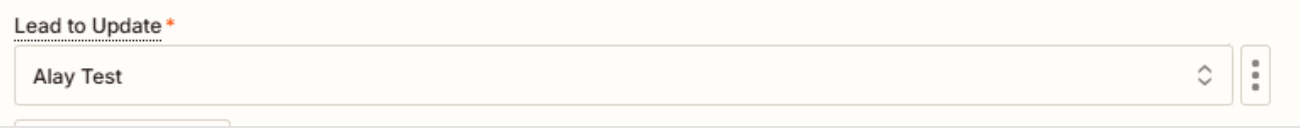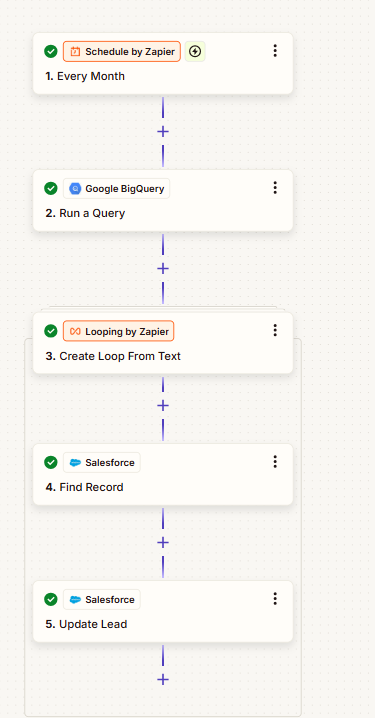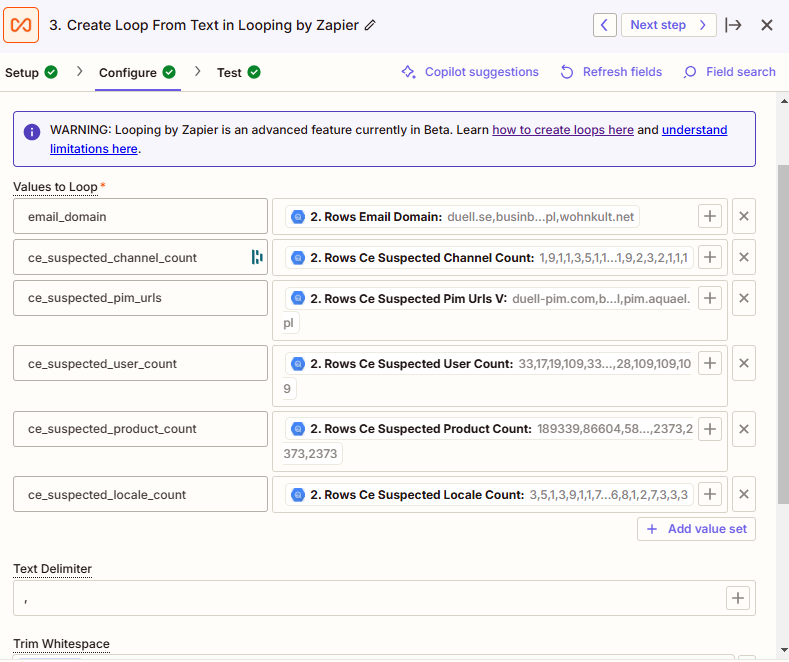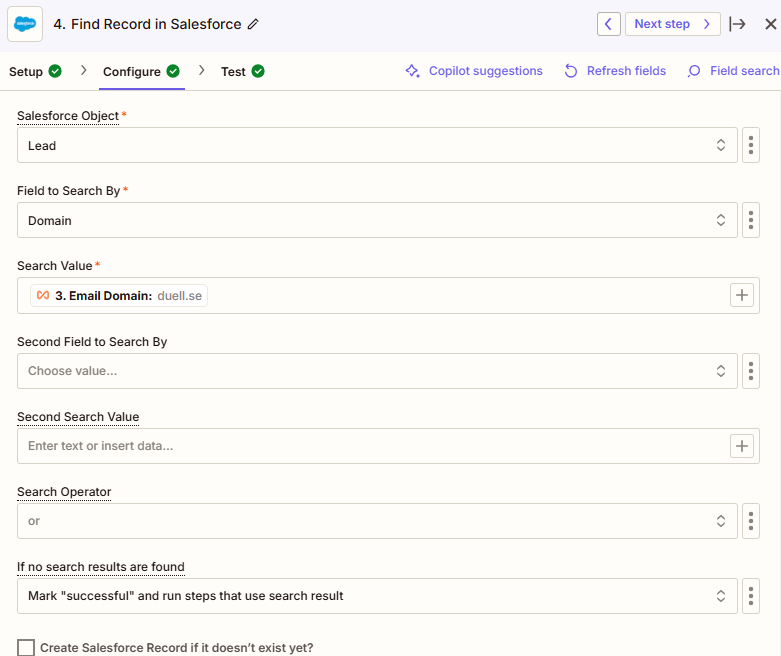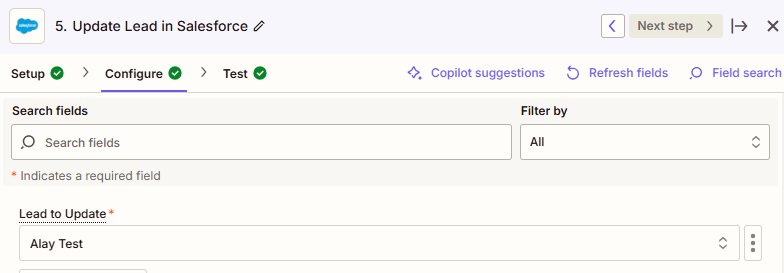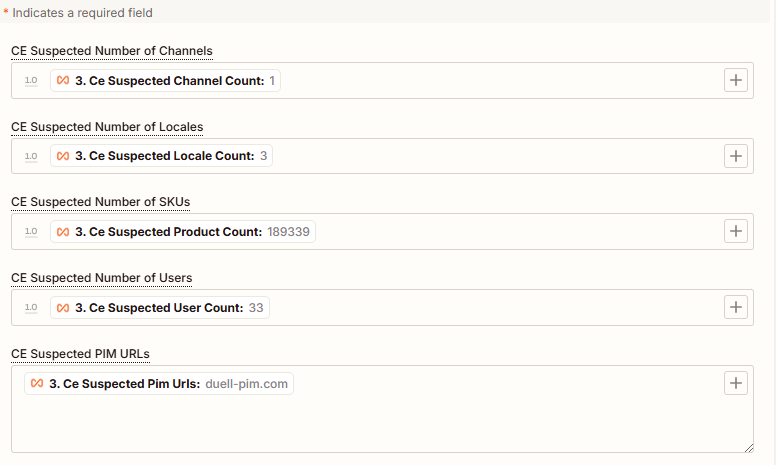Hi all,
I’ve got an issue using the Looping by Zapier.
When it runs, to update my Leads in Salesforce, it only appears to update one lead and then ignores anything after it.
I thought that looping would update the first lead and then update the next lead which fulfilled my search criteria, but this doesn’t seem to be the case.
Can anybody give me direction on how I can use looping correctly - so that it updates the leads in Salesforce which match my search criteria?
Thanks