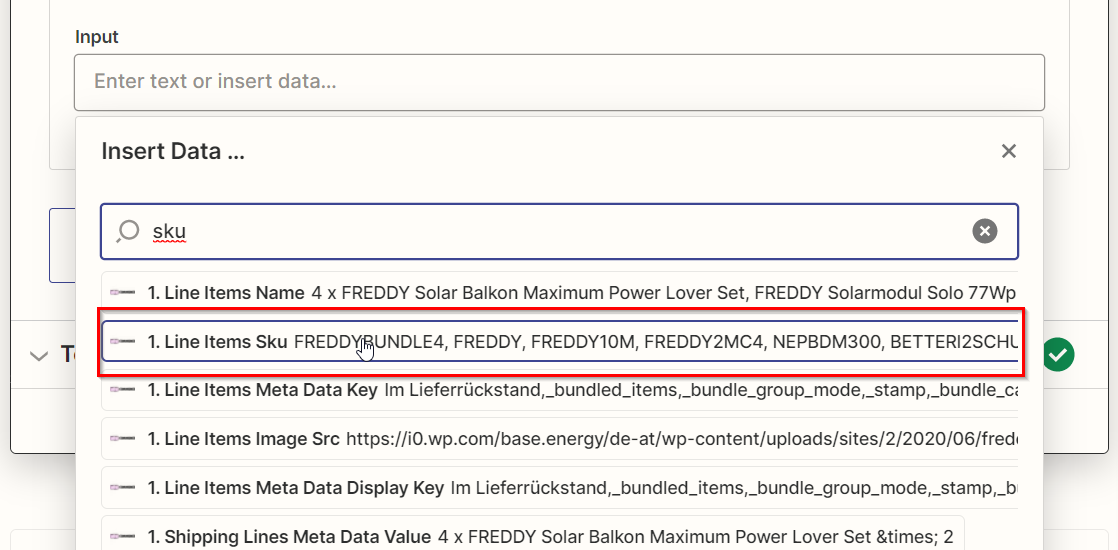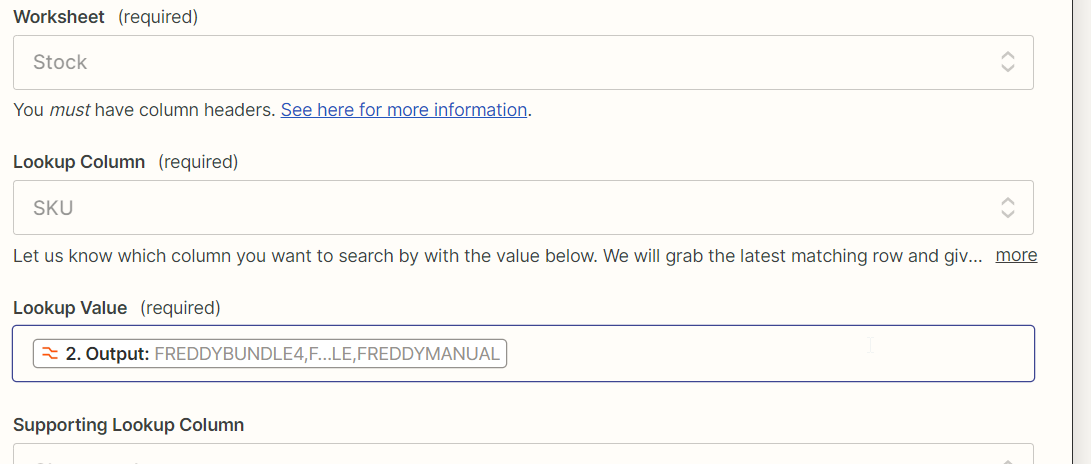Hi there,
I am trying to synchronize my woocommerce stock with a Google Sheet Spread Sheet. In Woocommerce we use the product stock keep unit as ID (SKU) and in Google Spreadsheet we use the same Id.
Whenever a SKU is ordered, I want to update the corresponding line in my spreadsheet. So I use the “Find Row” from Google Spreadsheet looking for the SKU. Then in the next Zapier step I want to update the row with a new number.
The issue I am running into is that a woocommerce order can have multiple order items. So within the Zap I get a list of SKUs. That would mean that I need to loop through a list of SKUs and repeat the steps related to searching and updating the Google Spreadsheet.
I can not figure out how to create a zap that will loop through a list. Any hints (keywords, built in functions, etc) appreciated