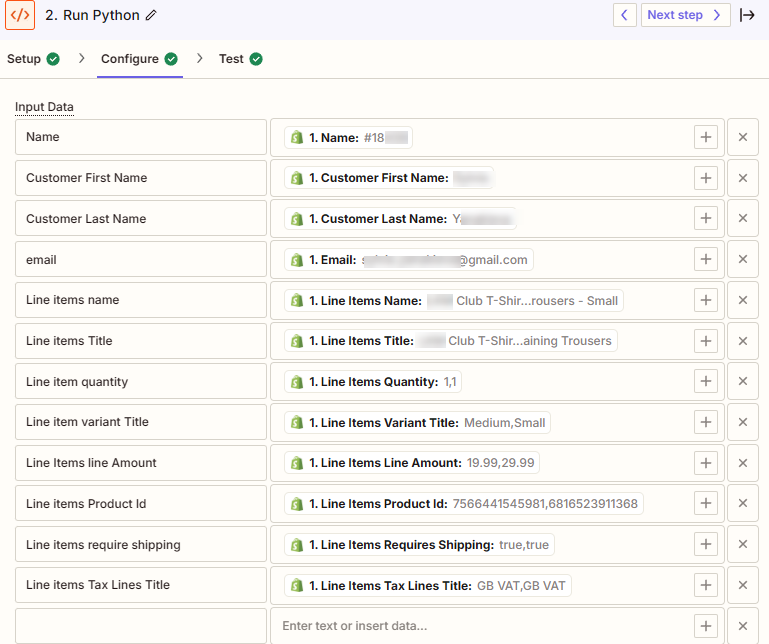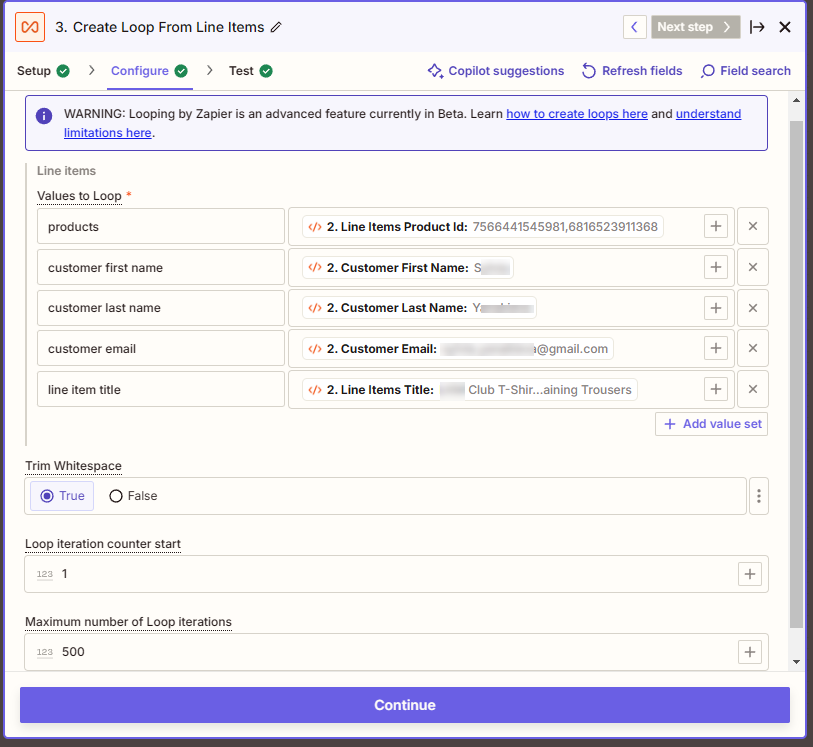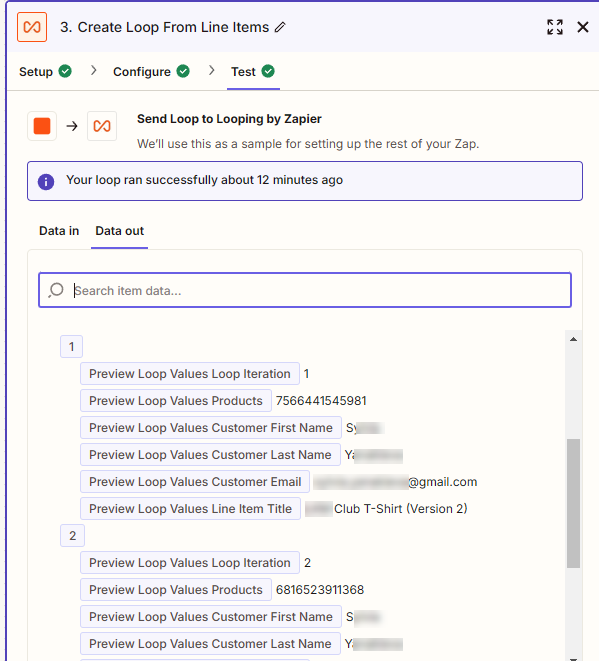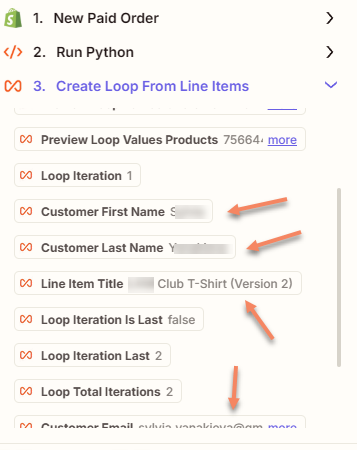Hello everyone, I would like to retrieve product data from Shopify orders from a klaviyo event. The problem is that the number of products in the order is not predictable and you would have to loop around the products to retrieve the information for each product and build a Klaviyo email with it using “Custom Event Properties” of Klaviyo. Do you know how to set up this kind of loop on a Zap?
Question
Loop around products of an order Shopify to build a Klaviyo email
This post has been closed for comments. Please create a new post if you need help or have a question about this topic.
Enter your E-mail address. We'll send you an e-mail with instructions to reset your password.