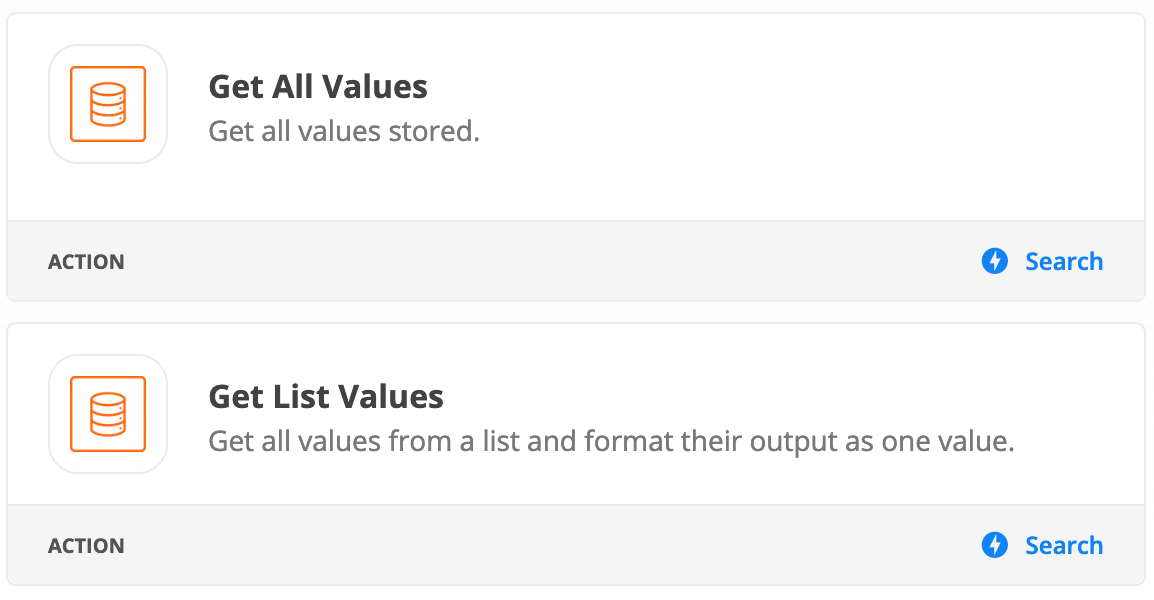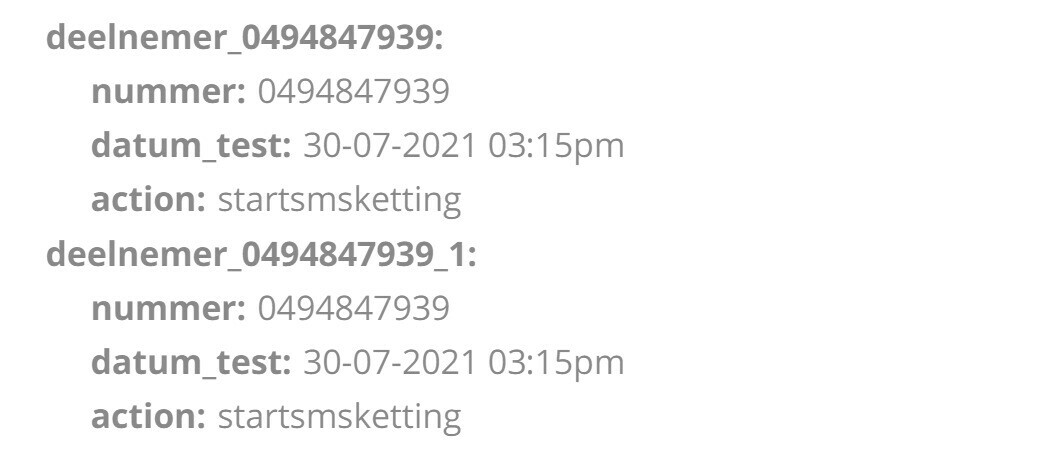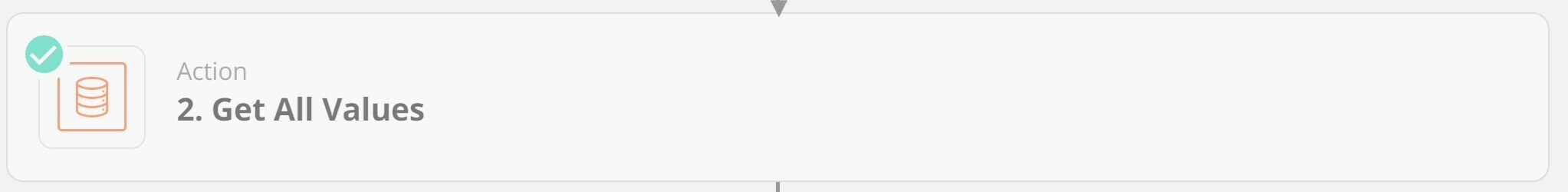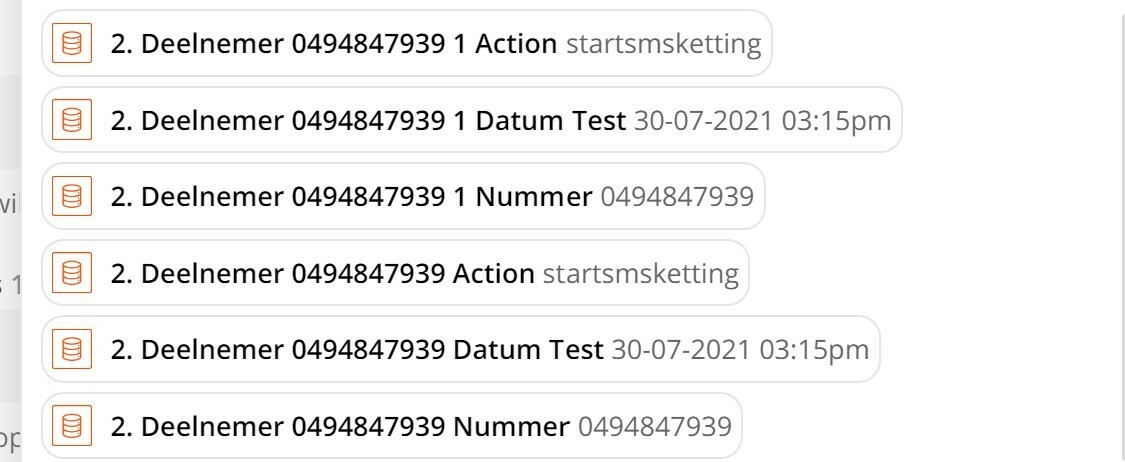Hi
I’m populating a “Storage By Zapier” list and I’m using the “Child Values” functionality because I need data to be linked together (ex: a date and a phone number). The storage is called “customers”
Customer_X:
- date:
- phone_number
Customer_Y:
- date:
- phone_number
Customer_Z:
- date:
- phone_number
In another zap, I’d like to loop all the values.
So processing
Customer_X
Customer_Y
Customer_Z
And actions based upon date & phone_number of each customer.
However I’m having a hard time looping the “Storage By Zapier”.
Best workaround I’ve found, is to populate a second storage, “phonenumbers”. This list I can easily loop over and then fetch the right key from the other list “customers”.
But it feels like I’m missing something and I’m making it too complex. Since all the keys/values needed to be mapped exactly (and put in manually).
Can someone help me/advise me another way to loop all those child values?
I’m thinking of just looping all the parent-values (and thus accessing the child-values as well) withing one “loop action block”.
Thanks in advance.