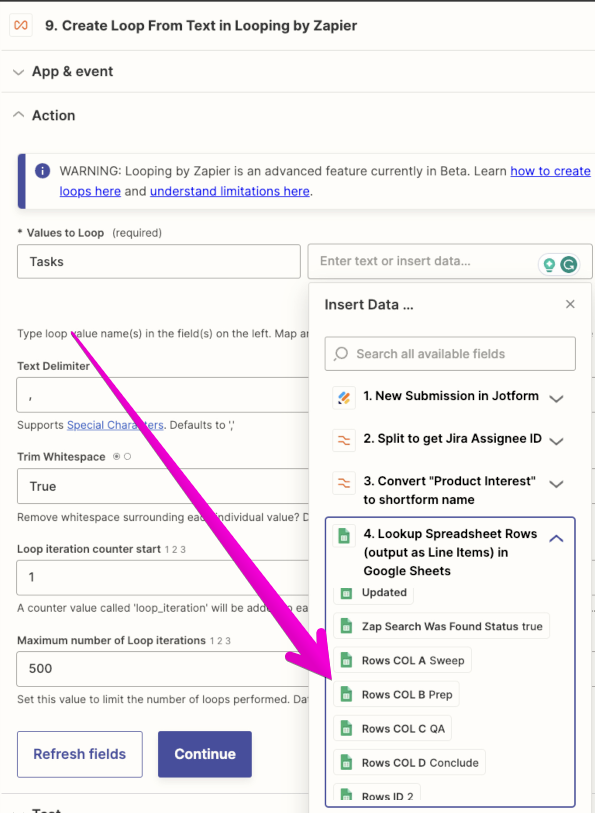Ugh! I’m stumped!
I’m looking up a GSheet Row (example below)
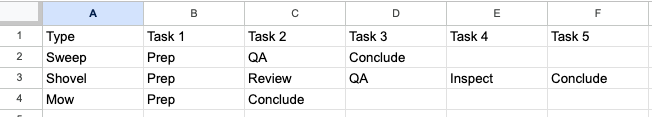
...and it’s returning the following when looking up “Sweep” in Column A.
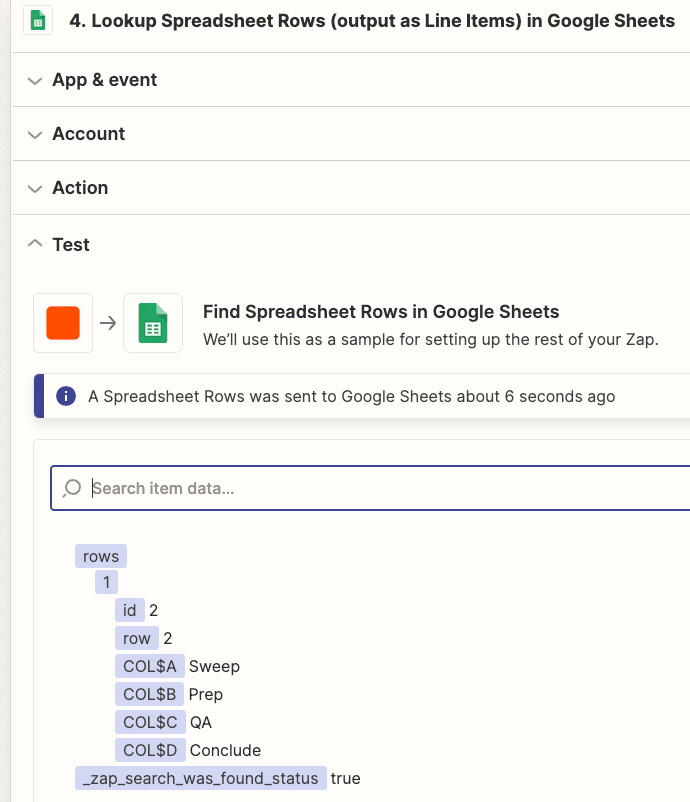
My Problem: Google doesn’t return a comma separated list, it separates each value. This means the “Loop by Zapier” step can’t grab all of them at once (see below). I’ve tried using the Formatter > Line Item to Text, but because the number of columns returned is variable (for instance, “Mow” will only return 2 columns) I can’t get it to work correctly.