Hi,
I’m using the Conversation with Assistants action and would appreciate some further clarity on the following.
Assistant Instructions
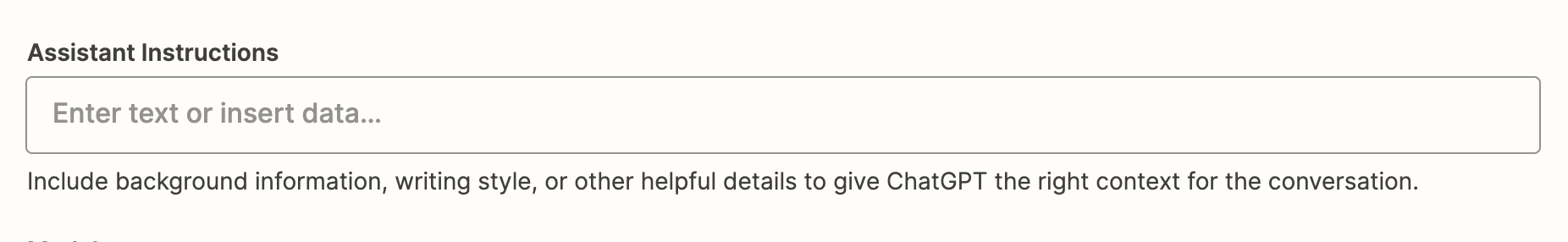
Regarding Assistant Instructions, if I have an Assistant from my Open AI account with limited or placeholder system prompt text (e.g. “You are a blog writer.”), could I use Zapier’s Assistant Instructions field to replace the system instructions in the Open AI Assistant (e.g. “You are a blog writer and your audience are X...”)? My use case for this would be to dynamically change the system instruction, rather than have multiple Assistants in my Open AI account.
Response Instructions
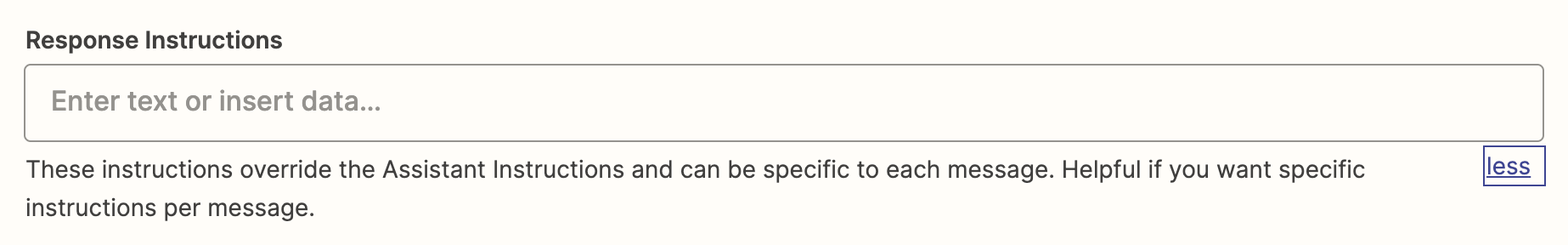
If the above ‘Assistant Instructions’ field is used to write a system prompt dynamically, what then is this Response Instructions field?
Regards,
MJ




