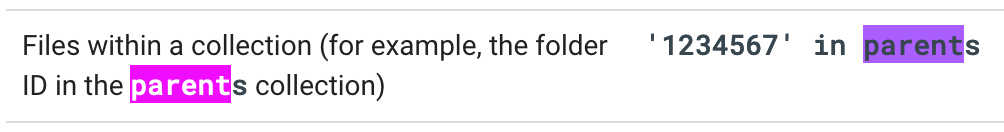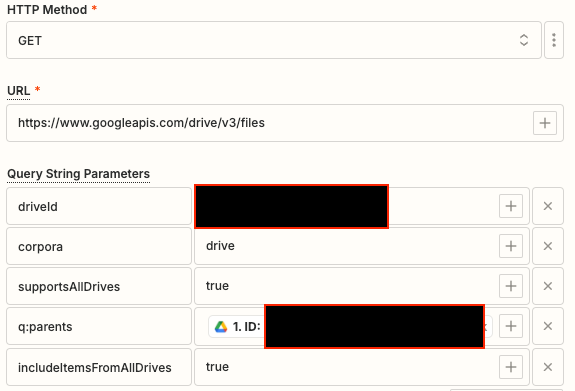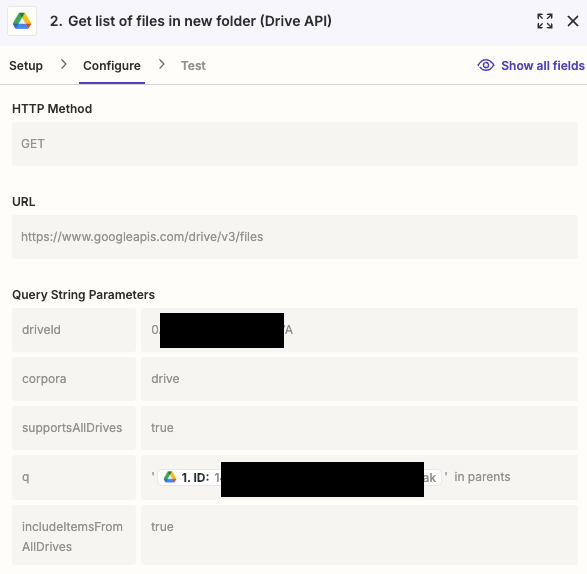I’m trying to get a list of files in a certain folder in a specific shared drive via the Google Drive API Request integration. The Shared Drive ID is static, it won’t change. The ID of the folder I need the list for is retrieved from a previous step.
I’m using the URL: https://www.googleapis.com/drive/v3/files
And the following parameters:
- driveid = [id of shared drive]
- corpora = drive
- includeItemsFromAllDrives = true
- supportsAllDrives = true
- q:parents = [ID from previous step]
After a bunch of trial and error, the step finally executes with a 200 and the list of files. The problem is that the files aren’t restricted to just the parent folder I want. The result set has over 50 files, but there are only 3 in the folder I’m testing with.
Any words of wisdom?