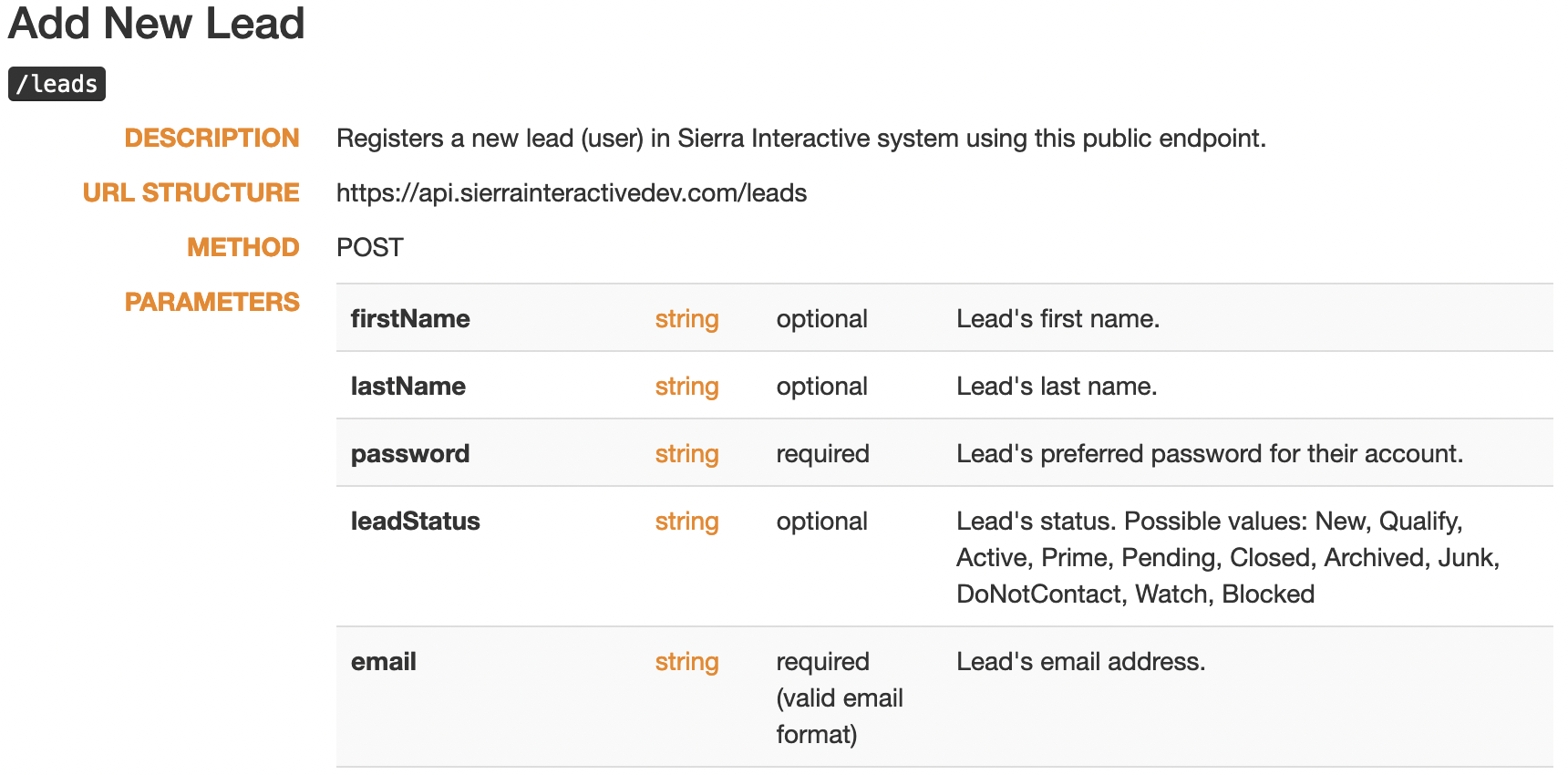Hello,
We’re trying to link our EZ Texting account with Sierra Interactive with Zapier, but because EZ Texting only provides a mobile number, it’s not able to perform the applicable selected task, Create a New Lead, as to create a new lead a first name, last name, and email address are required.
Anyone experienced this issue before? Any ideas for a solution?
Thanks for your help.