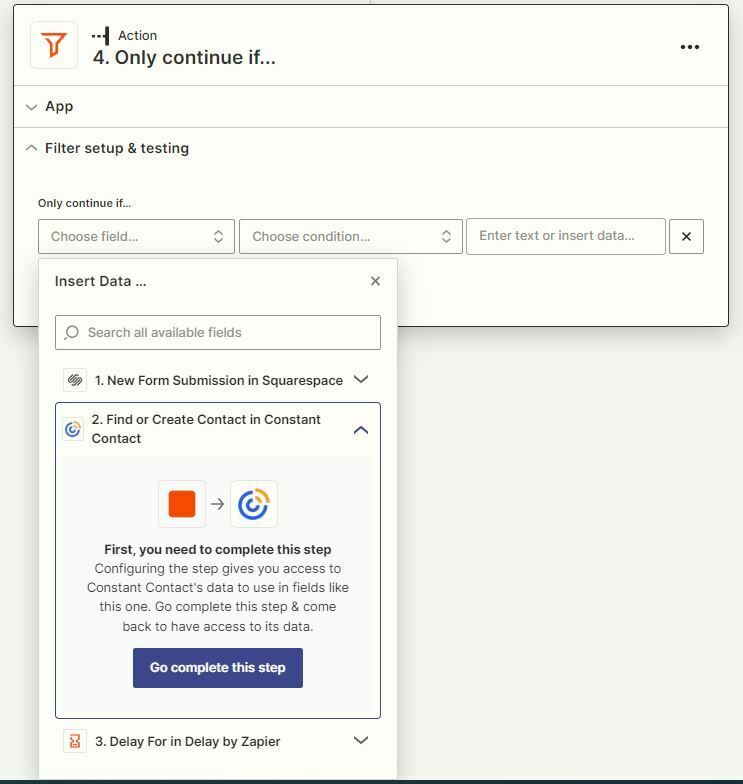I have been trying to link our constant contact newsletter list with the Sign up for newsletter form on our squarespace website. I am confused with the constant contact part of the form - it makes me put in an email address but I want people to be able to add their email to our squarespace and for it to go to constant contact through there. Help I am stuck!
Best answer
How do I link the Constant Contact newsletter list with Squarespace's 'Sign Up for Newsletter' form?
Best answer by ken.a
Hi
Thanks for clarifying! You can type a valid static email value on the “Email” field on your “Find or Create Contact” step to complete the step for the time being. Then after that you can revert it back to the mapped value.
Hopefully, this points you to the right direction. 😊
This post has been closed for comments. Please create a new post if you need help or have a question about this topic.
Enter your E-mail address. We'll send you an e-mail with instructions to reset your password.