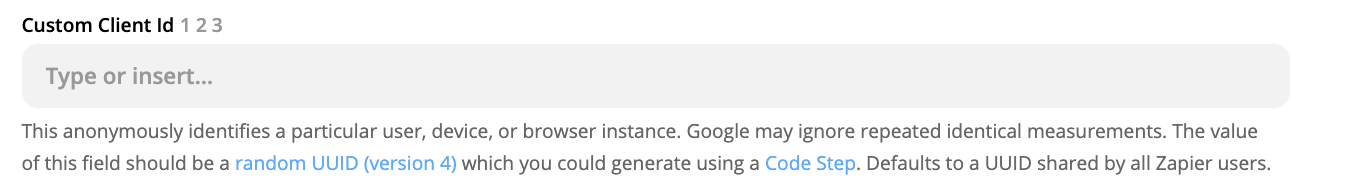I’ve set up a connection to create an event in GA that I can add to goals/track all leads in GA.
The initial test Zaps:
- Didn’t align with the date submitted in LinkedIn
- I’m only able to see one goal populate in GA when I try to populate the platform with the 5 leads submitted prior to setting this Zap up - despite seeing the events fire when I send the test data through (unable to get more than one goal per day reported in GA)
Are these issues related to the fact that they are test Zaps? in other words, will these issues resolve themselves once the Zap is set live and real time LinkedIn data is passed through?