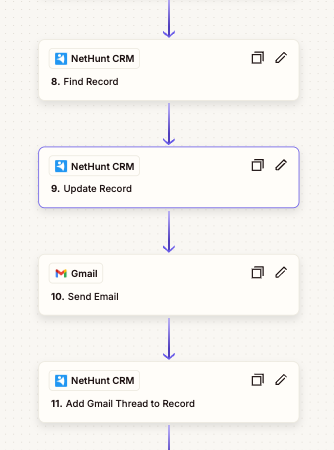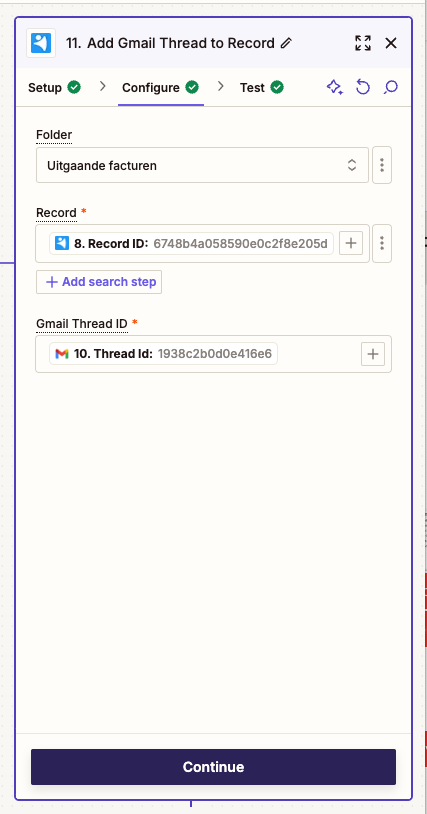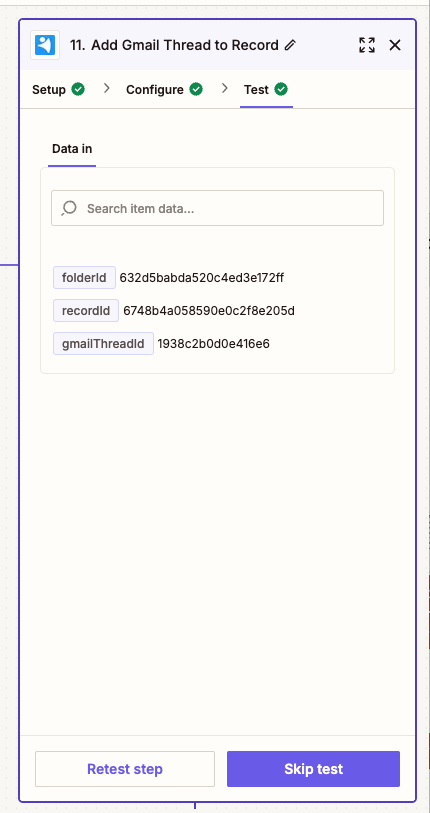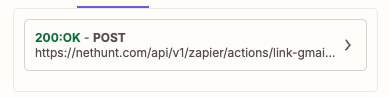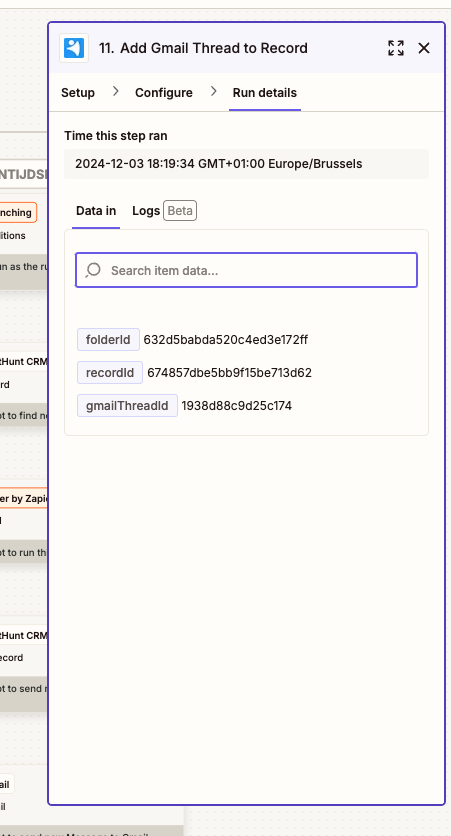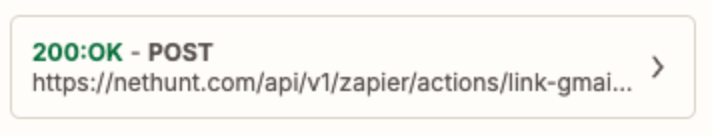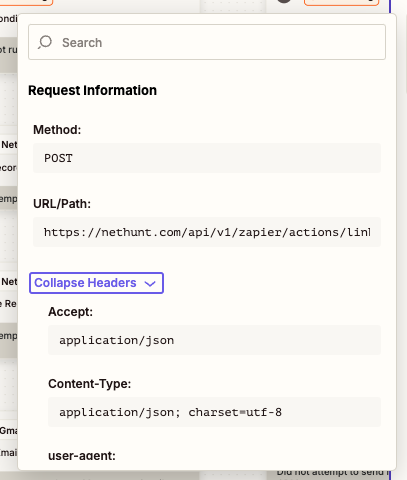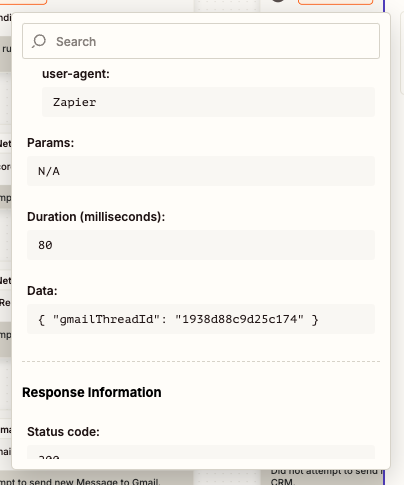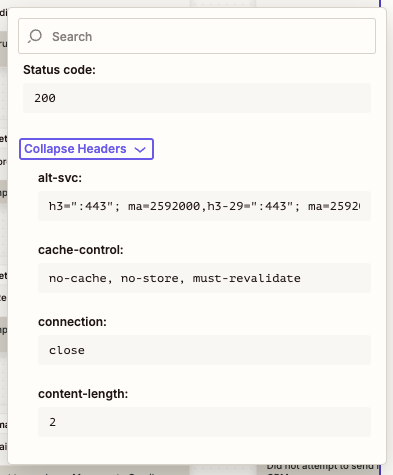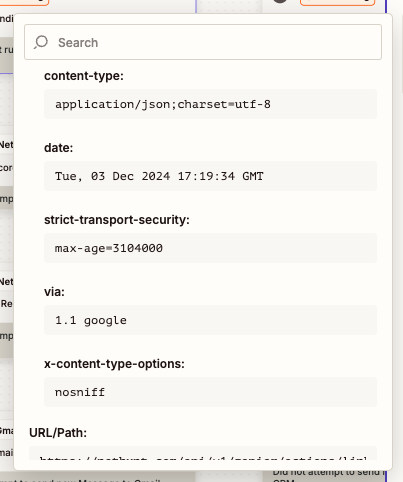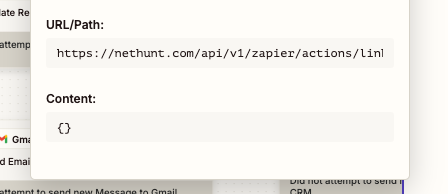Hi,
I have a flow running that organizes and mails a specific document. Everything works great - what a relief! - except link the sent mail to my Nethunt record. The zap sents the mail so it had its ThreadID and has already found the Nethunt ID in previous steps. Yet, for some reason, it won’t connect the 2 together.
When testing the step it input values are correct but there is no output. Is anyone able to resolve this? See screenshots attached.
Best and thanks for thinking with me,
E.