Hello!
Is it possible to define which value to use from when there is more than one value?
I’d like to extract the ‘0’ and ‘1’ value seperately.
Somehing like {{...__line_items[]properties[Property 1 here]value}}.
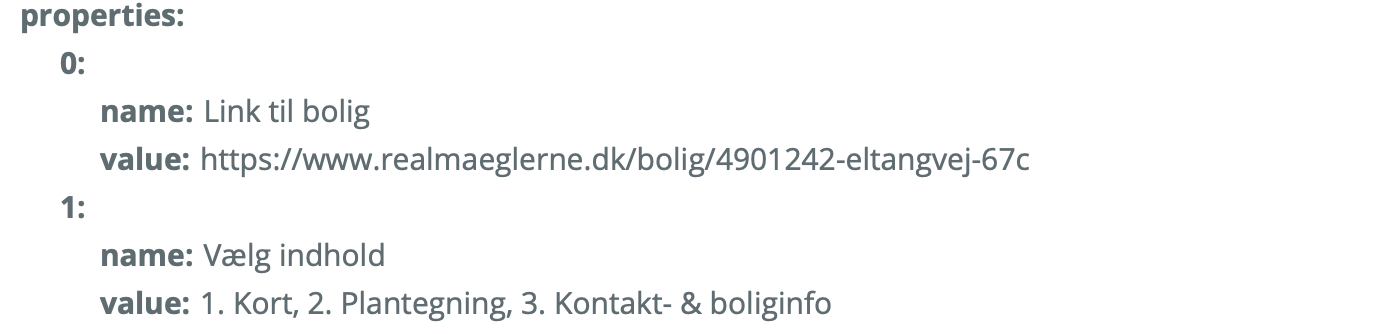
Hello!
Is it possible to define which value to use from when there is more than one value?
I’d like to extract the ‘0’ and ‘1’ value seperately.
Somehing like {{...__line_items[]properties[Property 1 here]value}}.
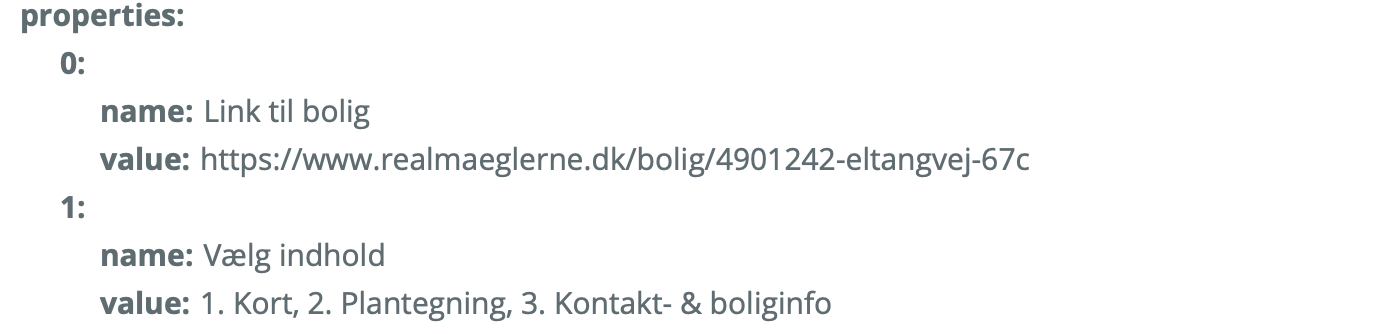
Enter your E-mail address. We'll send you an e-mail with instructions to reset your password.