Hello,
I am trying to send line items from the lineitemizer Utilities Formatter app to several rows in Airtable (or Google Sheets if Airtable doesn’t work).
I brought all the items into an appended group but I can’t figure out what’s wrong and why it’s only copying arrrays in one cell/row.
Basically the objective is to do that: https://zapier.com/blog/formatter-line-item-automation/
here is what I have: lineitemizer
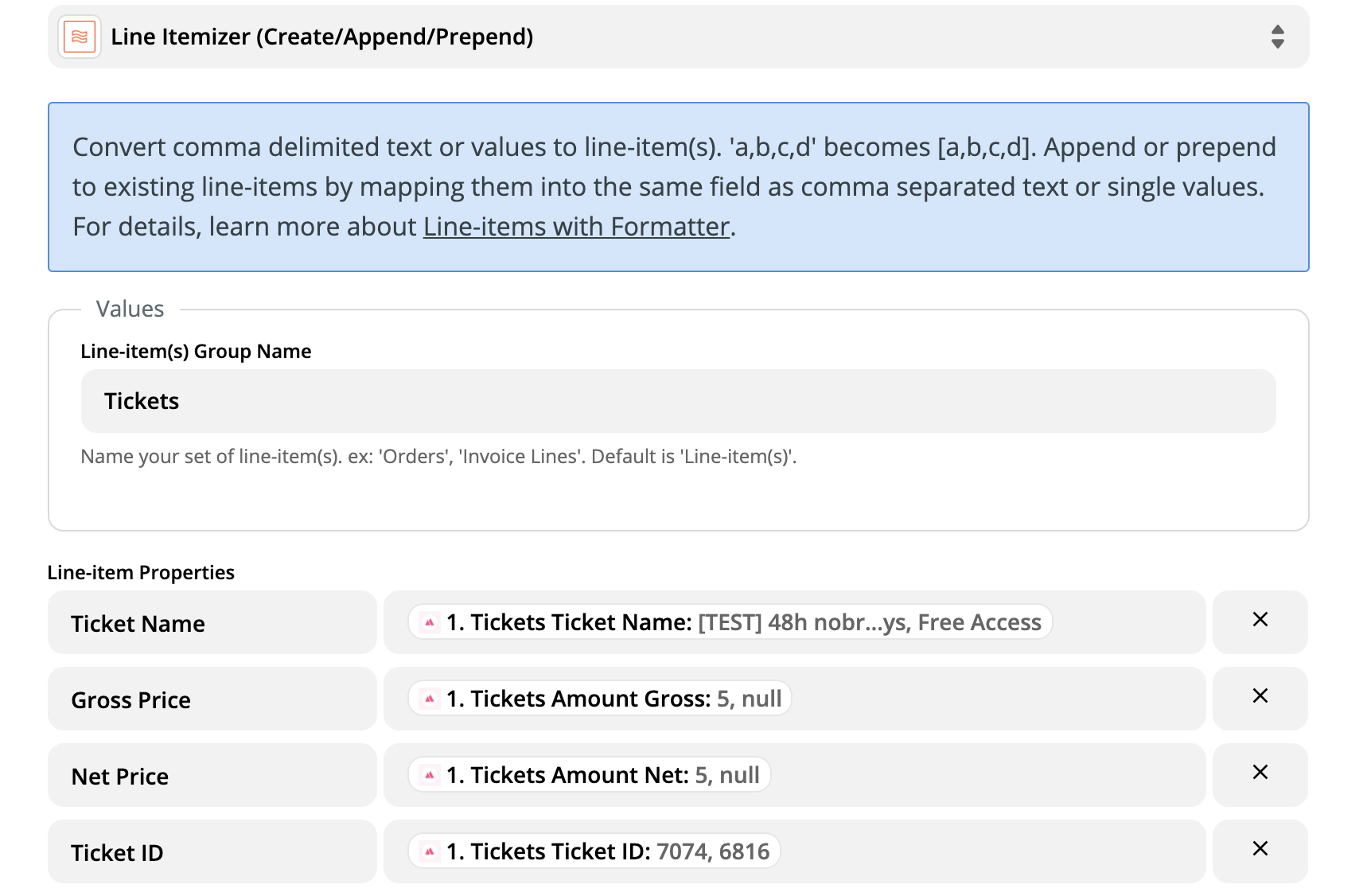
result is (which I am happy with)
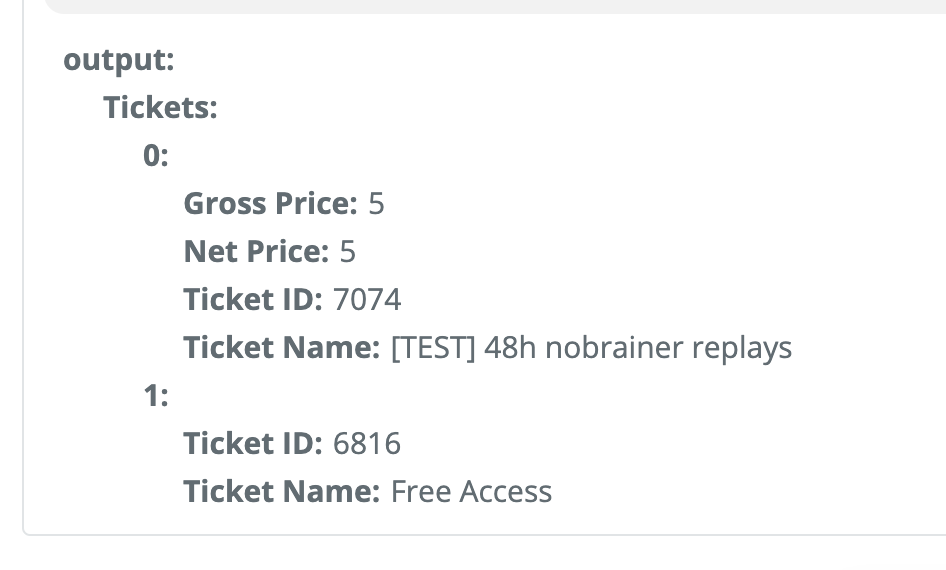
Airtable action:
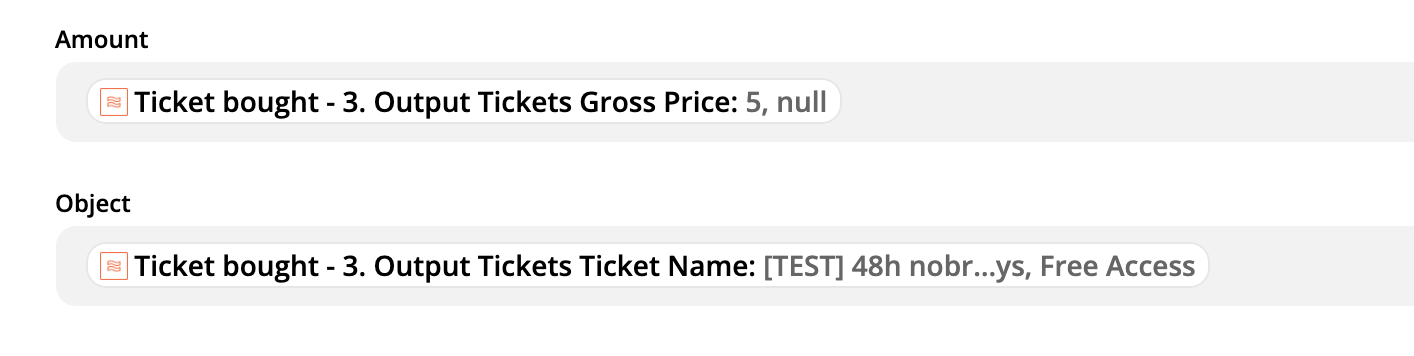
failed:
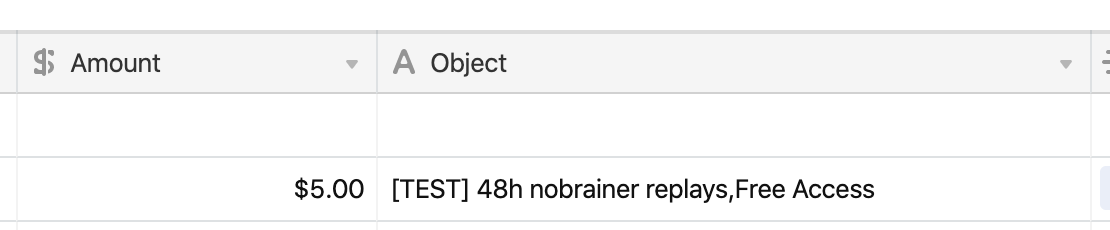
Help!
thanks








