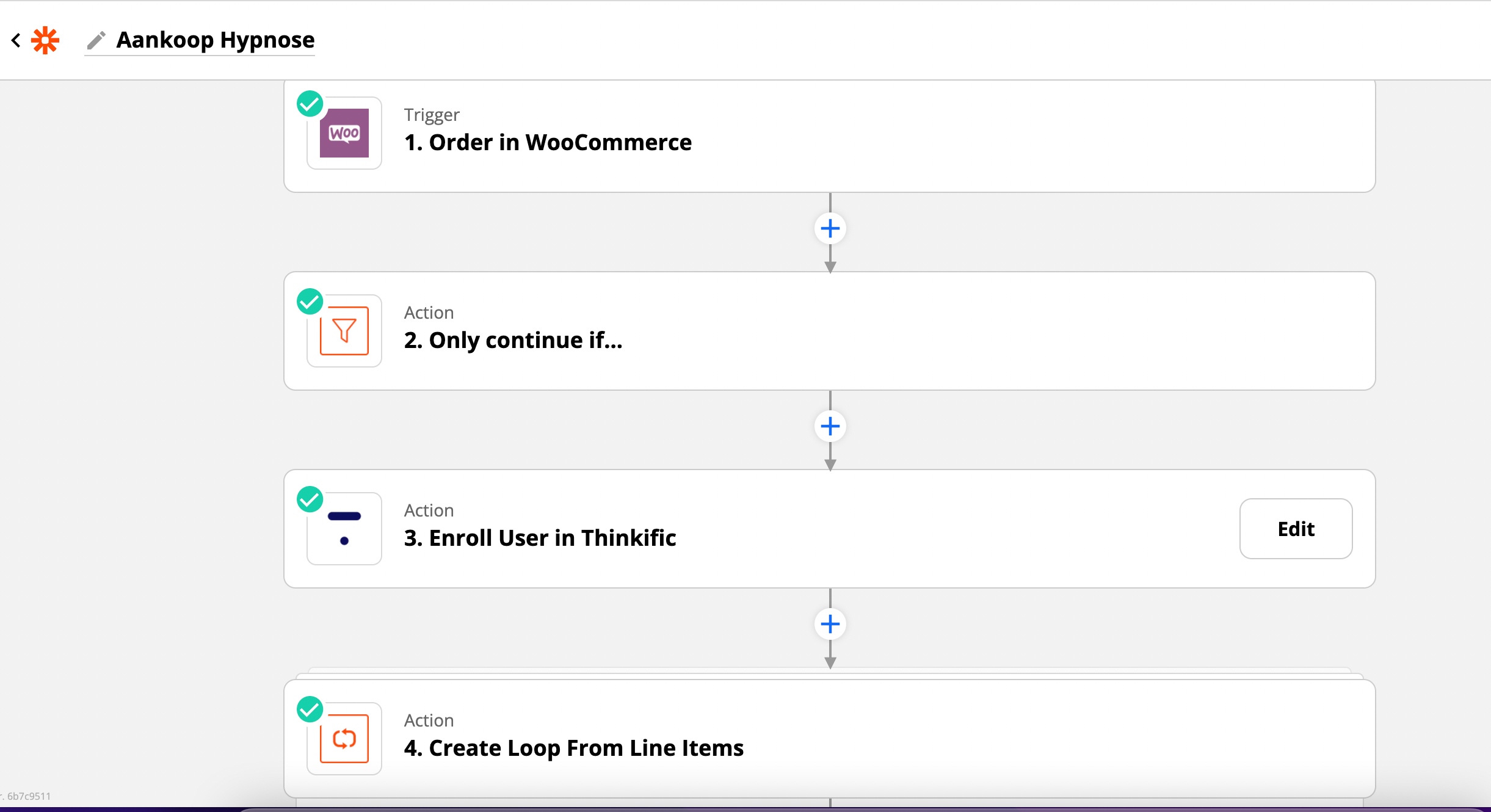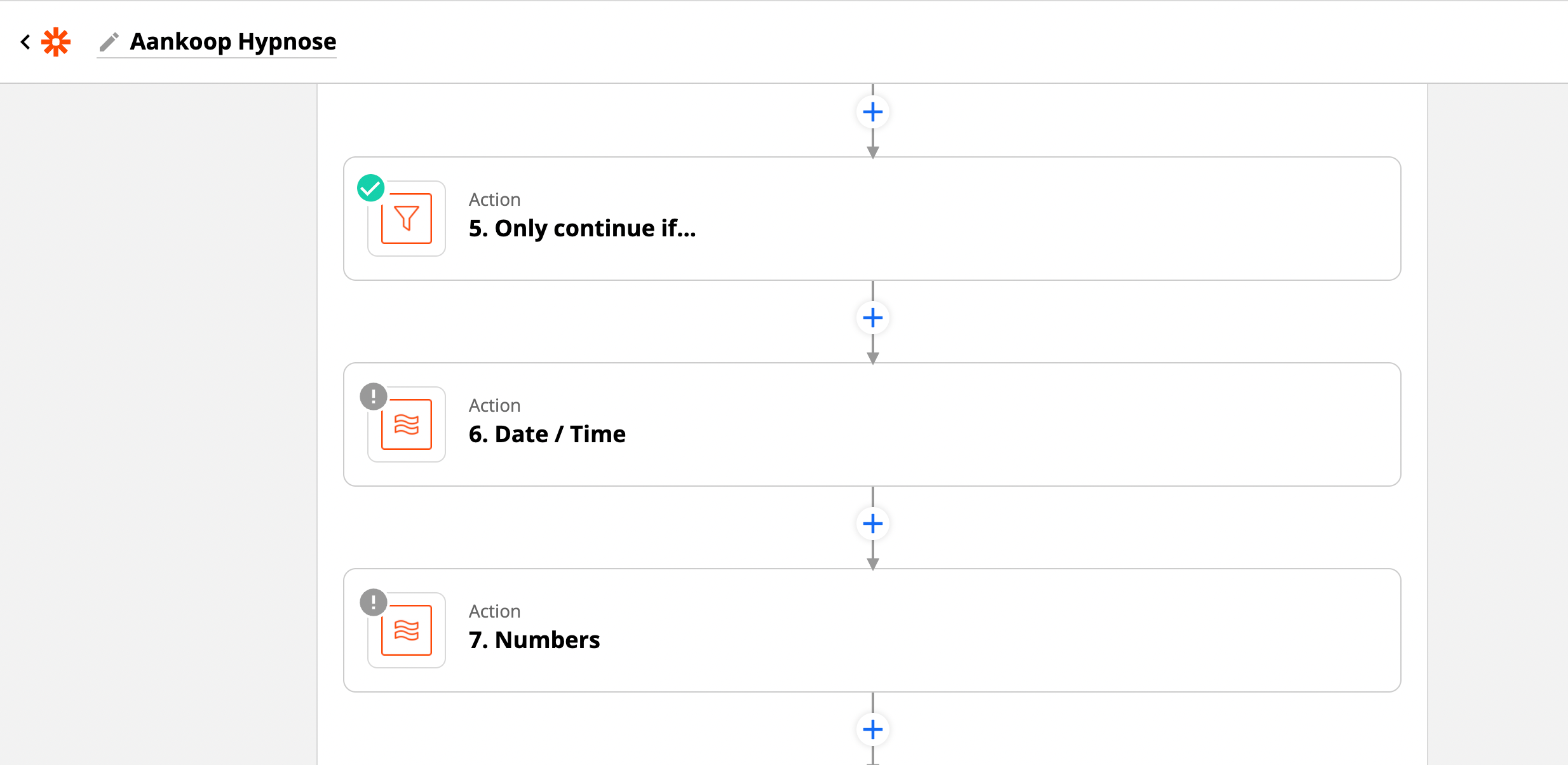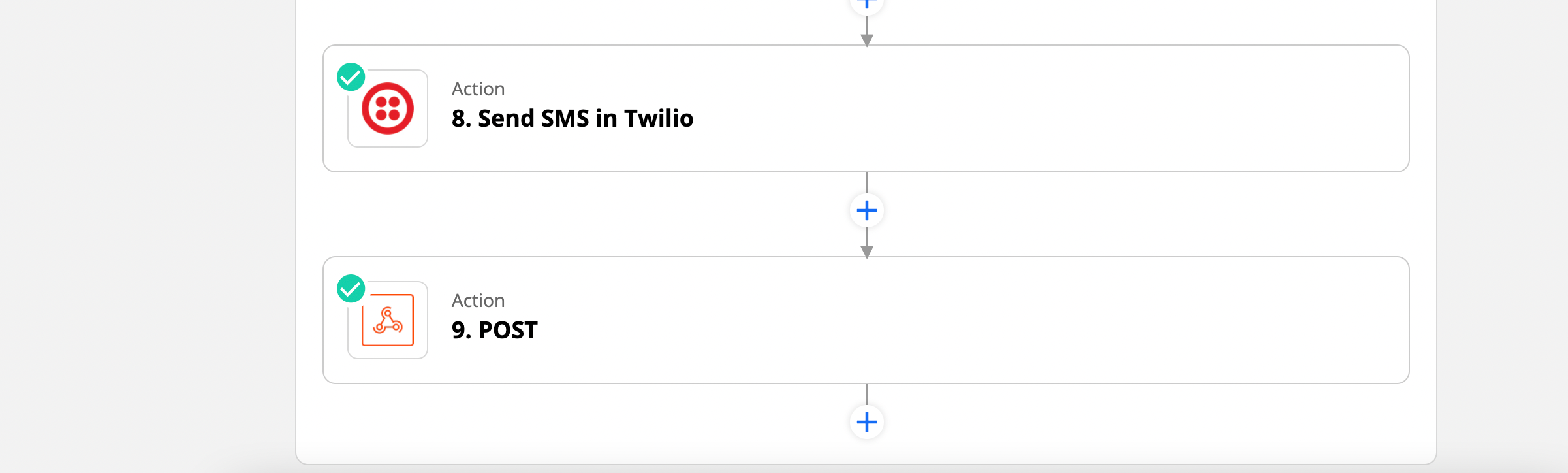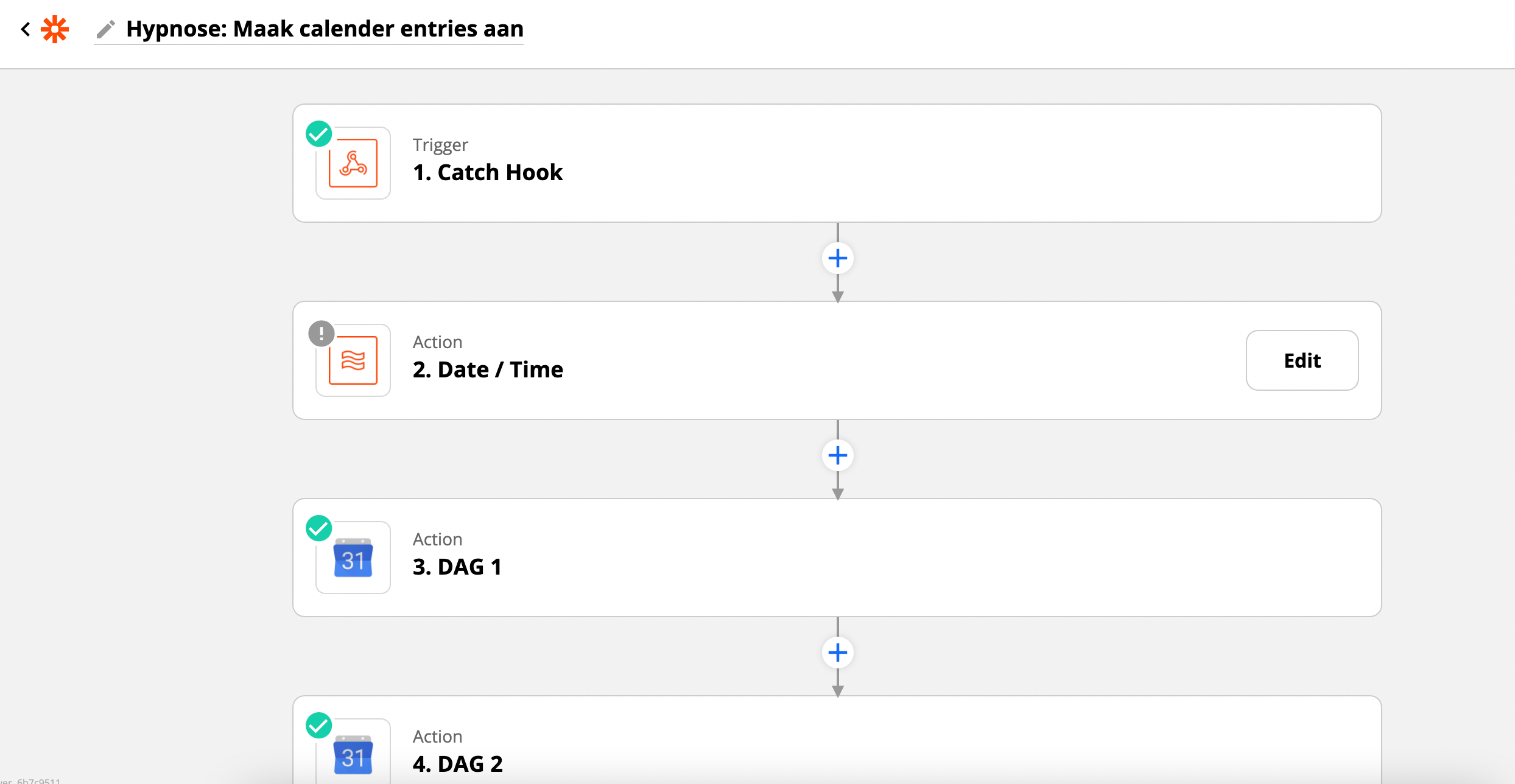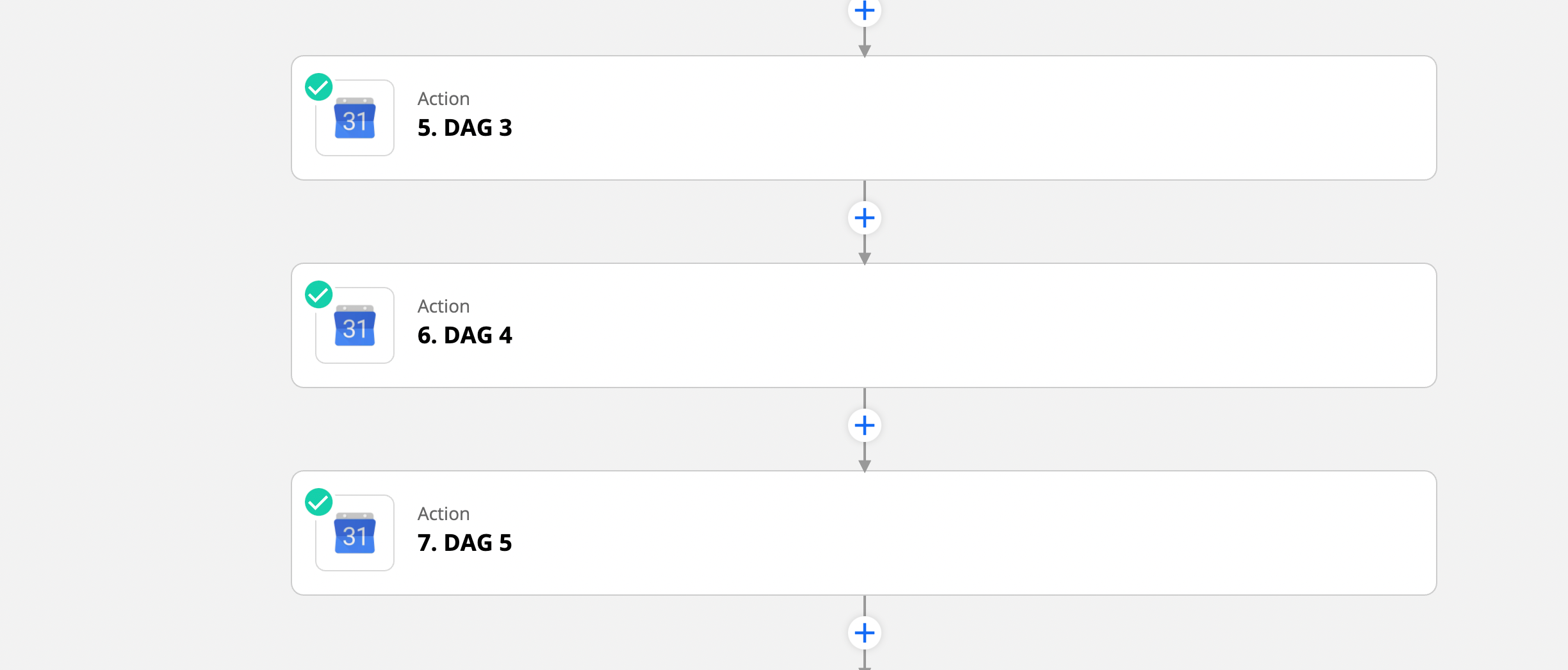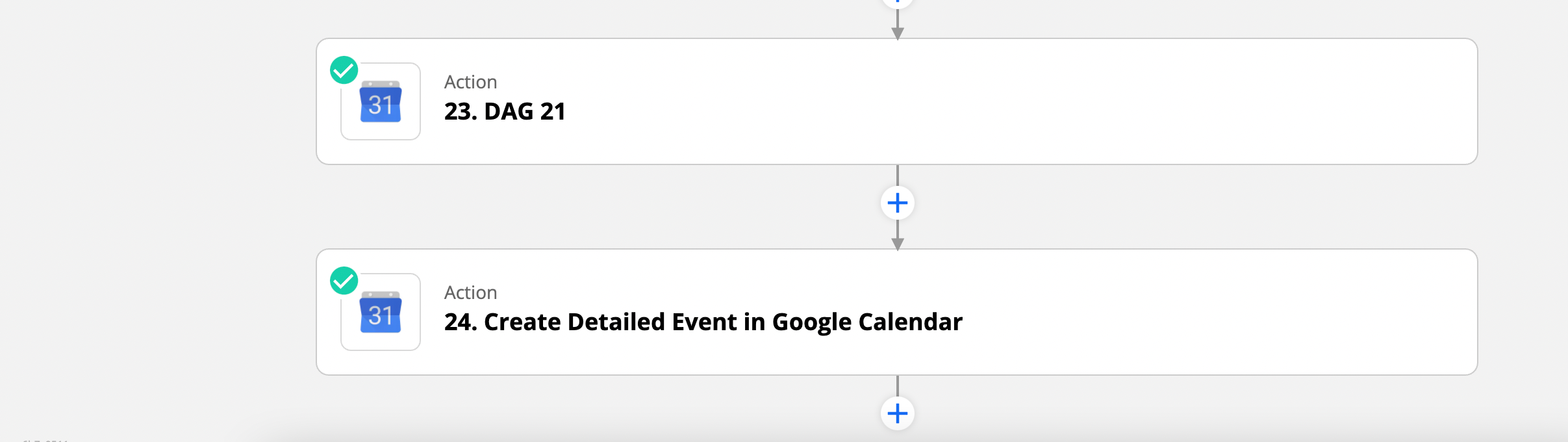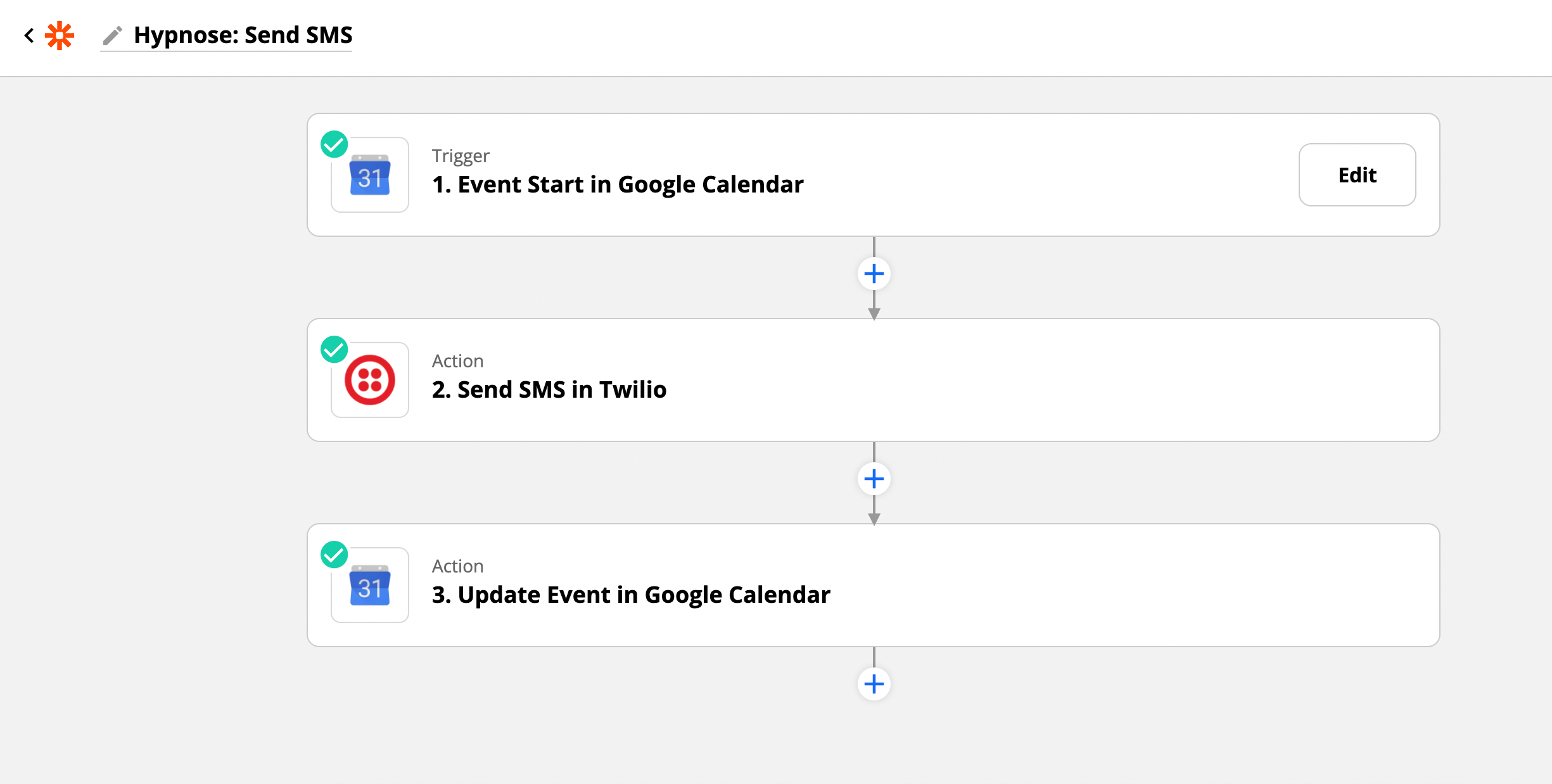Hi
This is what I’m offering to my customers: they can buy an online course on my website and gets (on a start date he chooses) 21 motivational/supportive/informative text messages for the upcoming month.
So, example:
Buy the course on 23 januari.
Start date of the text messages: 28 februari. (The start date so much ahead in the future makes sense in combination with other stuff that I sell)
Thus:
1) via zapier I subscribe the customer to the specific course in thinkific. (± 9 steps/tasks)
2) via zapier I send the 21 messages, each day 1 message. (± 24 steps/tasks)
What I encountered during development:
https://zapier.com/help/create/customize/add-delays-to-zaps
=> The most easy way would be to add a delay of 24hrs. But there’s a limitation to it. The delay cannot be > 31 days. (and there’s a maximum amount of stuff you can put into the delay).
If found a workaround:
=> Quite a smart trick; just make a new calendar entry and then trigger it (with a different zap) when it starts.
Did this; works perfect.
To summarize:
1) subscribe to thinkific: ± 9 steps/tasks
2) make calendar entries: ± 24 steps/tasks
3) trigger the calendar entry (and sent the text message): ± 3 steps/tasks
The thing I did not take into count, there is a maximum of tasks included in my monthly zapier plan.
I discovered this quite quickly after I started selling my course:
I sold ± 50 courses in the first week.
1 sell => 9 tasks + 24 tasks + 63 tasks (21 times 3 tasks for sending the actual text message)
So, each course I sell, uses around ± 96 tasks.
50 sells: ± 5000 tasks needed. Where my starter pack (I don’t really need much more functionality from zapier) only includes 750. Haha.
Anyone who has a clue how I can reduce the amount of tasks by achieving the same functionality/result?
Thanks in advance!
Best regards,
Stijn