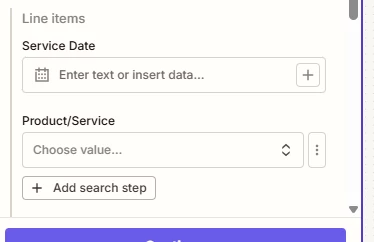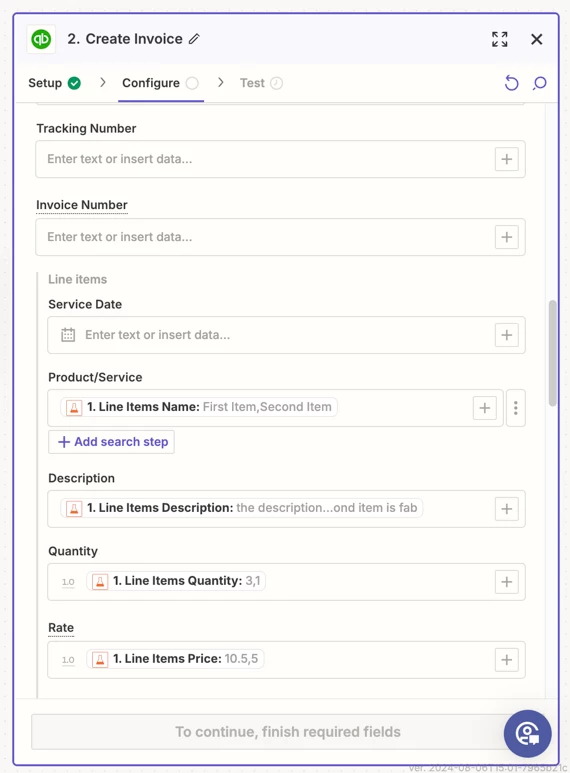I have an integration between Quickbooks and Salesforce. The integration takes an invoiced opportunity and creates the invoice in QuickBooks and then creates a payment link and writes it back to the salesforce opportunity so my BD team can send it out. However QuickBooks does not allow you to add in the credit card fee. I could just do the math but ideally I would like to use the line item feature to apply the credit card to the main amount so that they would remain separate in QuickBooks. I am trying to use the line item feature but it doesn’t seem to work. The section says “Line Items” but there is no way to add a second item. My plan was to do that and make that the fee. Any thoughts on how to get this working?