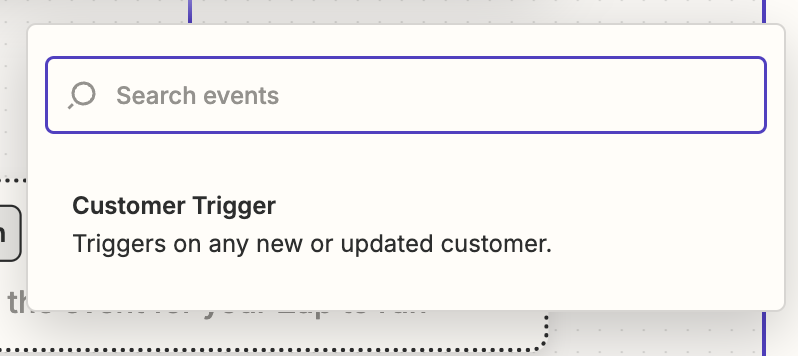How can I automate syncing data between Timely and Klaviyo for email campaigns?
I'm trying to set up an automation between the Timely booking app and Klaviyo to keep customer data updated automatically. The data fields I need to sync are:
- First name
- Last name
- Mobile
- Phone
- Email address
- Address 1
- Address 2
- Suburb
- Last appointment date
- Last appointment status
- Last appointment service
- Next appointment date
- Next appointment status
- Next appointment service
- Date added
- Client status
- Number of bookings
- Number of appointments
- Weeks absent
This is important because we plan to trigger personalized email campaigns based on these fields. How can I set this up in Zapier? Any specific steps or Zaps you recommend to achieve this data sync?
Thanks in advance!