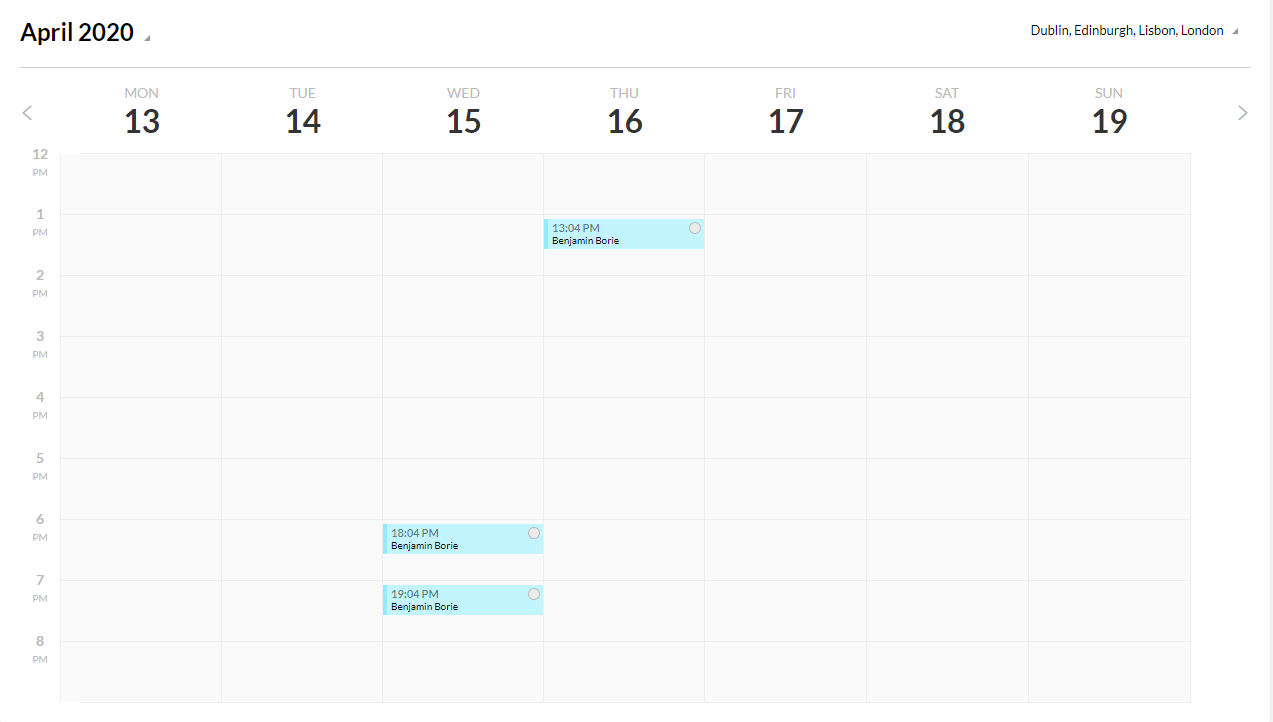Dear all,
I created a zap that connects my Calendly and Kartra account.
The client books a meeting on Calendly:
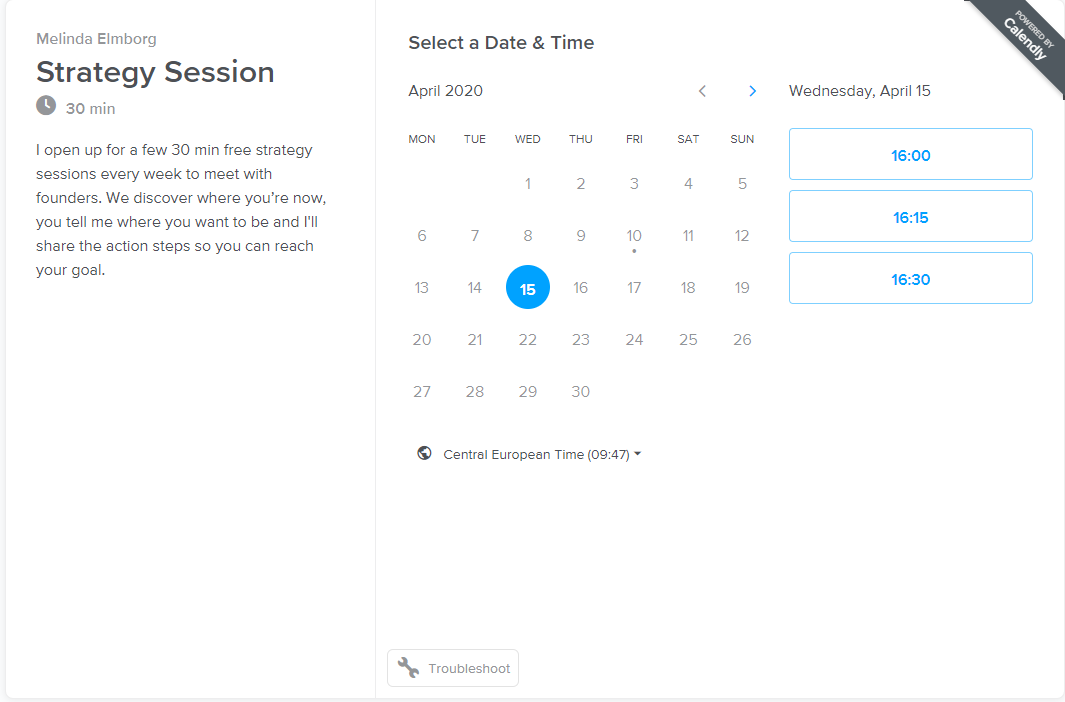
Then an account is created in Kartra containing the Email address, name, etc and it assigns an ID to this oauclient.
After that, the zap creates a booking in Kartra’s calendar. However, as it can be seen on the image below the time is delayed by 4 minutes. I checked the data out from Calendly and the data in Kartra and the 4 min are not appearing on the booking time. If you have any idea where this is coming from.