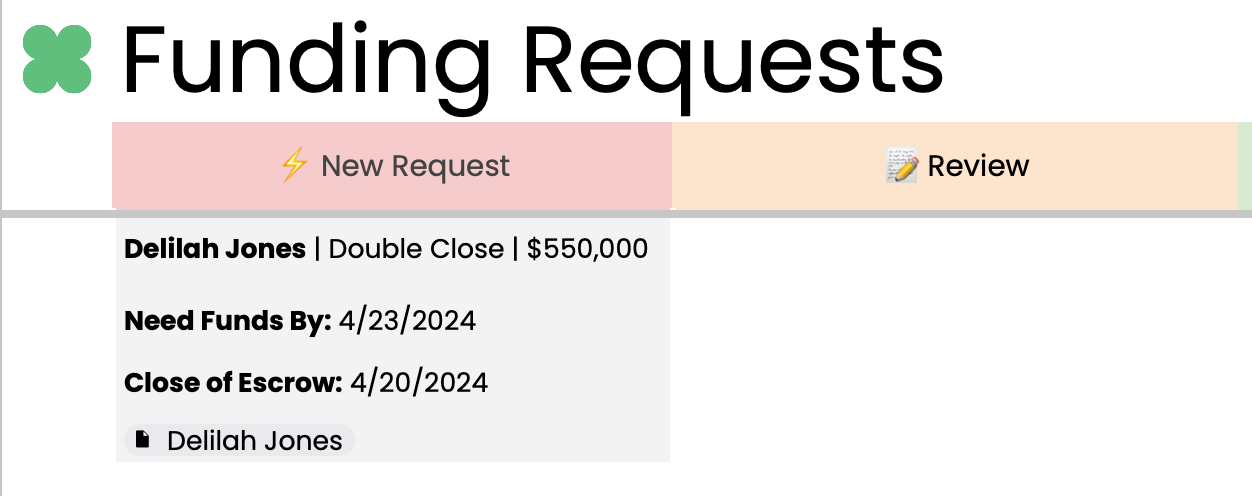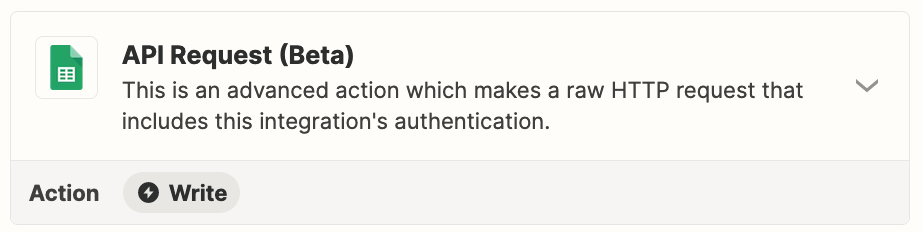Hello!
I am trying to create a Kanban Board in google sheets to automatically populate “New Requests” when a new row is created in my Data Sheet.
I have separates sheets for my Data Sheet and my Kanban Board.
Create a “Card”: I want to pull ONLY select data from specific columns in Data Sheet, then automatically push that to the Kanban Board Sheet. This card should have 4 rows, or at lease appear to have 4 rows.
- I’d like to make background grey and border white.
- I’d like to have a link to the specific Google Drive Folder for the client.
- I’d like to format Name, Need Funds By, Close of Escrow in bold.
Picture of what I’m trying to do below.
Any ideas of how I can create a zap for this?
Thanks so much!