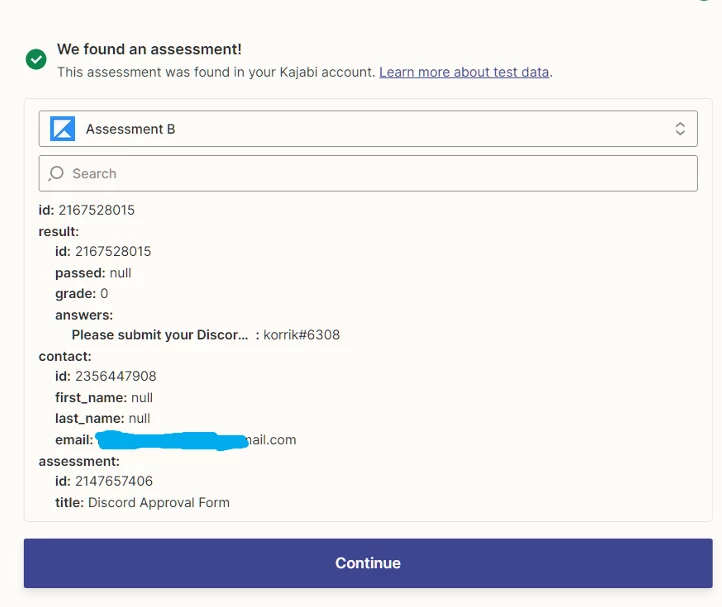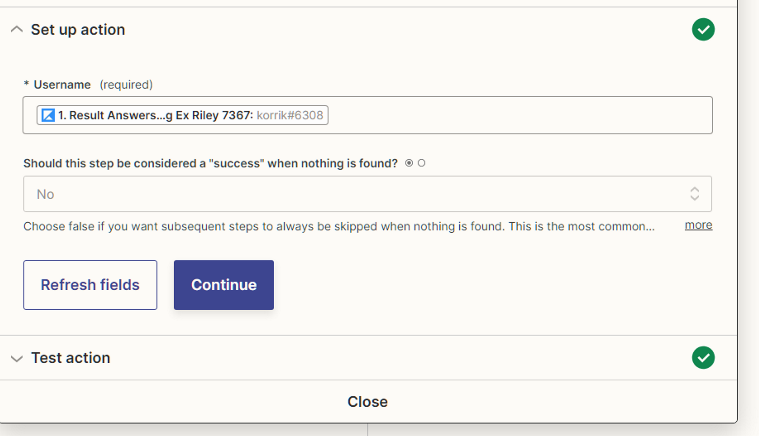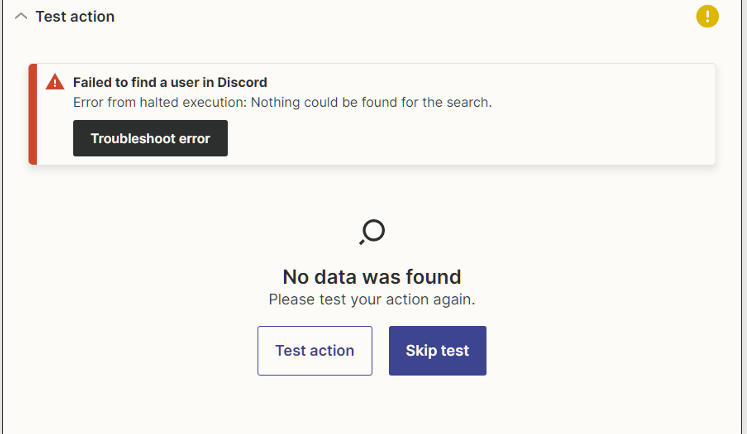Hi there,
I’m trying to figure out how to approve roles in discord using a kajabi assessment input.
I’m trying to look up the user ID but I'm not sure if I’m doing it properly in zap.
I believe it’s trying to use the discord name/ID input from the assessment then it should output the discord ID that I later use to apply the role change in discord? I’ve tried looking at other posts but can’t quite seem to find it. I’ve check to make sure the discord name in the channel is correct with the input in the assessment.
Any help would be much appreciated.
Thanks!