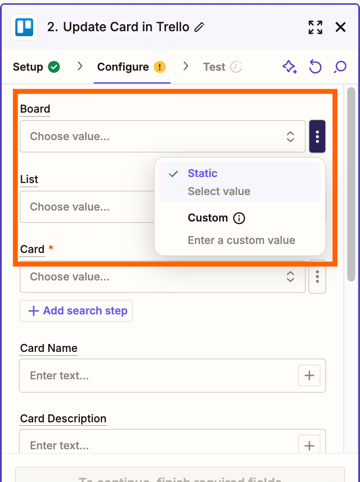Hello there,
I use Trello in combination with Jotform and Zapier. I have different cards on my Trello board and now I get a new submission form on Jotform.
These informations need to be added to a specific card on the trello board. To find this card, it needs to match two criteria on my board. One is in the headline, the other one is a custom field. The problem is, I can only search for specific information like in the title, not for the custom field.
Second problem: When I update the card, the former text is being deleted.