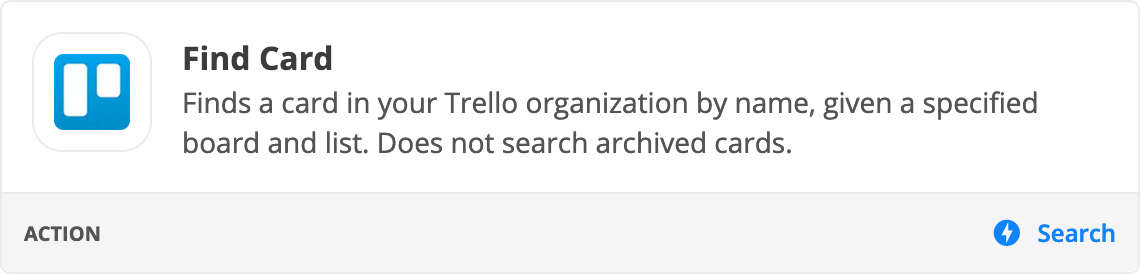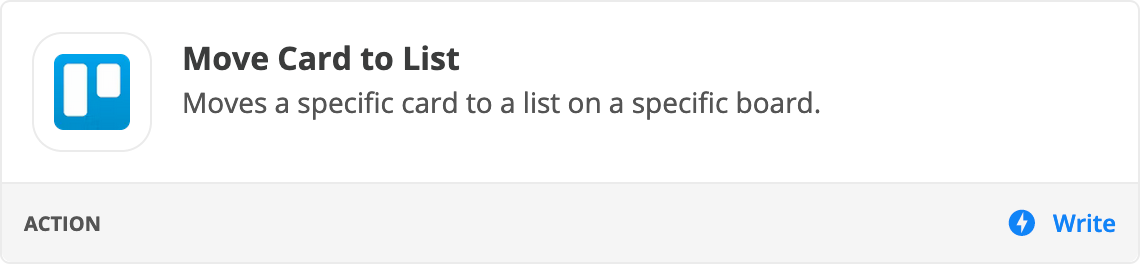Hi
I’m currently assessing the feasibility of connecting JotForm and Trello. I need JotForm to update a card in Trello with the form fields, attachment and also move the card to a specific list in Trello. It’s the former, moving a card to a specific list, that I’m seeking help with today.
Moves a specific card to a list on a specific board
I need the zap to move a card that already exists and will have an email address as the card title. What I can’t seem to work out is telling the Zap to look for that card by using the email address submitted when completing the JotForm form. For example:
Card in Trello - joebloggs@test.com
Form submitted in JotForm where the email field data is joebloggs@test.com
Move the card where the name is joebloggs@test.com from List A to List B
Are you able to advise where I’m possibly going wrong?
Thank You
Tony