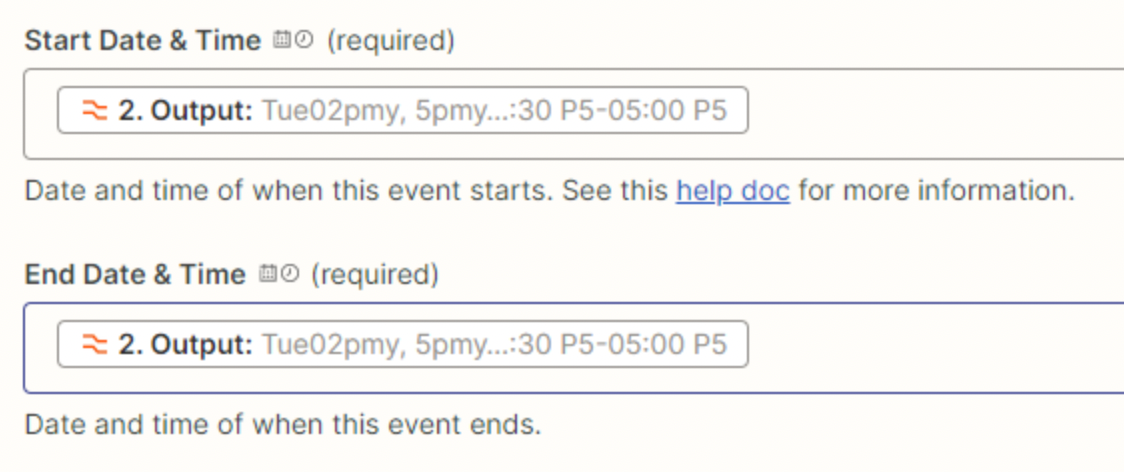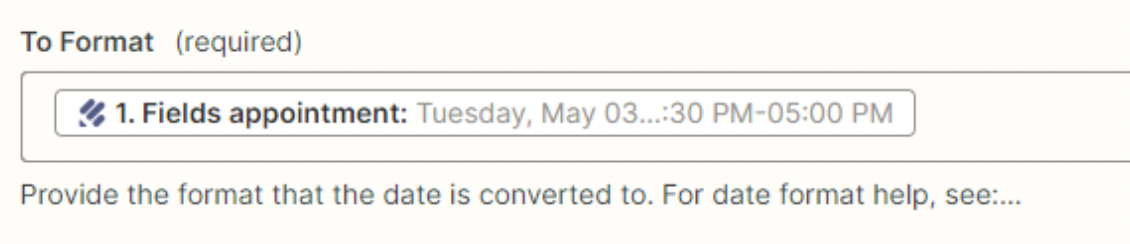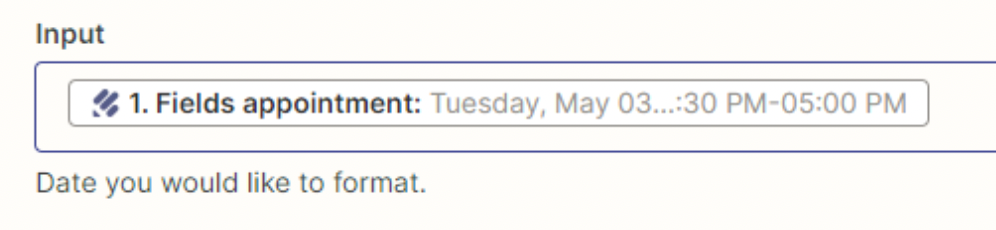Hello,
I am curretly working on an onboardig process for my clients and am trying to utilize the jotform scheduler to integrate onto my outlook calendar.
However, this seems to cause multiple issues. First off the timezone only displays as UTC even after I’ve set my timezone on my account to Denver, the schedule timezone to Denver, and even used the iso code for MST in the Zapier actions but it still populates as UTC.
Secondly, the Zap soes not work when published, only in testing. I have a free account so I am aware it may take 15 minutes to upadtes but it still doesn’t update to my outlook calendar after 15+ mins.
Is there a reason this isn’t working like it should?
Thanks.