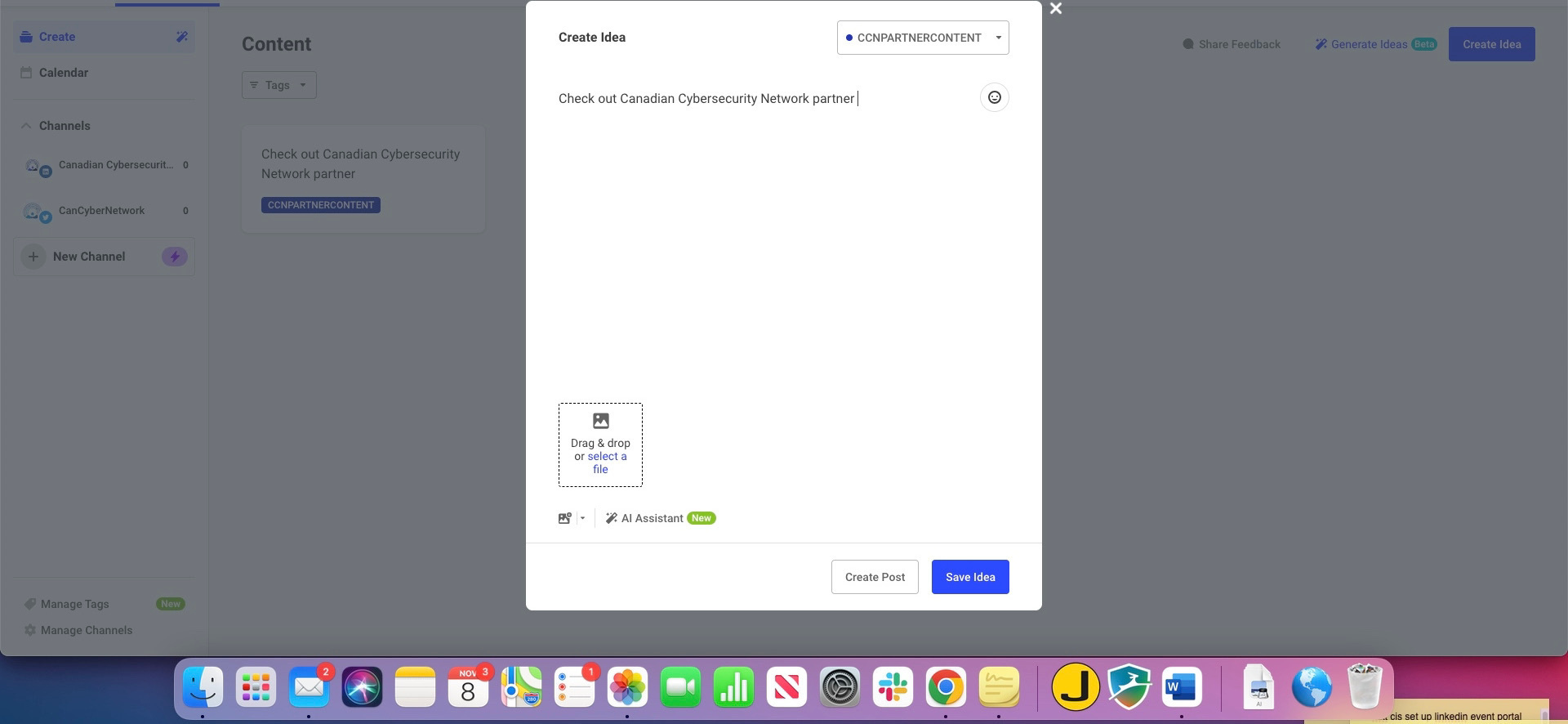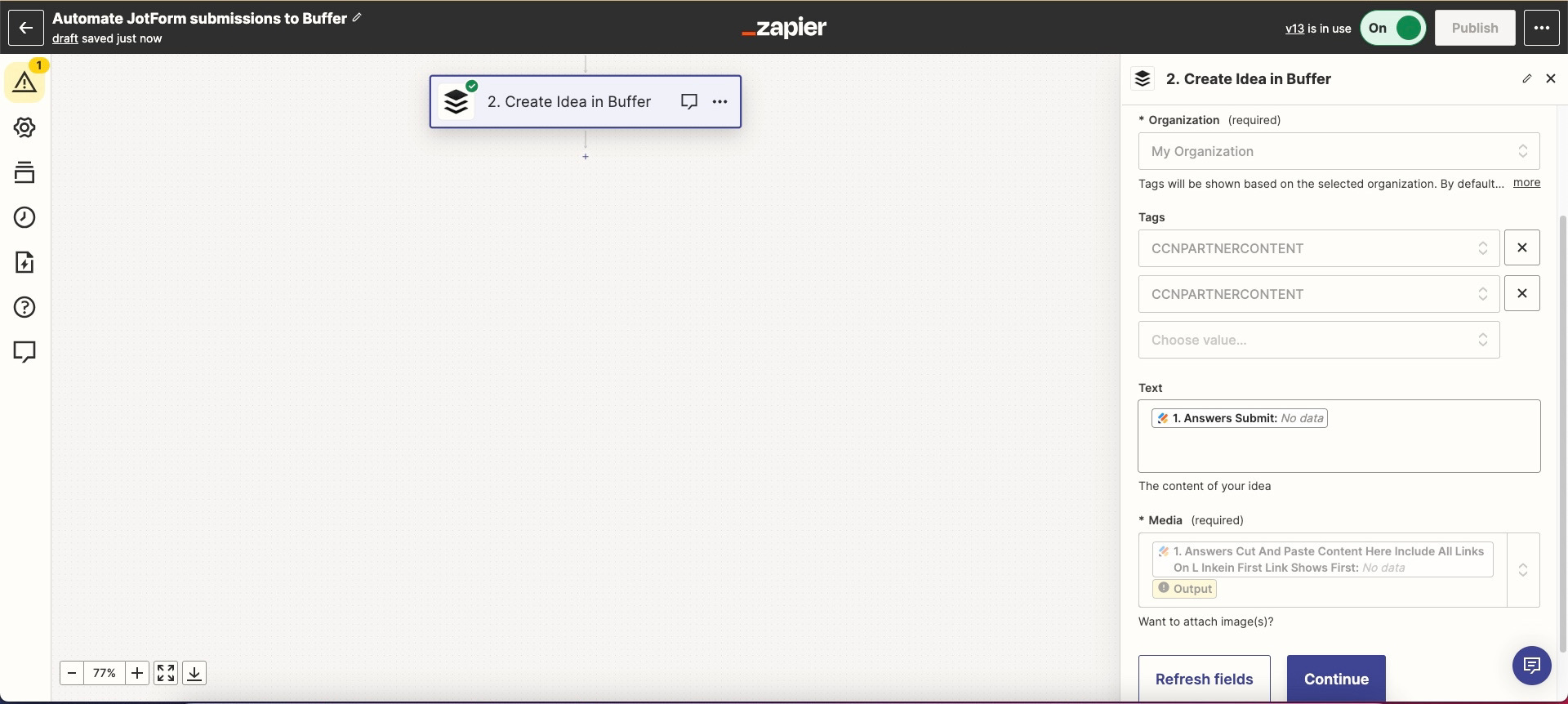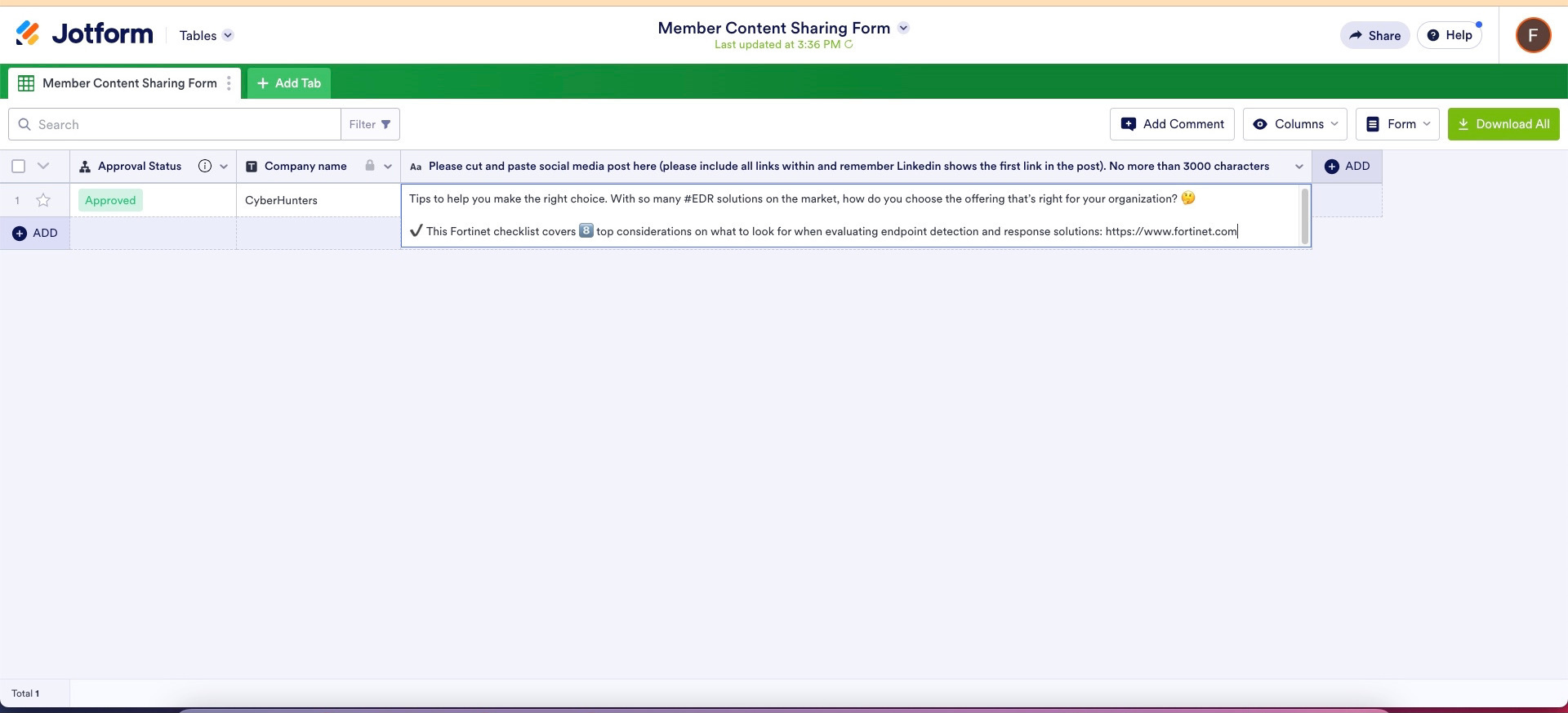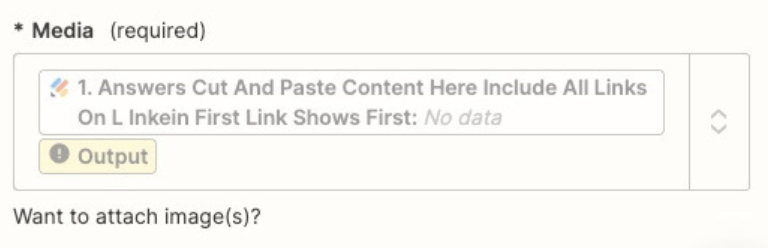New to Zapier,
I am trying to send one field in Jotform (a longer text description) to Buffer Ideas, so my team can review the ideas and then prep the social media posts to send out.
I do not what or how to use the image, attachment field. What am I actually sending, what format. When I just tag the field (social media post - the text field) it gives me a 400 error.
There are no other options. Do I need to convert that text data into something else first before sending to Buffer?
That would mean moving from the free version to a paid version as there would be 3 steps. I cannot seem to find a vidoe to explain the image transfer process. Any suggestions or links would be highly appreciated.