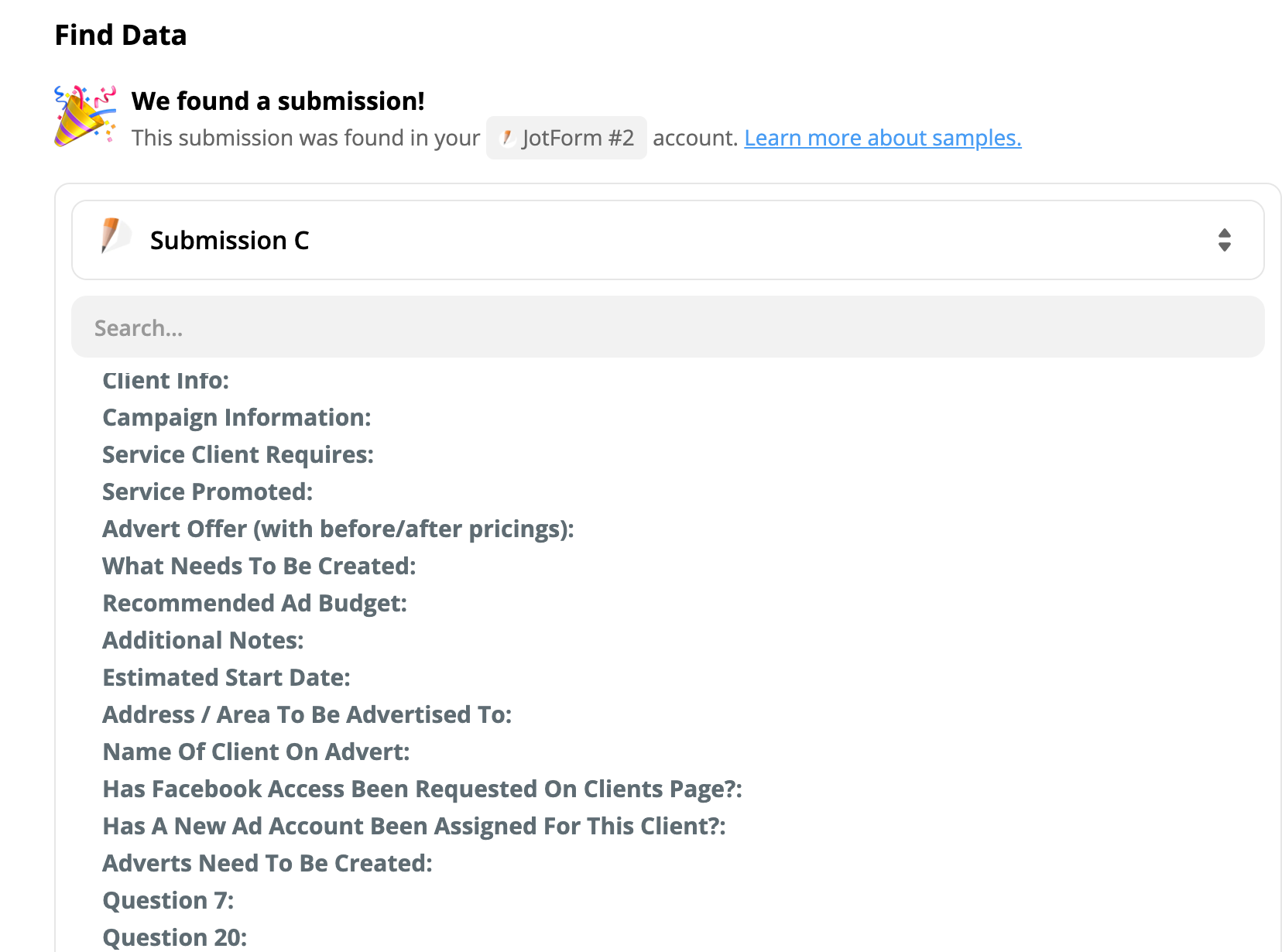Hey @RichardGibbons and @kbeisly, happy to help here!
Due to HIPAA guidelines, PHI (Personal Health Information) Protected fields will not be sent to Zapier when there are new submissions to HIPAA-compliant forms.
However, using JotForm's Protected Fields feature, you should be able to configure your fields to send response data to Zapier. PHI disabled fields will be still sent to Zapier.

Here is a help guide for Protected Fields feature: https://www.jotform.com/help/518-How-to-set-PHI-fields-on-your-forms
I understand you mentioned having HIPPA turned on but I want to make sure you’ve done so in the correct spot. You can select this when authing Jotform in your Zap but you’ll also want to make sure you’ve enabled HIPAA compliance here: https://www.jotform.com/help/500-How-to-upgrade-to-HIPAA-Compliance.
If you’re still running into issues, the next best step would be to contact our support team using the form here: https://zapier.com/app/get-help