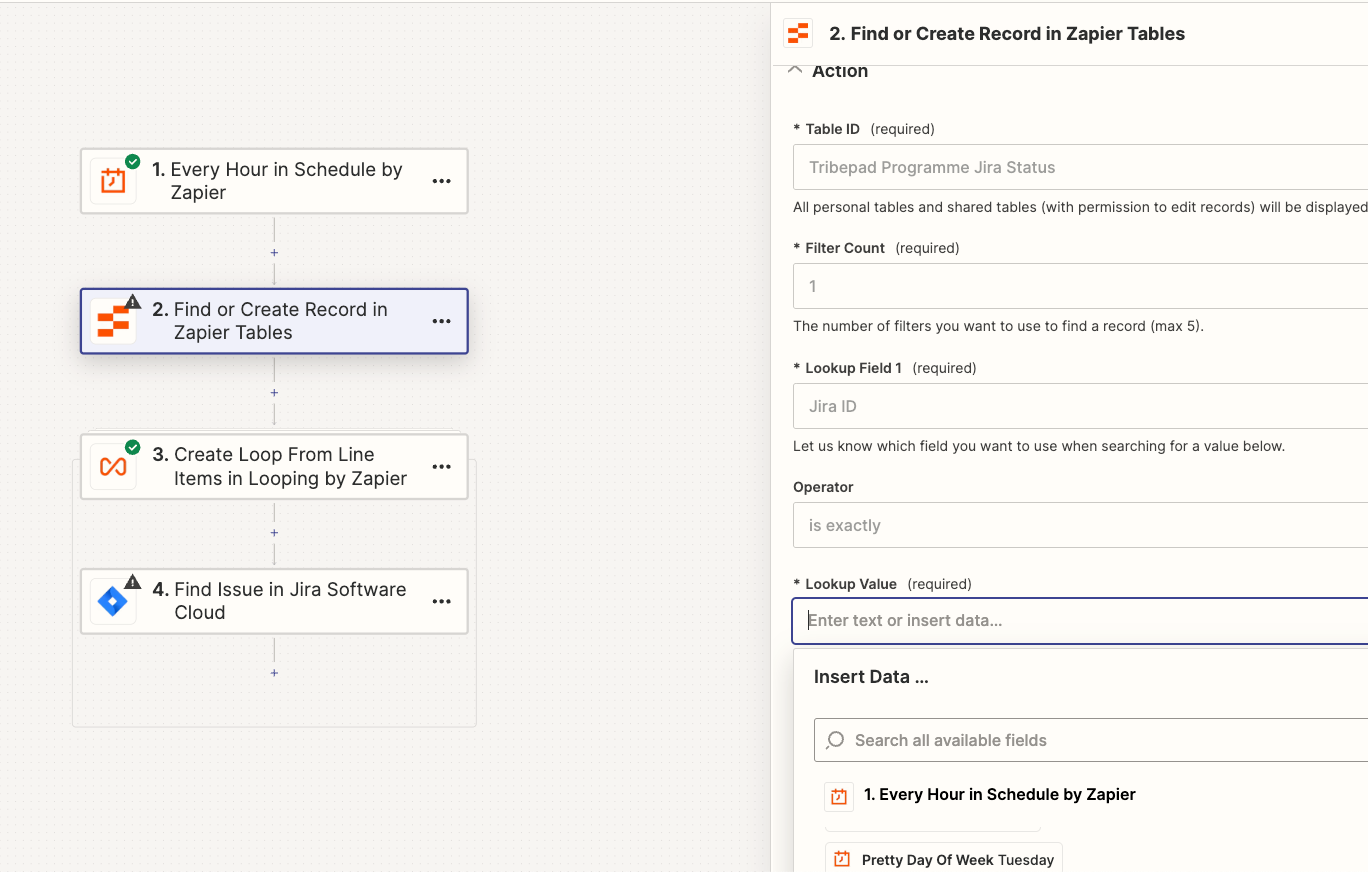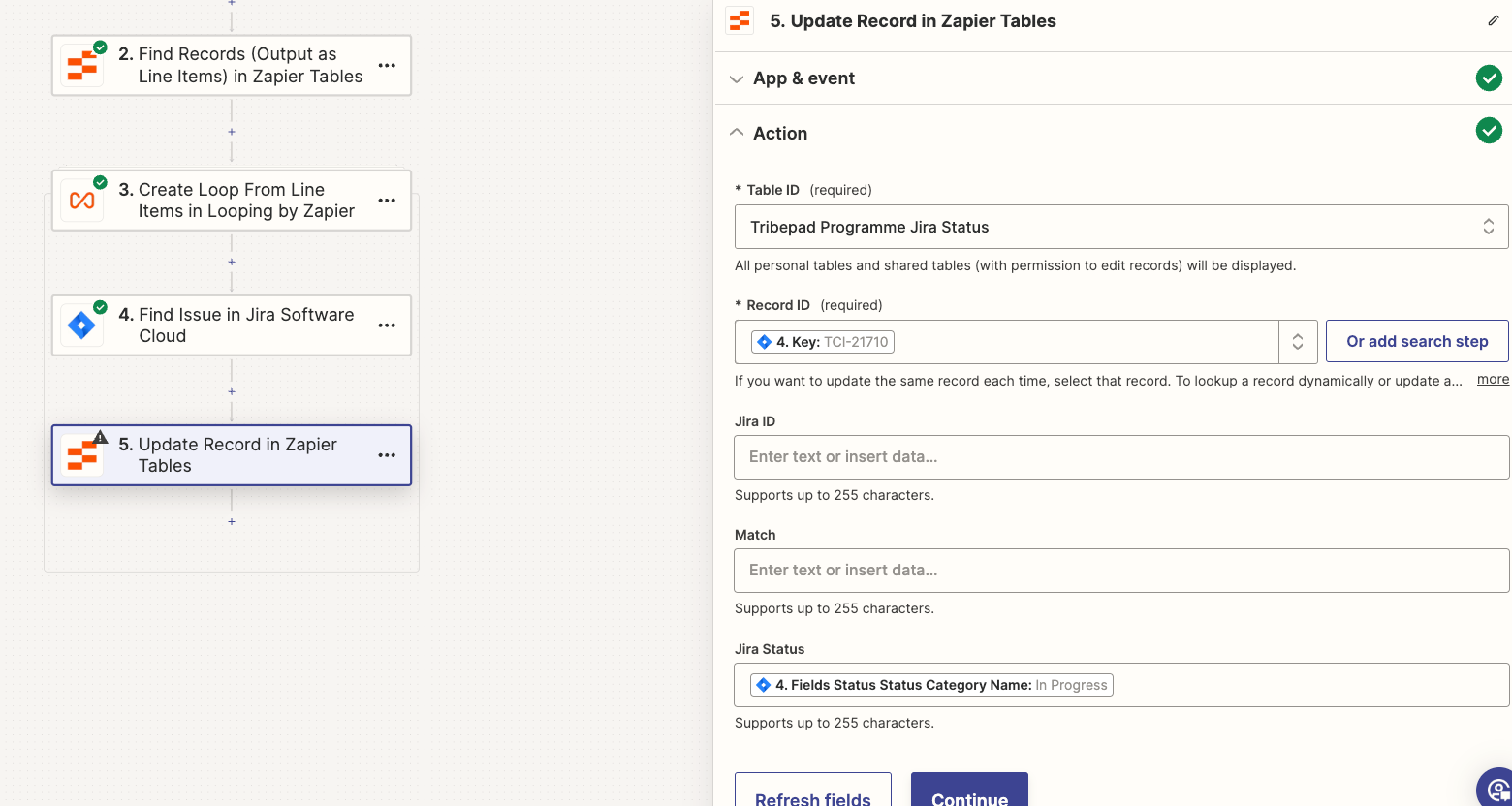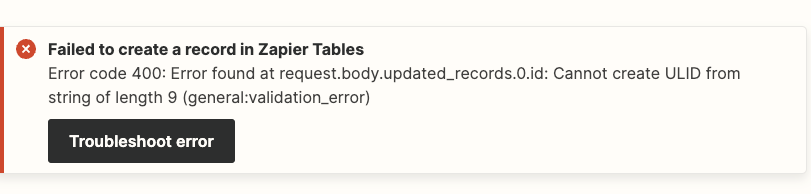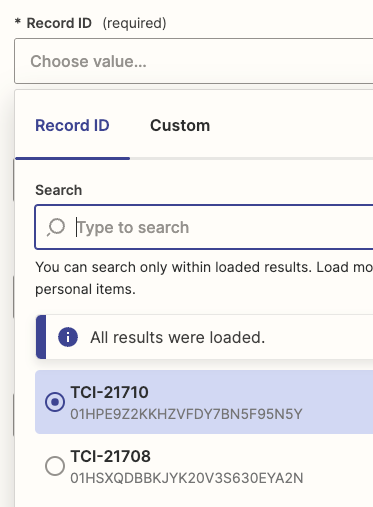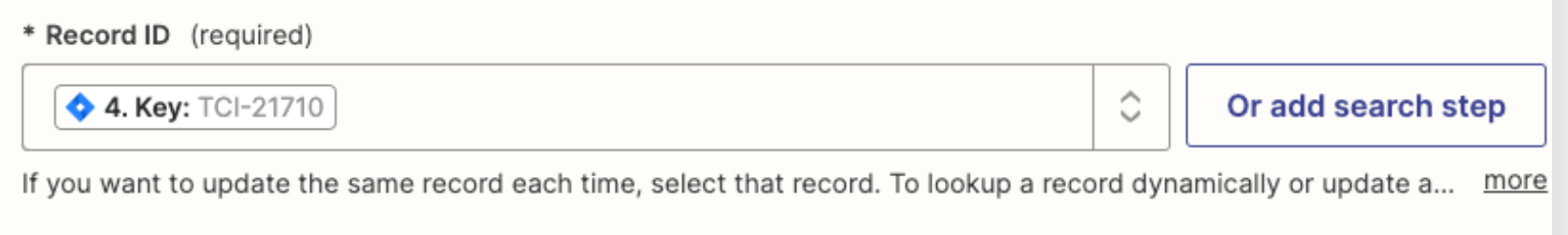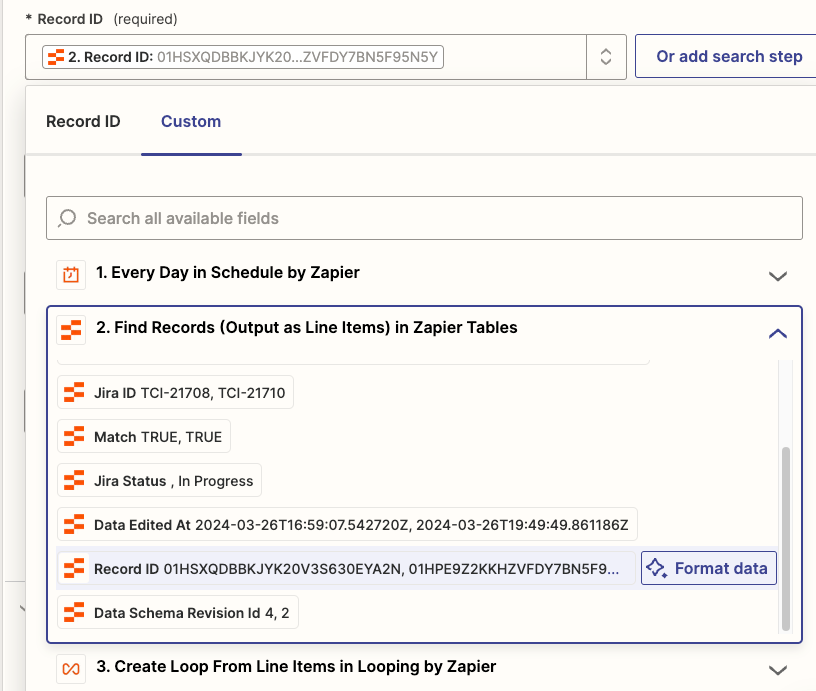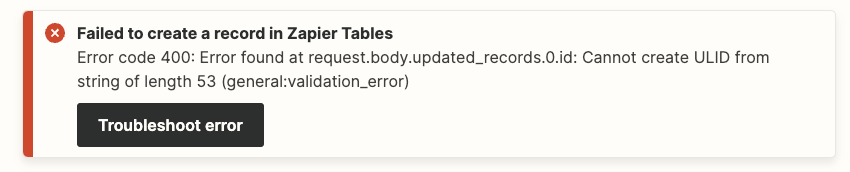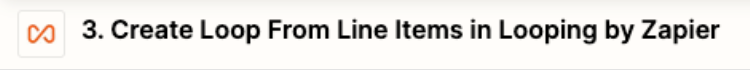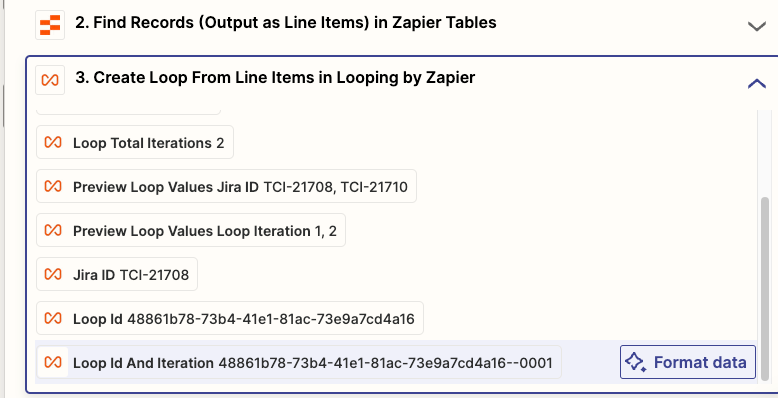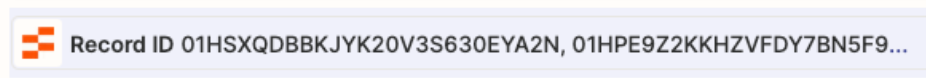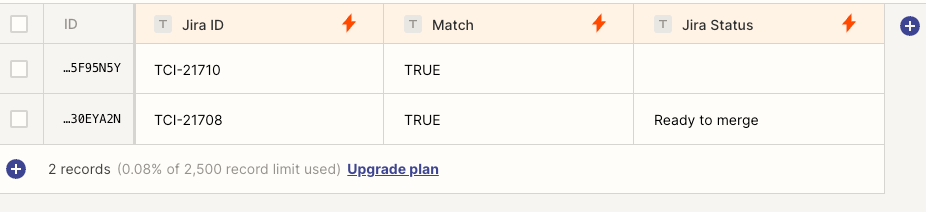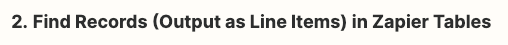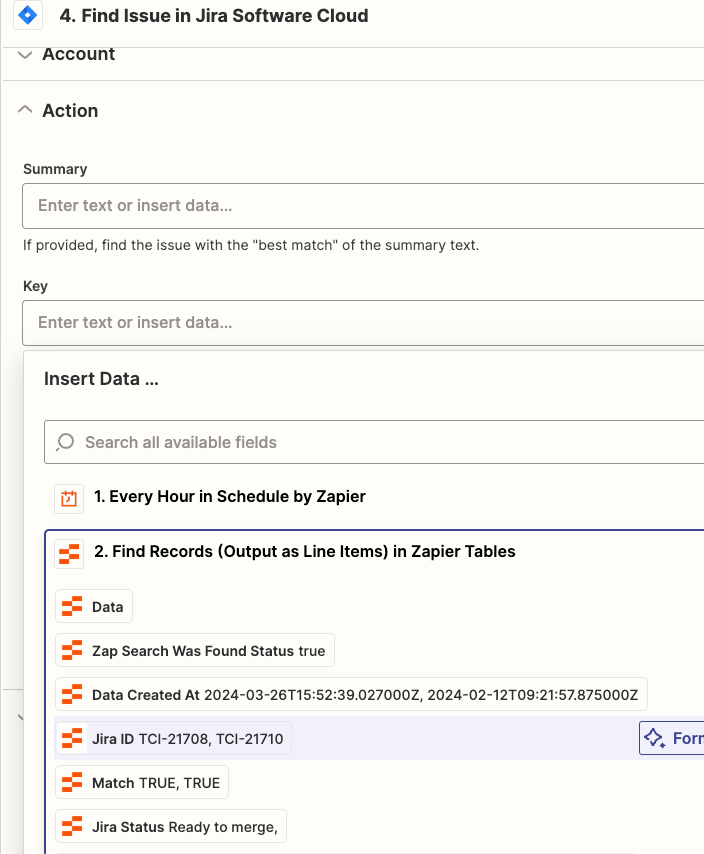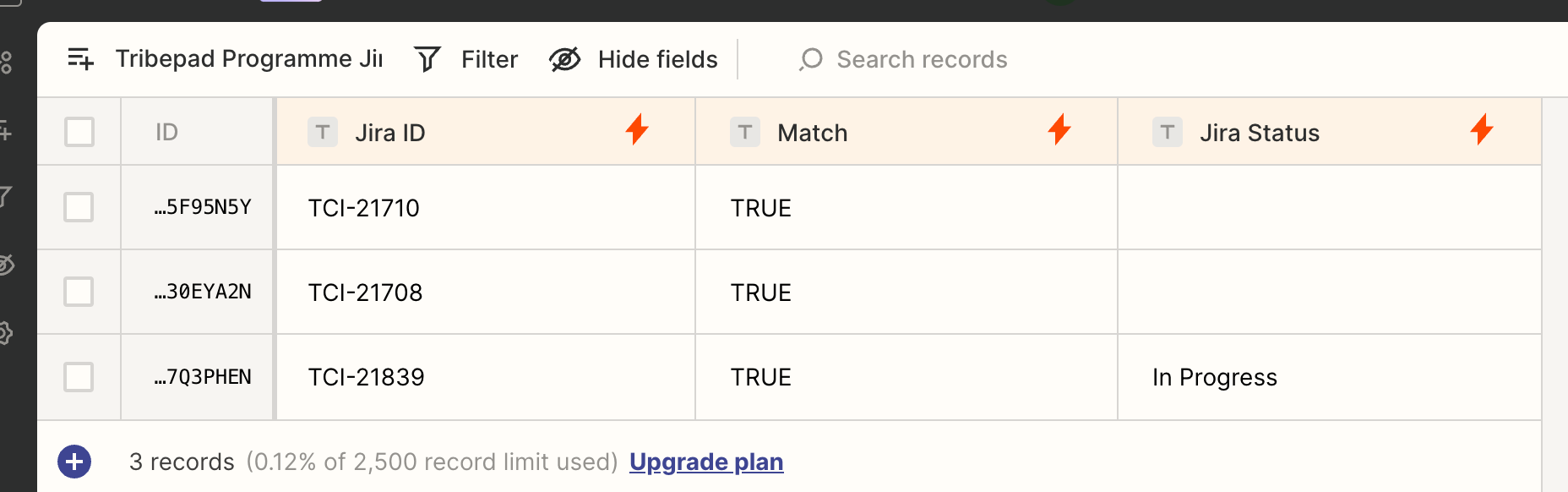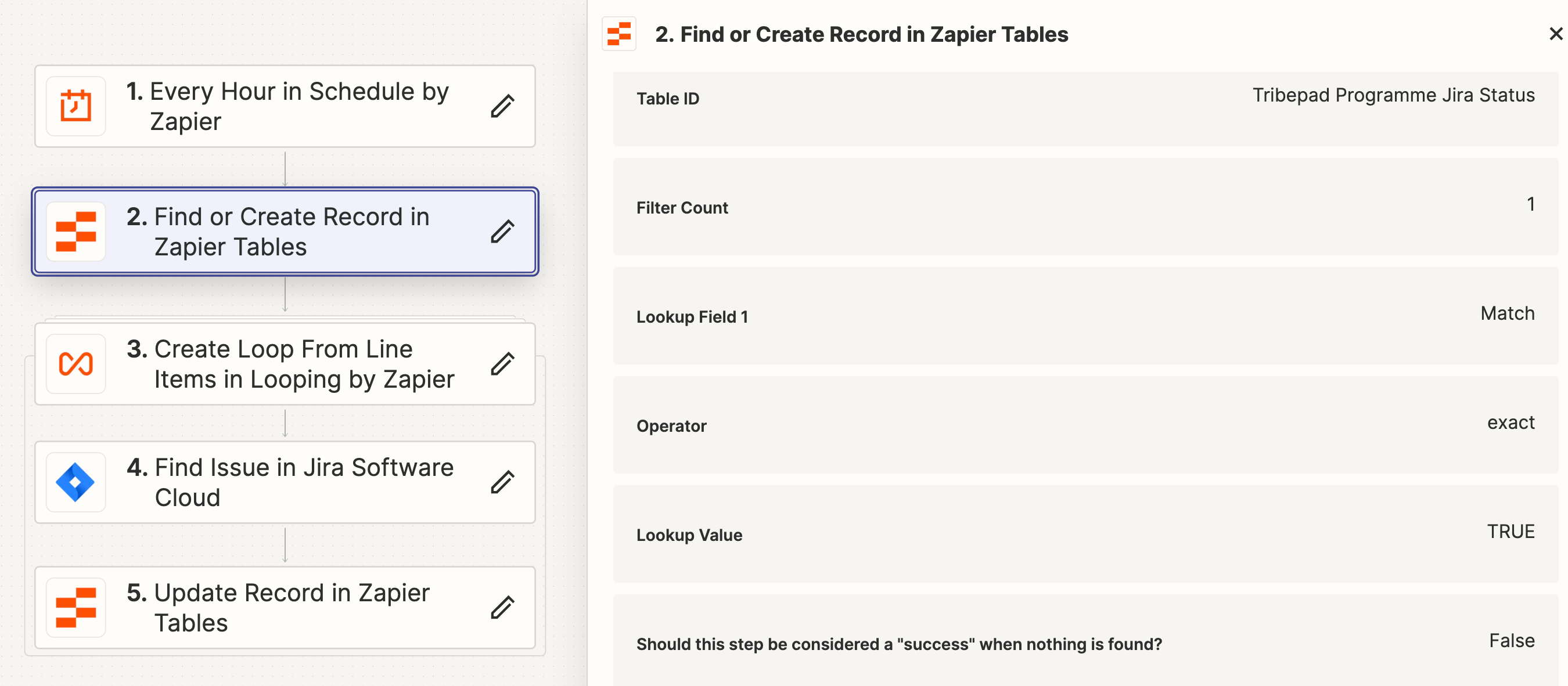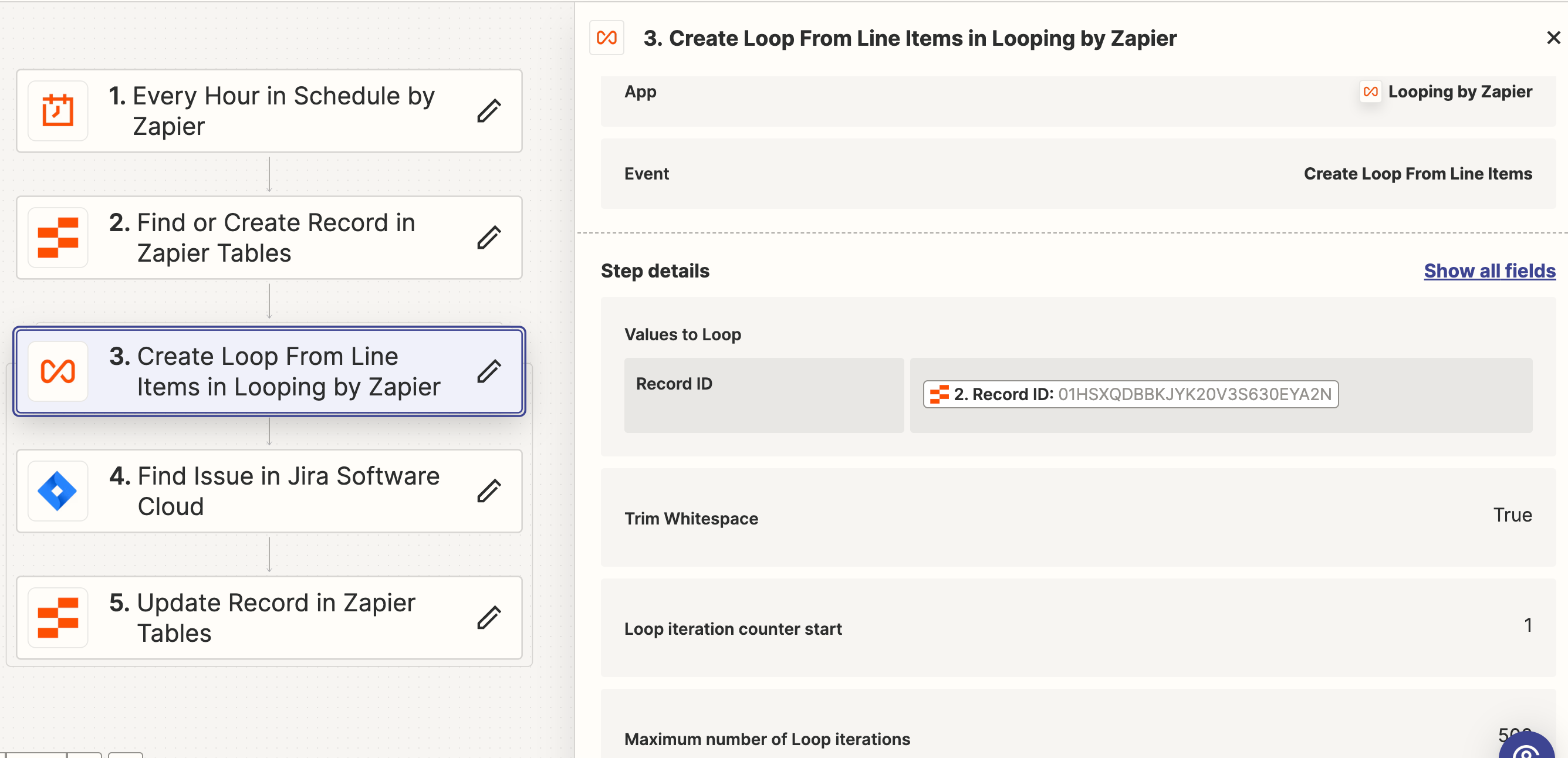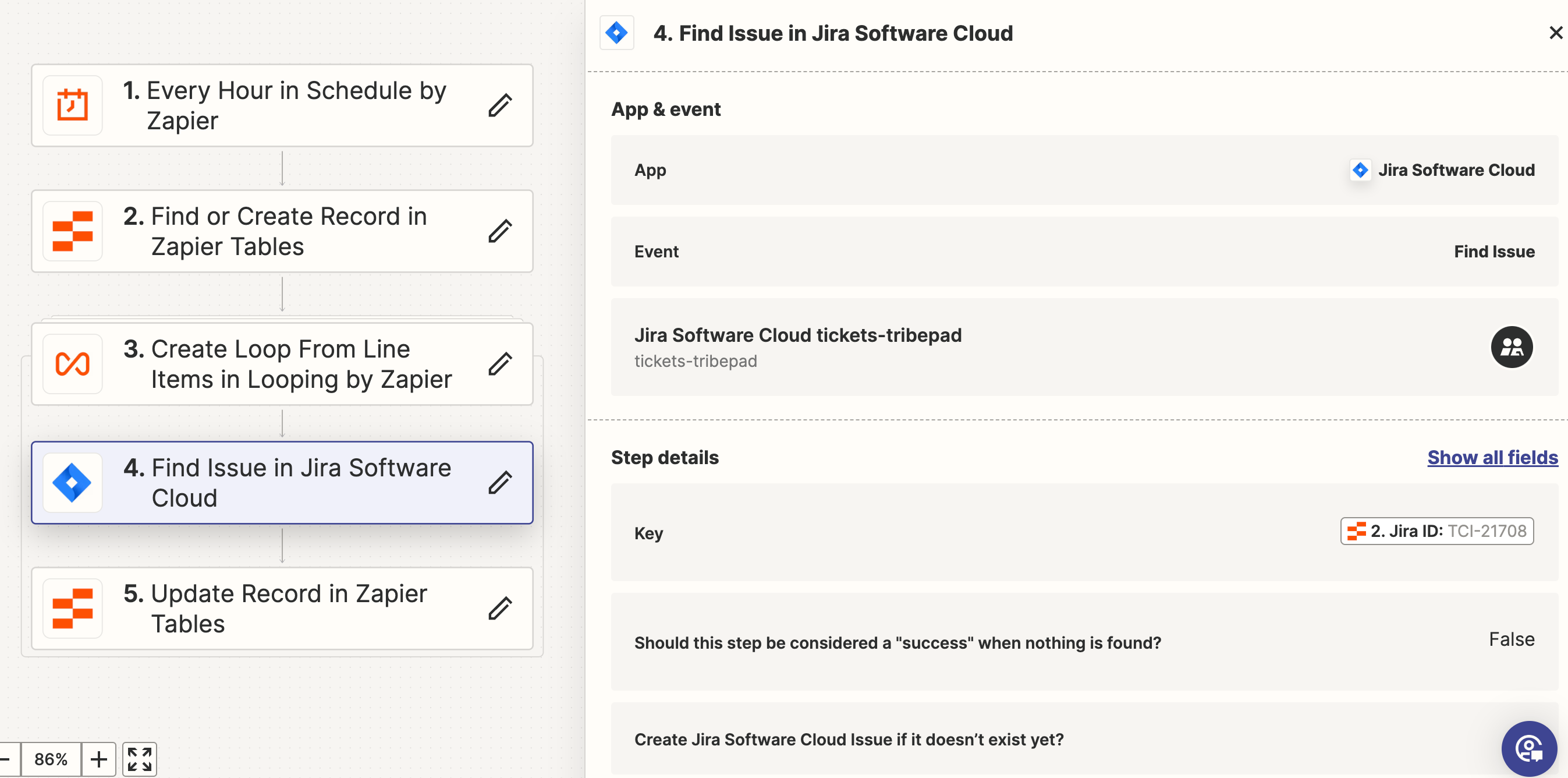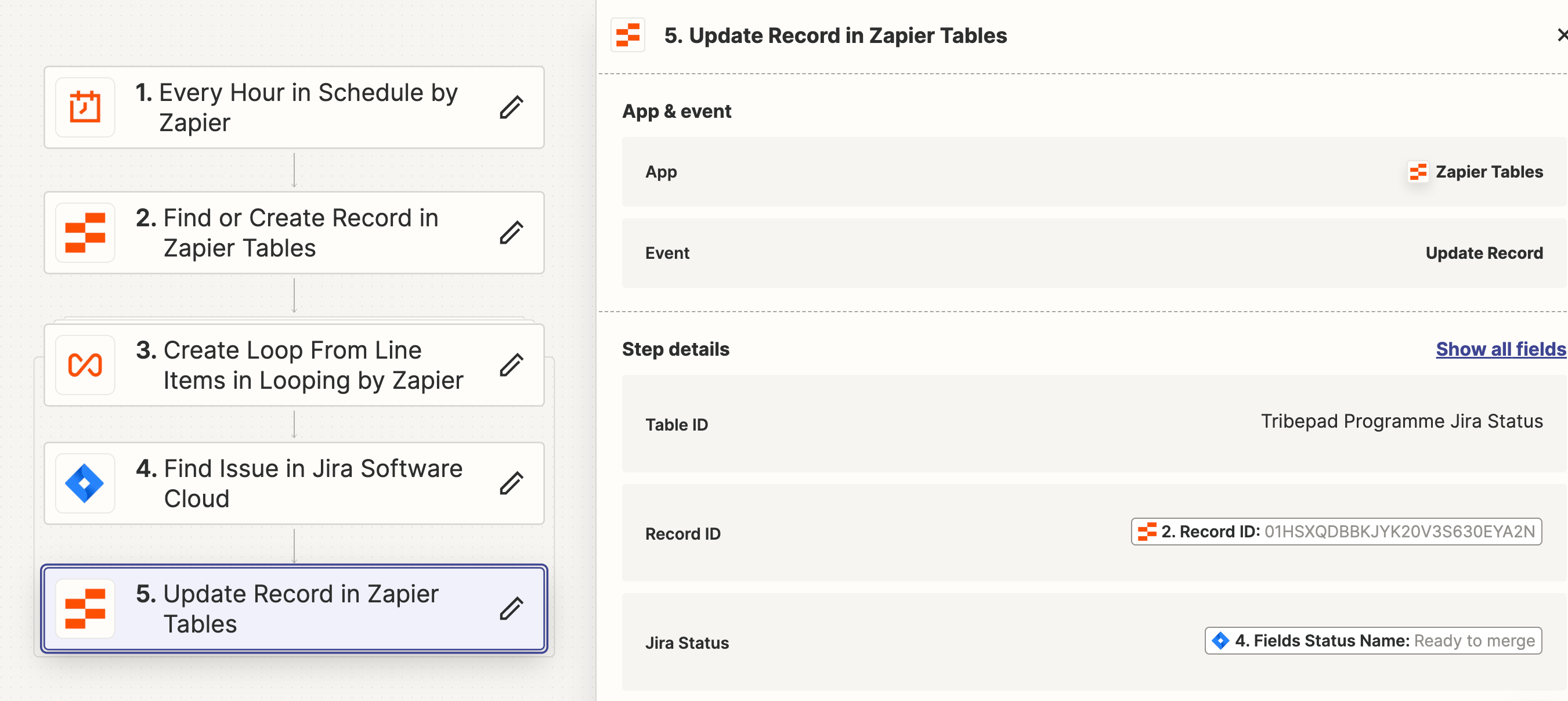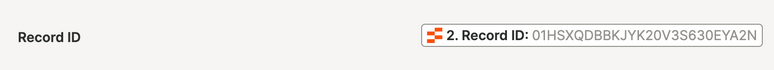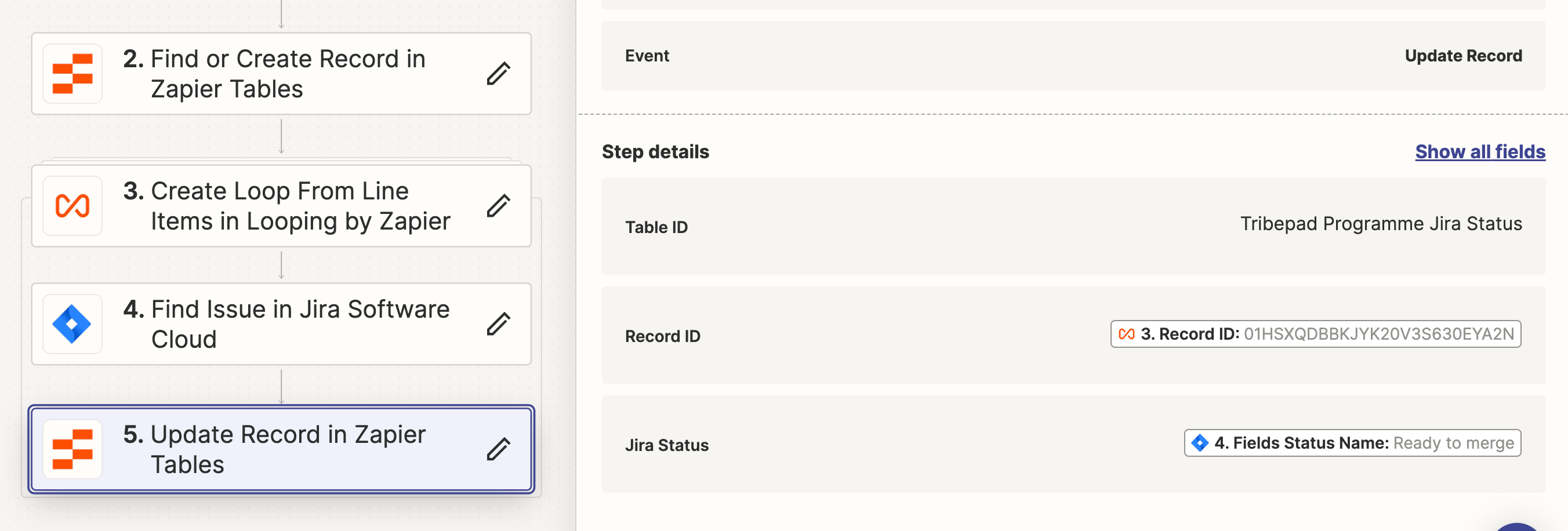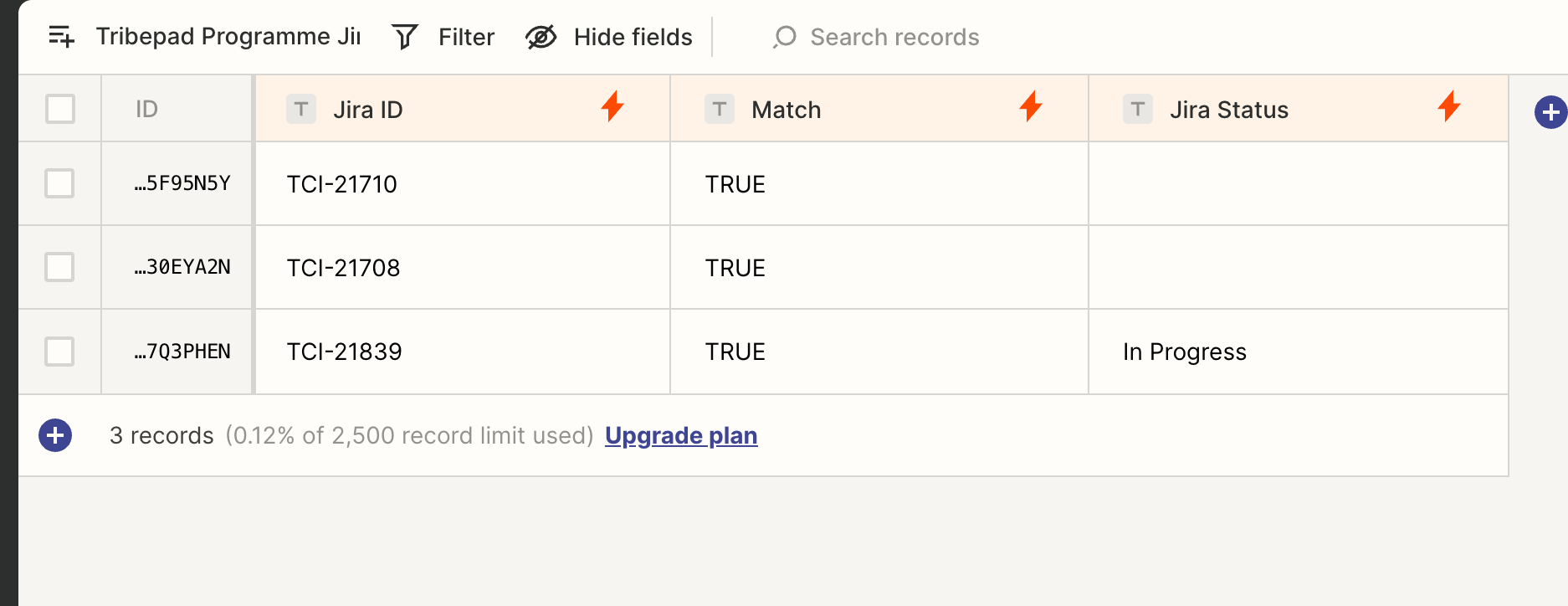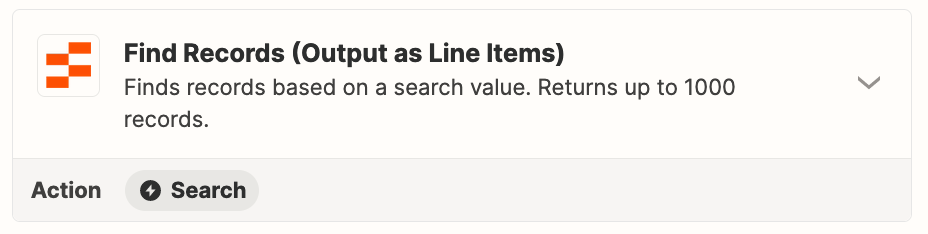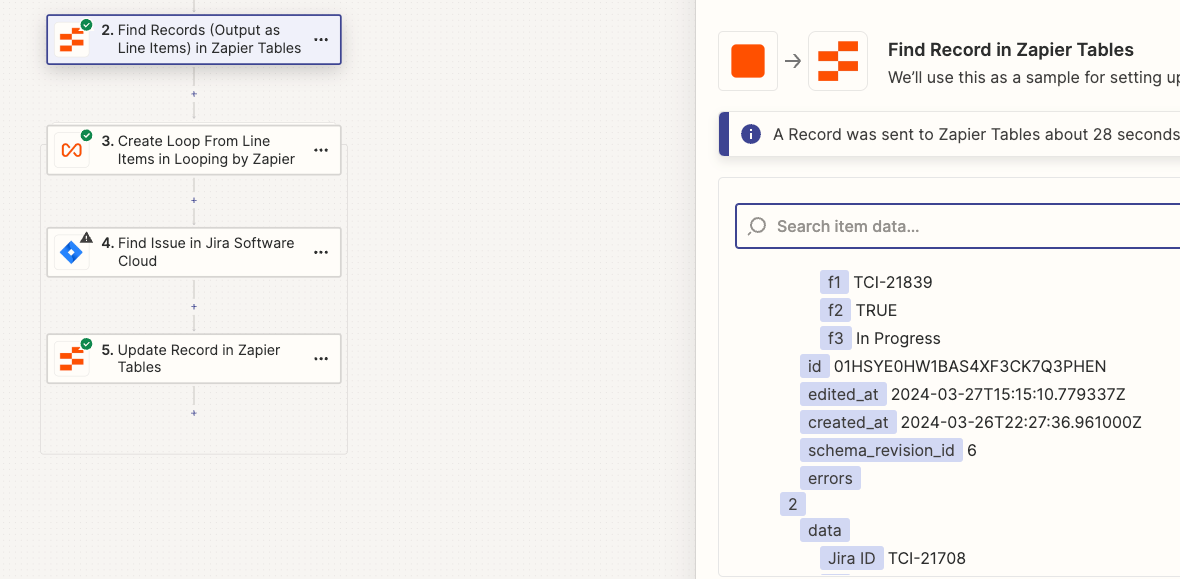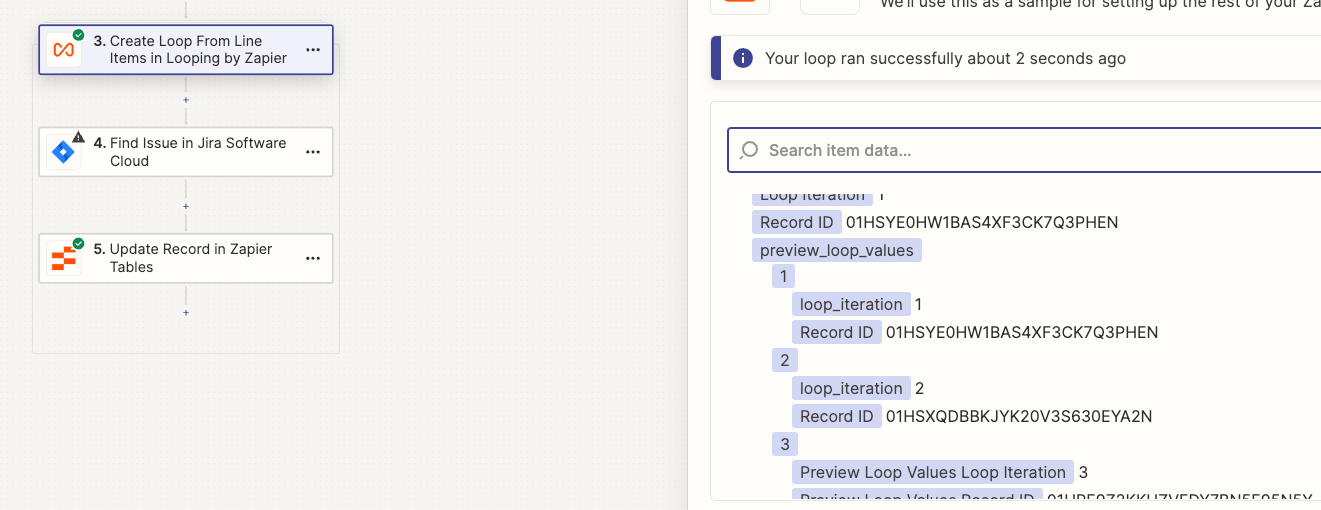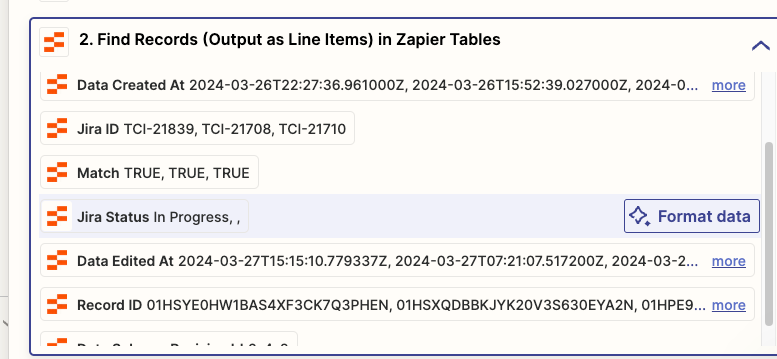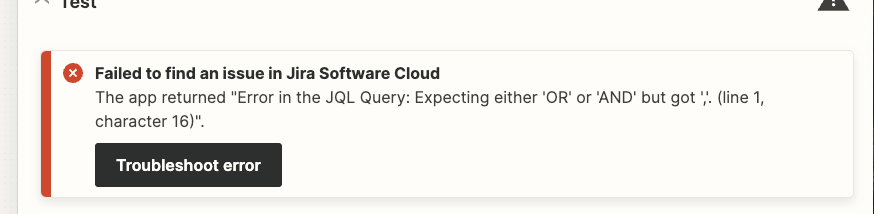Hello,
I don’t know if this is possible but I would like to send a list of jira IDs to jira via zapier to get the latest status of those tickets from jira and update clickup. I can do it on a one on one basis but I would like to get a list of jira ids from clickup (which i have). Then prob jira for the latest status of each one and update clickup. I’m happy for this to be on a schedule and not instant