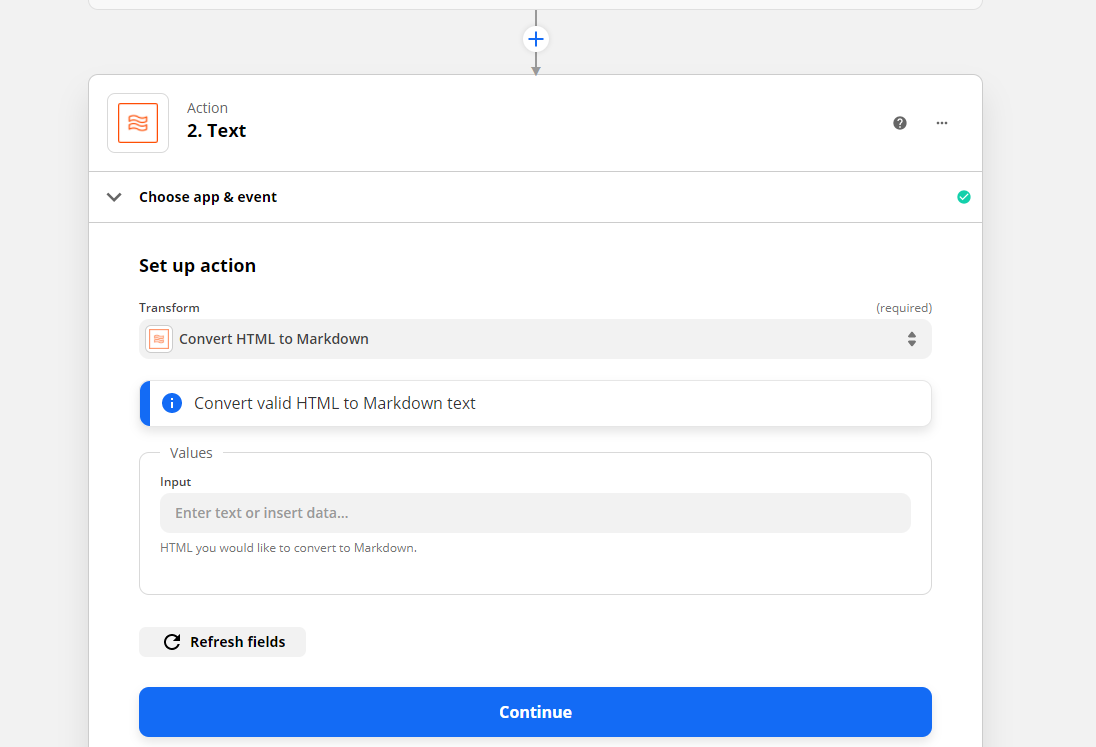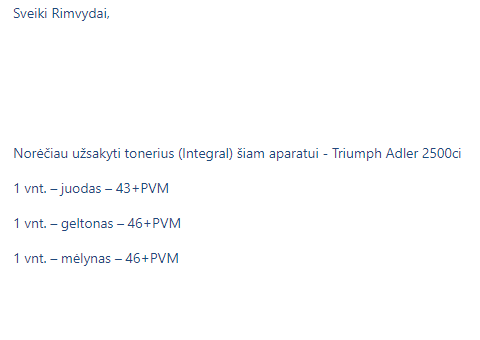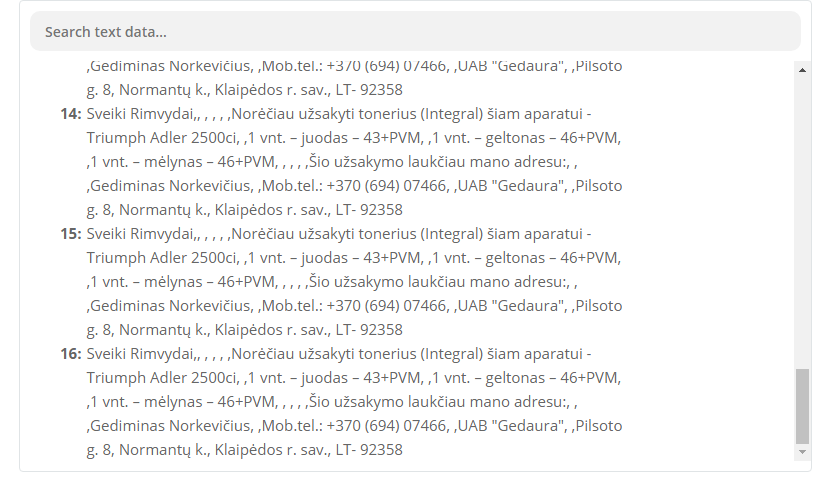I am facing the following problem with automation of Jira with Trello. I have set a bot to auto create a new Trello card when a new Jira issue is created. All issues in Jira are created using emails. Emails and Jira issues use paragraph formatting. However when the description of issue gets transferred to Trello card it is formatted as single line, how to keep the original request format?
Best answer
Jira to Trello transfer keeping original formatting of description
Best answer by nicksimard
Hi
Looking at your screenshot, and looking into how Jira sends that data, it looks like this is what’s happening:
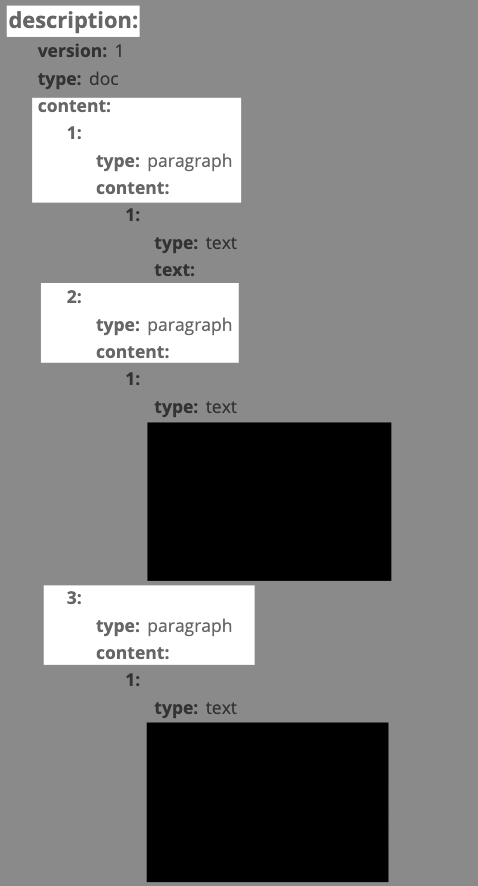
You’ve got line items under Description — Content, which means that using Formatter will perform that action to all the line items. That’s why your output looks the way it does. You could try using Formatter — Utilities — Line Items to Text to see if that helps at all.
This post has been closed for comments. Please create a new post if you need help or have a question about this topic.
Enter your E-mail address. We'll send you an e-mail with instructions to reset your password.