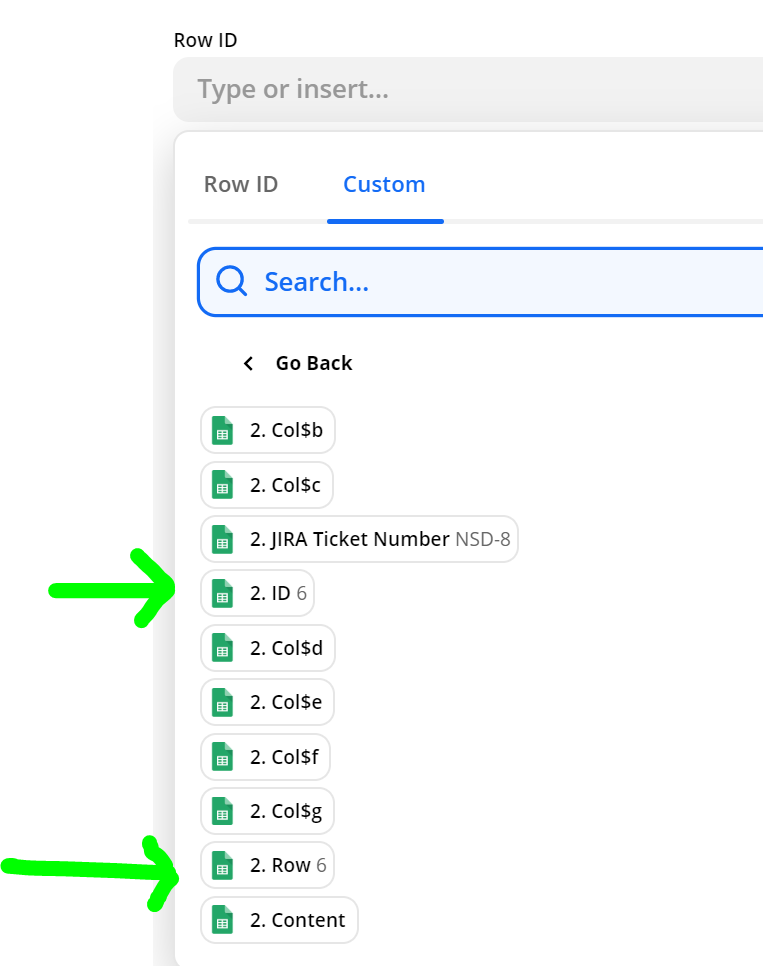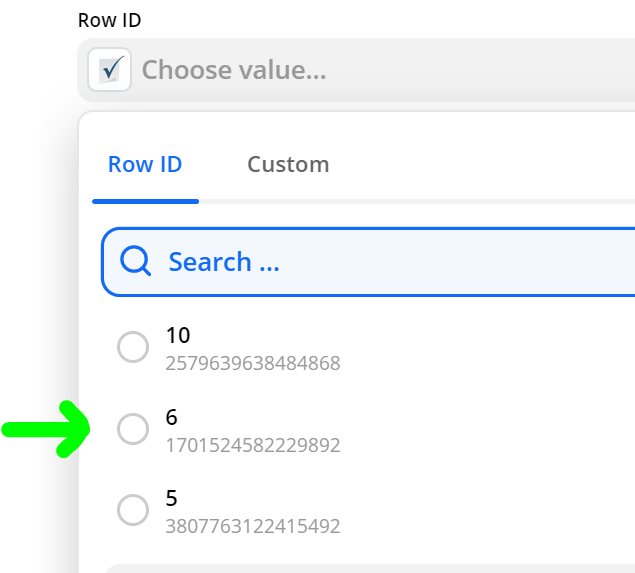I'd like to create a zap that updates the status of any jira tickets tracked in smartsheet. Ex. I have a project plan with 5 agile dependencies. I'd like to have a zap that auto-updates the status of that issue in jira. Ex. jira ticket XXXX-123 is updated from backlog to in progress in jira. I'd like the zap to update the smartsheet line for issue key XXX-123 to reflect the new status of in progress. Is this possible? If so, where can I find best practices on how to implement this automation?
If there are 6 rows that represent 6 issues in smartsheet, can one zap crawl and update them all in one, or do I need to create a separate zap for each issue/row? Thanks!