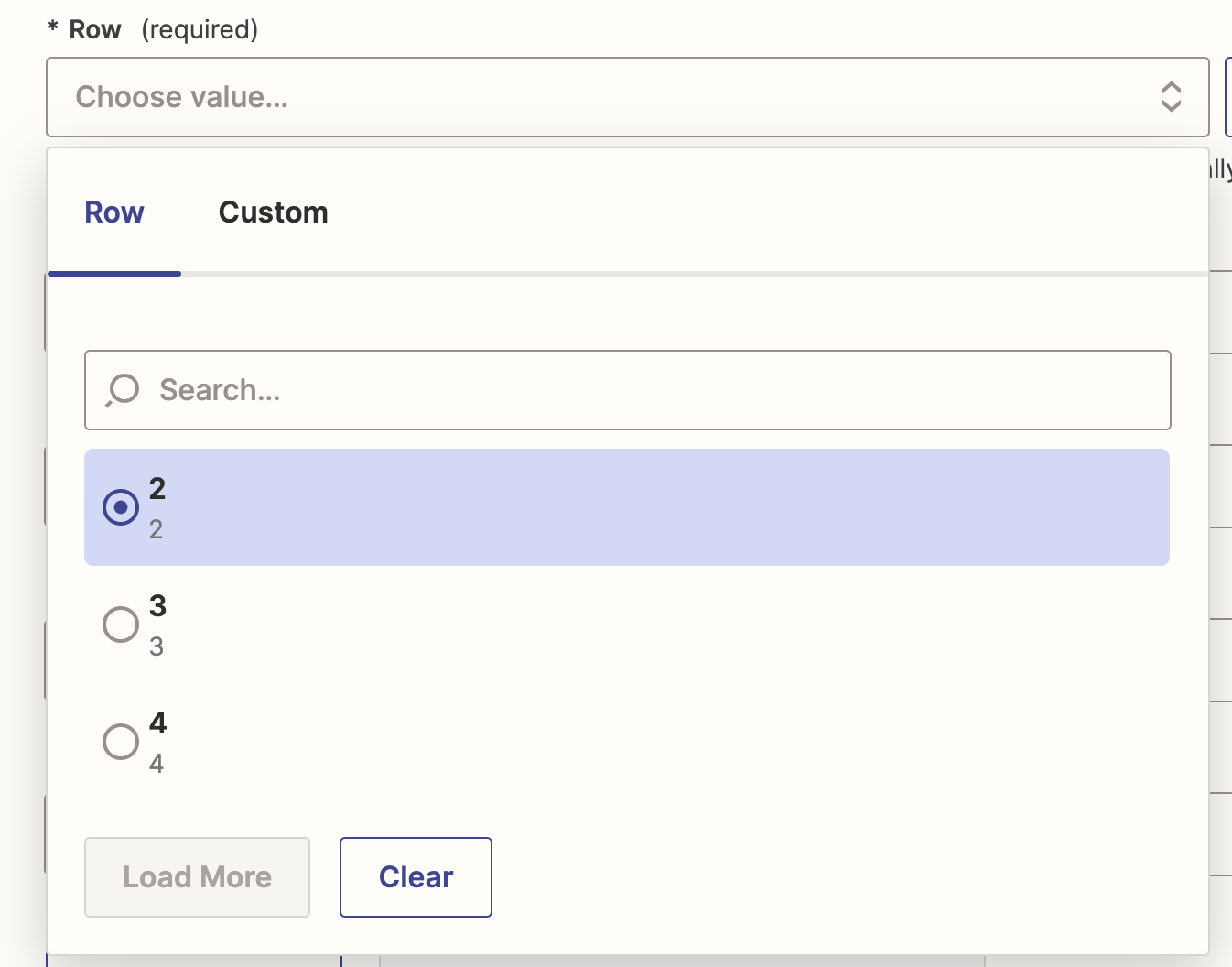Hi all,
Need your advise here.
I want to automate this sequence:
- create a JIRA issue from new Spreadsheet row. Text in that row will be JIRA summary (name).
- After JIRA link is generated, put that link back to the Spreadsheet: in the same row, but in another column.
For that purpose, I need to do Lookup search step. But the JIRA Summary field doesn’t show here in Lookup Value.
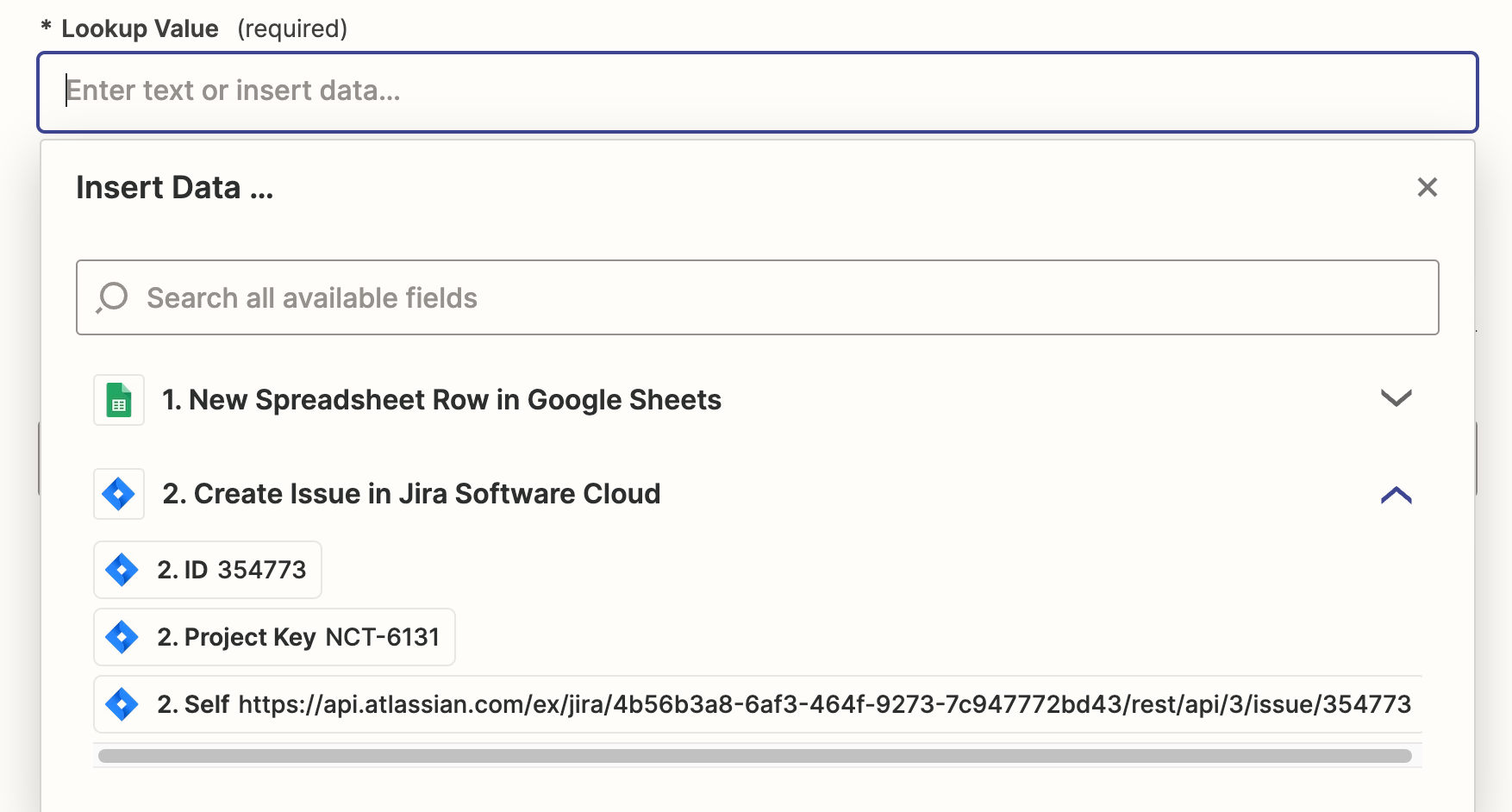
How do I make the JIRA summary field available? or is there a better method for this purpose?
Many thanks in advance for any advice or guidance!