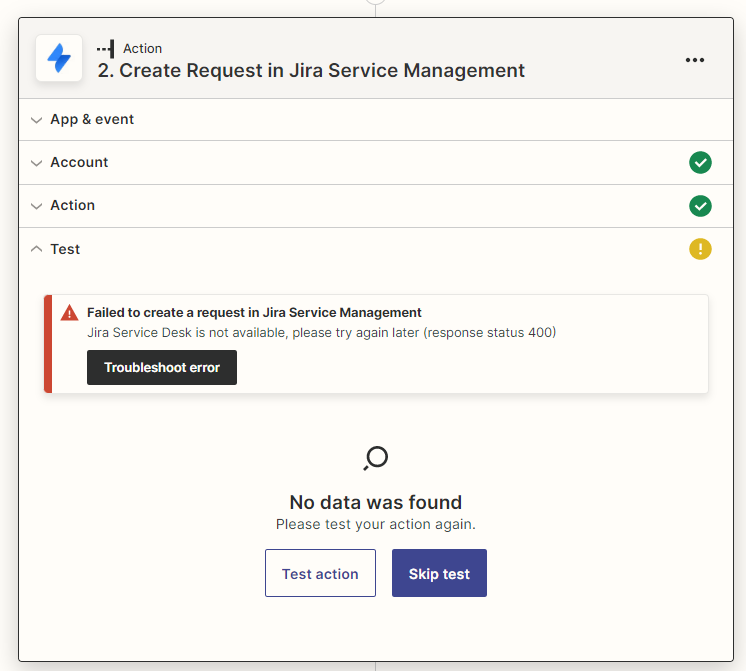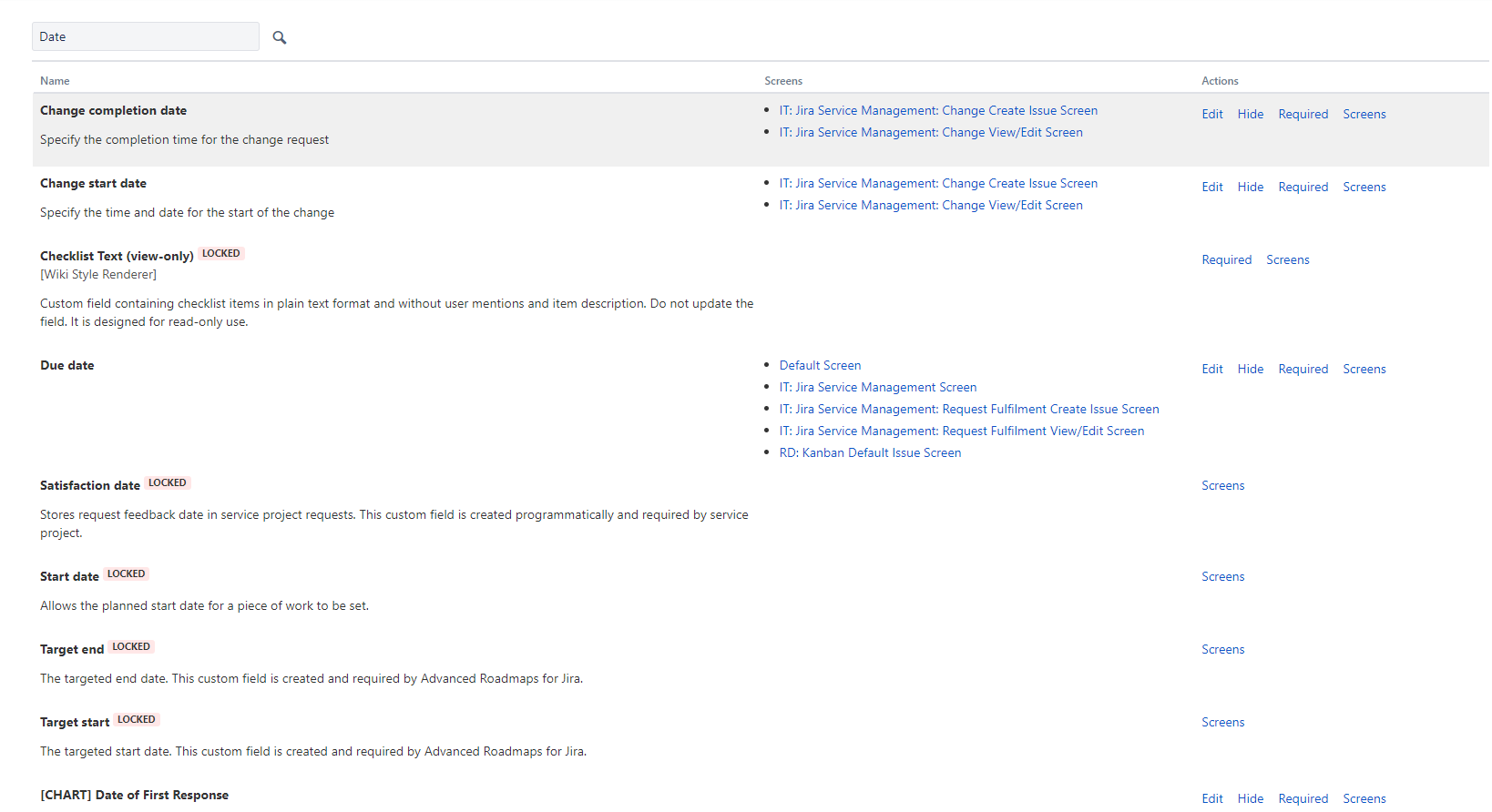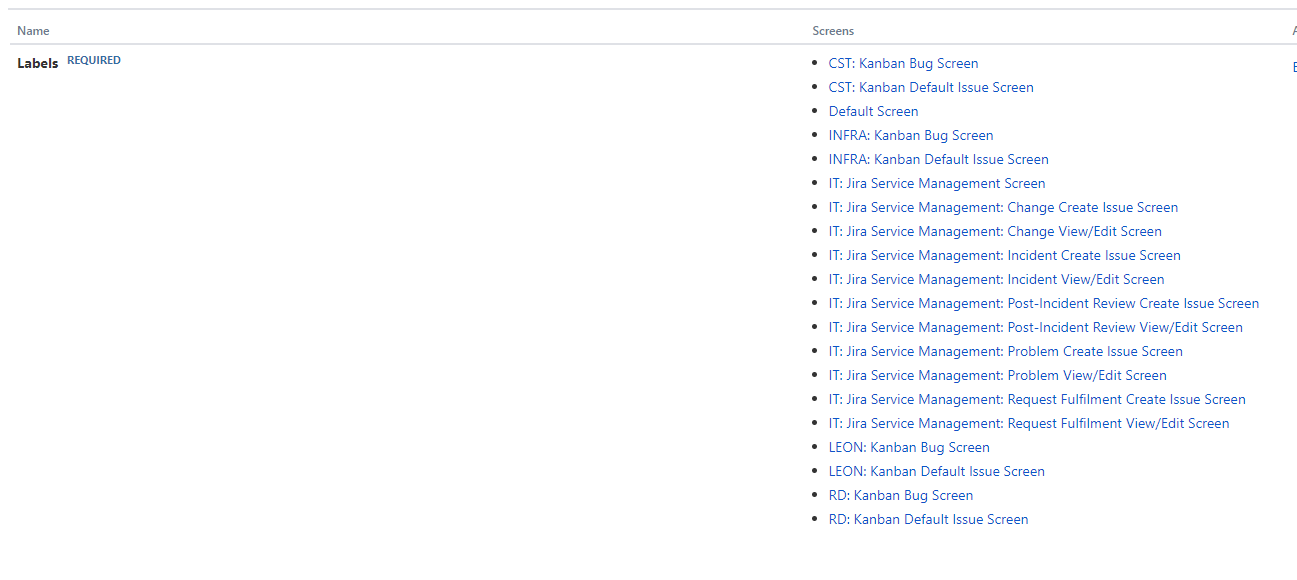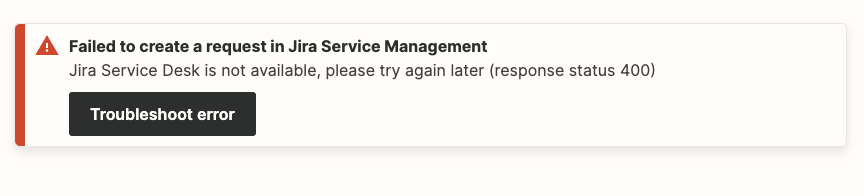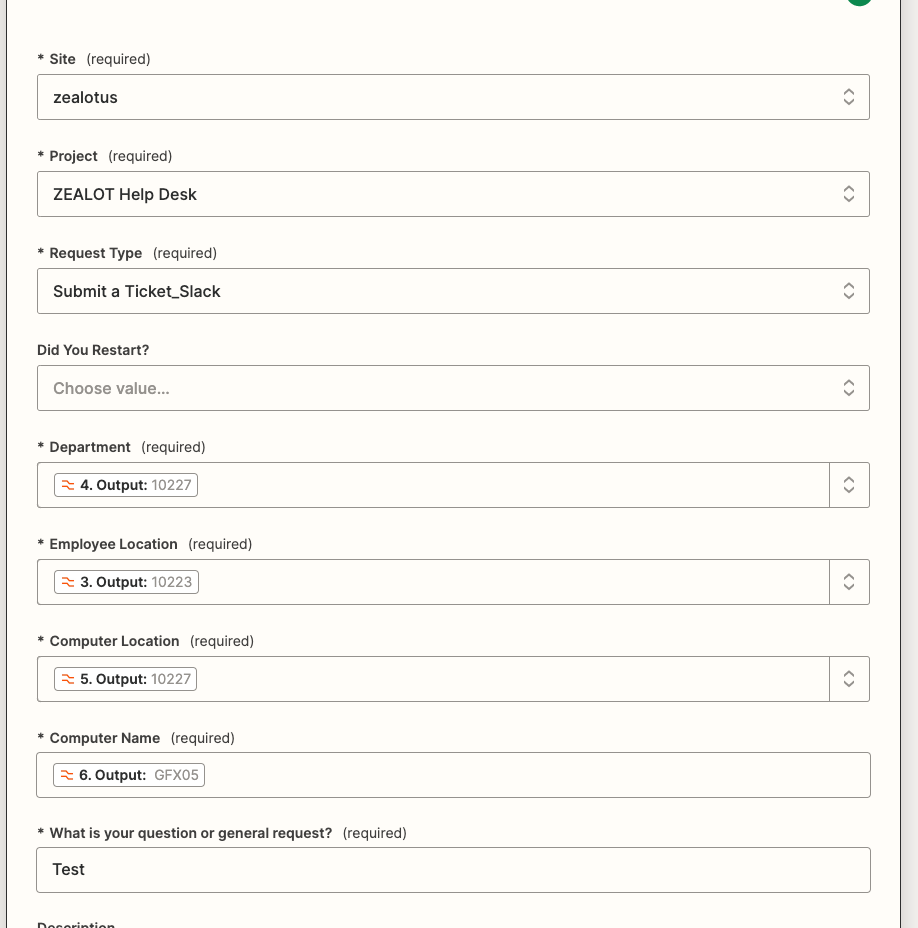Hi,
I am thinking of setting up Zapier for ticketing in slack. We already use Slack and manually log the tickets into Jira.
What I am looking for specifically is a read-only channel in Slack where there is a message from a bot saying “Click here to raise a ticket” or “react with (emoji) to raise a ticket” and then upon one of these actions, the user is prompted to fill in a form to open a ticket. Ideally this then goes into Jira.
What I don’t want is one of our support staff to have to manually click on reaction emoji to someone’s message in help desk channel in Slack to then log something.
This looks like it is possible with Zapier, upon ‘create request in Jira Service Management’ you will see in the image that I am forced to put something in the Summary box and other boxes. I want the user to input this! Not me but I cannot continue without writing something in the box.
Essentially I want a Zap where:
- User clicks on reaction
- User fills in what the issue is
- Creates the ticket for us to see in Jira
If anyone knows how, would be greatly appreciated…
Thanks