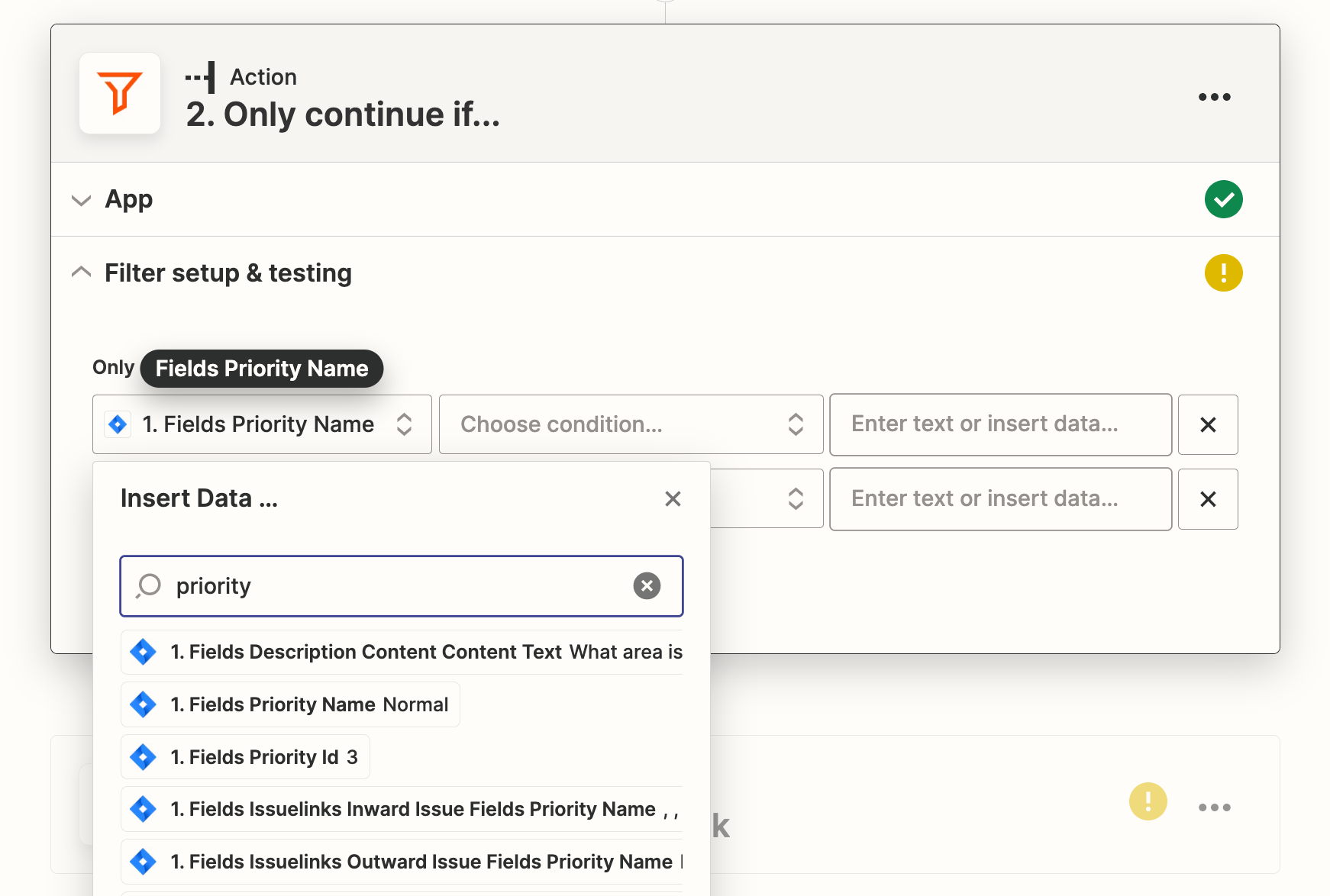I need a zap to check specific Jira field update and value to send a slack message based on that.
But there is no better option than filter for Zapier and the problem is the field I’m looking for is not available in the dropdown.
The dropdown is full of illogical field names.
What other ways do you now to trigger the zap based on jira field value change?
Best answer
Jira Priority field is not available in the dropdown in filter for Zapier
Best answer by chanelle
Hey there
This post has been closed for comments. Please create a new post if you need help or have a question about this topic.
Enter your E-mail address. We'll send you an e-mail with instructions to reset your password.