Hi All,
A little confused here. I have created a Jira to Discord Zap so when a new issue is created in my jira cloud instance, a message is posted to a Discord channel in my server. However, it doesn't pass any of the issues data. It seems like it would be simple to solve, as I'd hoped there would be an area in the discord section of the zap to say what it should be copying from the jira portion, but it doesnt, it just seems to let me post a message saying something like "An Issue is created" What am I doing wrong here? I was hoping this was going to be something like Jira's slack integration.




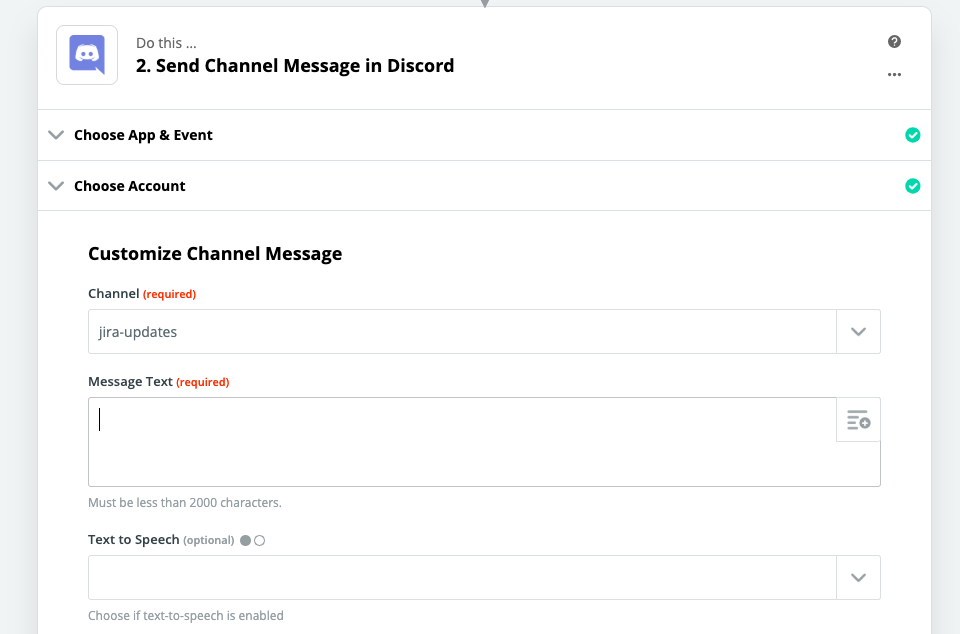

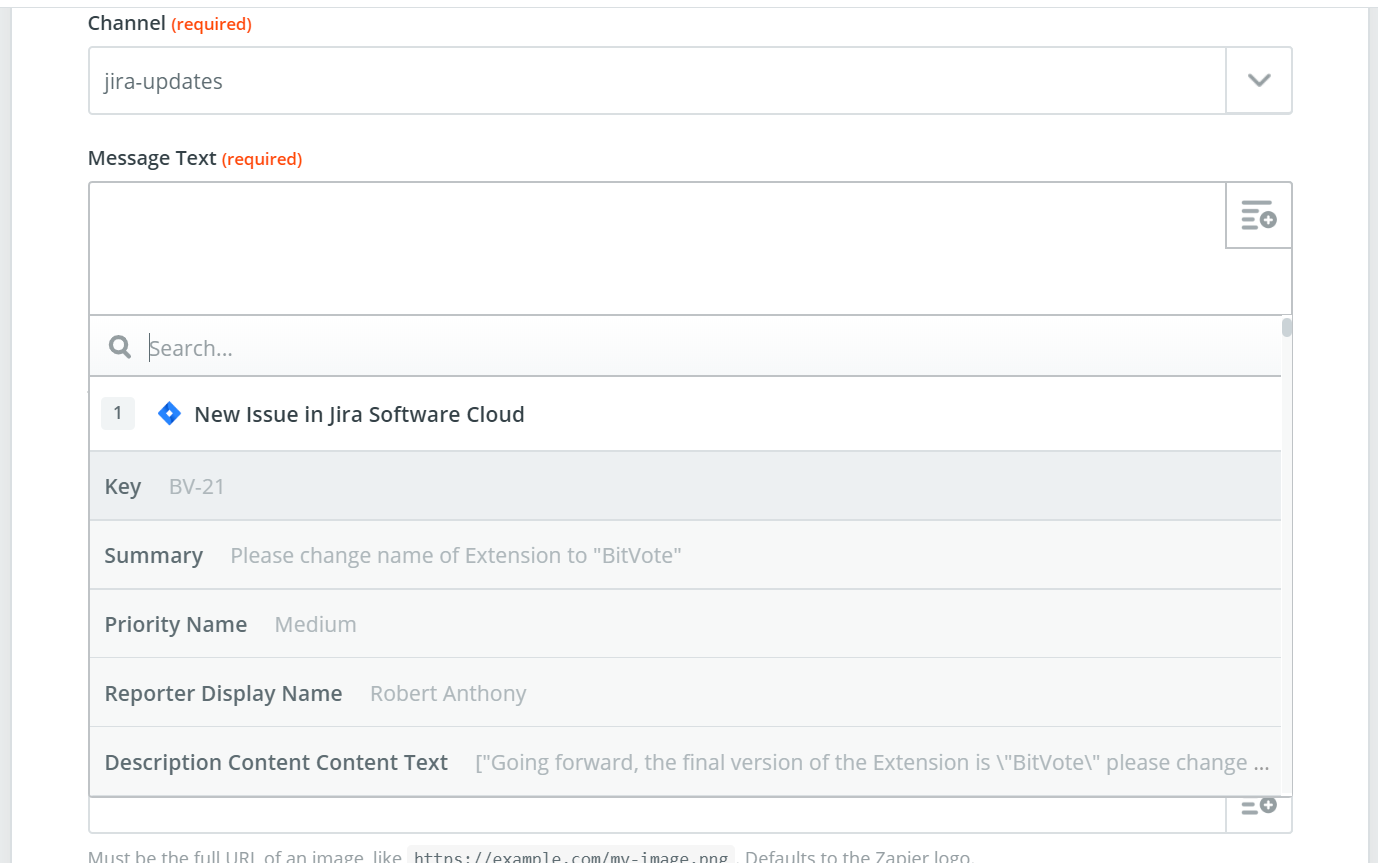 as you can see it just asks me to reference an issue already created. For example with the way I have it configured, every time a new issue is created, it will post a message about "Bv-21", the same ticket, over and over. What I need is for the currently created ticket information to copy over, it needs like a (CurrentIssue) type of reference, you know?
as you can see it just asks me to reference an issue already created. For example with the way I have it configured, every time a new issue is created, it will post a message about "Bv-21", the same ticket, over and over. What I need is for the currently created ticket information to copy over, it needs like a (CurrentIssue) type of reference, you know?