This is the error im facing too. i have filled all fields and still unable to send my sales invoice to Zoho
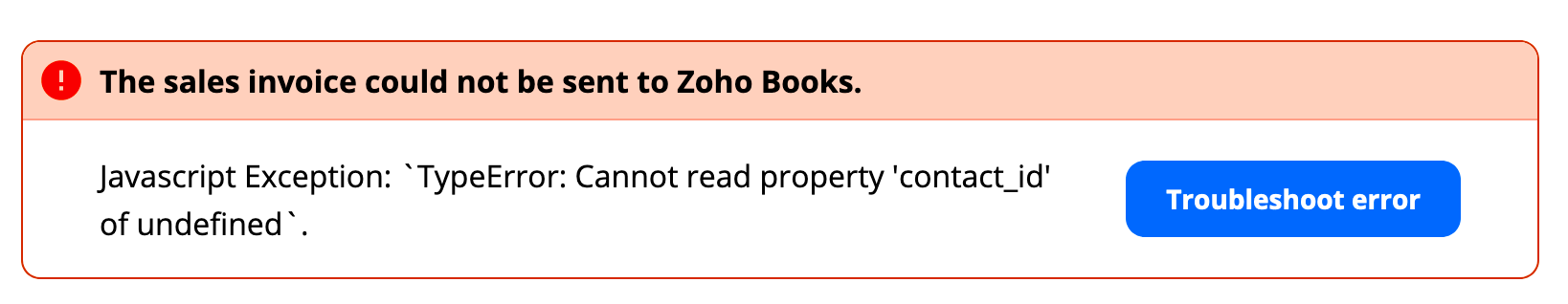
This is the error im facing too. i have filled all fields and still unable to send my sales invoice to Zoho
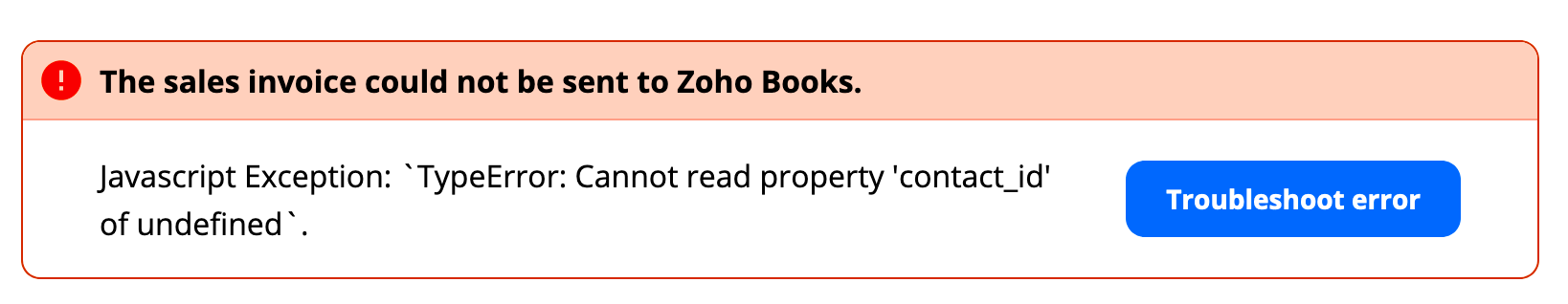
Enter your E-mail address. We'll send you an e-mail with instructions to reset your password.