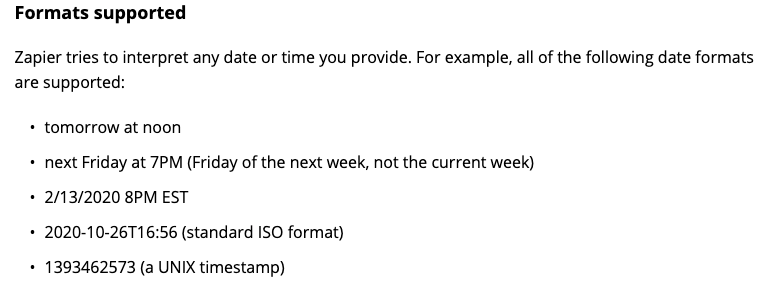The Shipstation step to create the order in autopilot says successful but in the two most recent runs it creates the order with a status of "cancelled" and an order date in the past. I cannot find any evidence of this order in Shipstation either.
I have included pictures of how the Zap is set up and a screenshot of the output of the shipstation order creation step.
I have also included a previous run (Selection_055.png) that worked correctly with the exact same set up. I did not change anything but now this step is acting up.