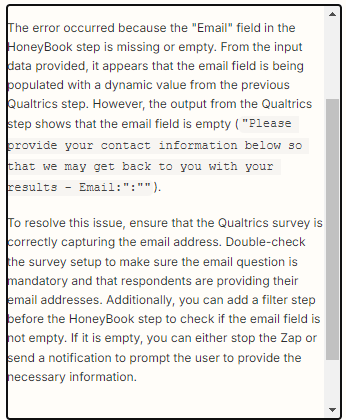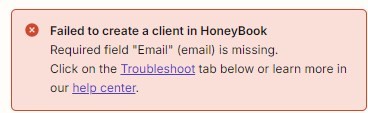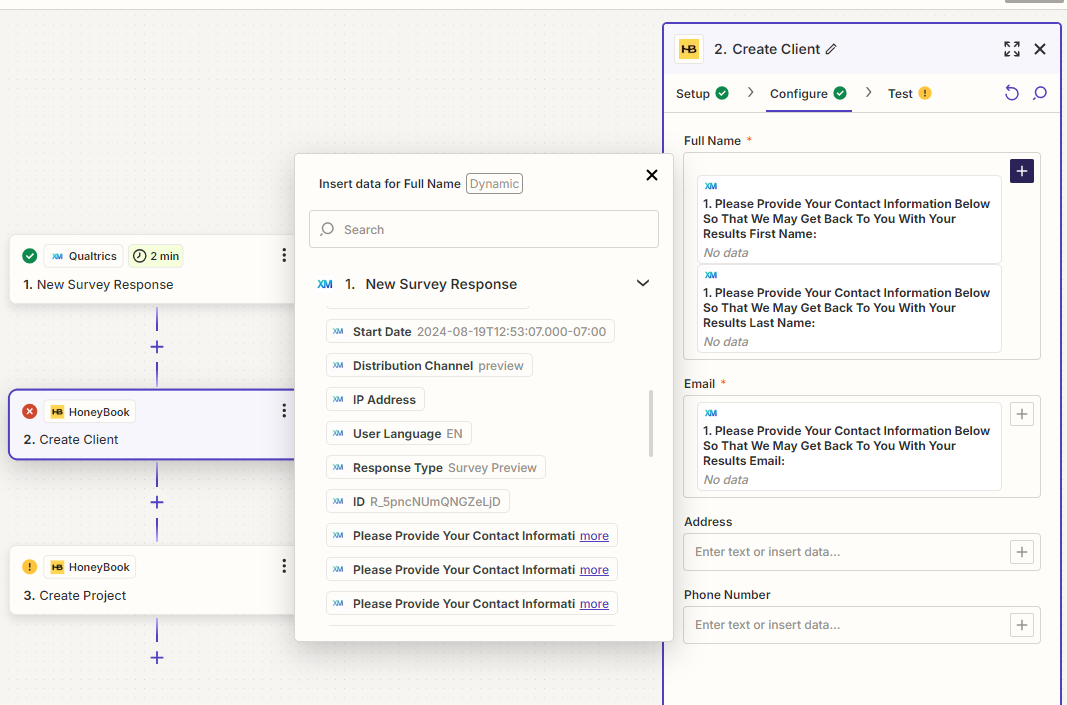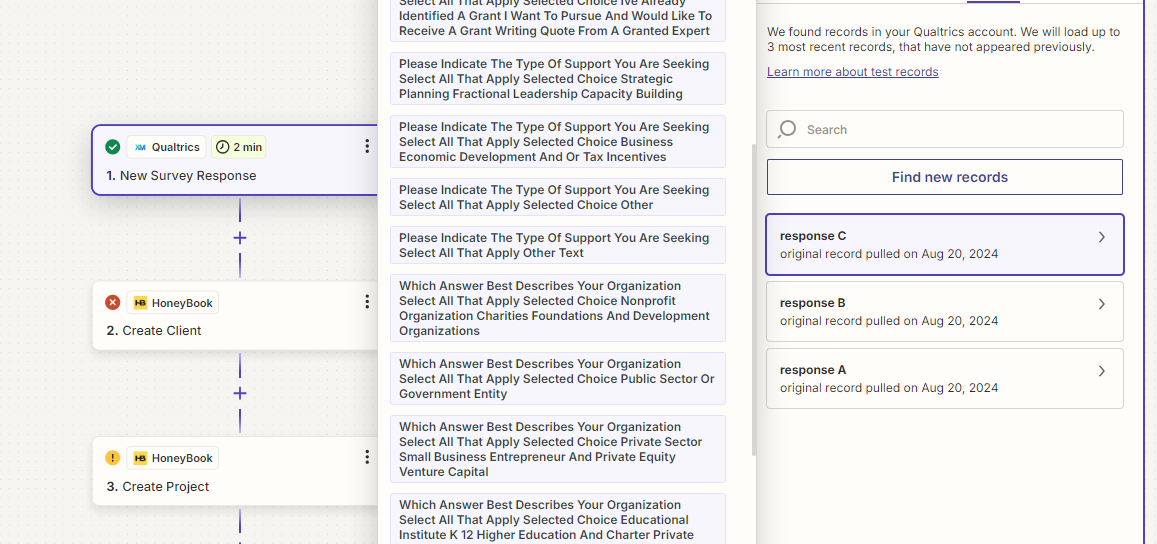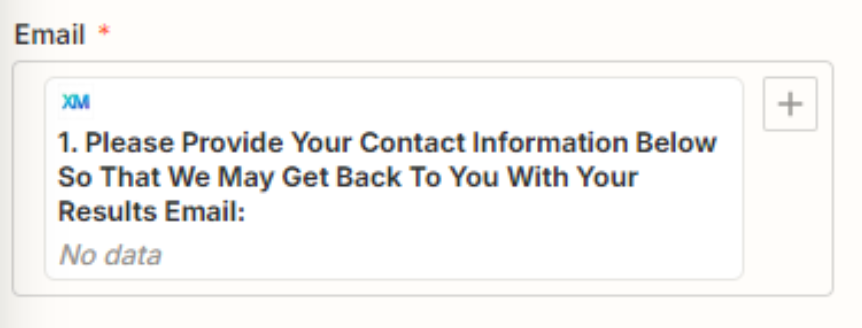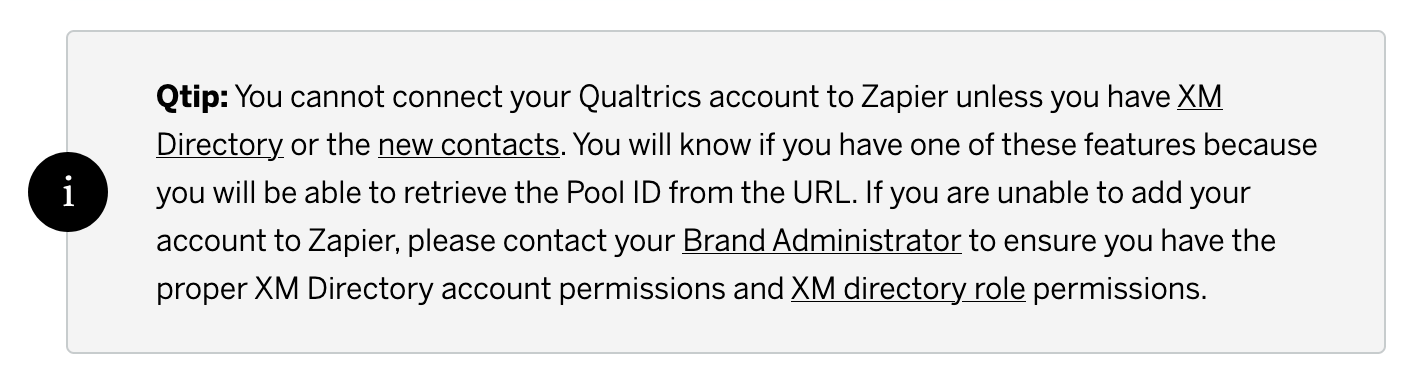Hi all,
I’m attempting to auto-populate a New Client or New Project (C/P) in Honeybook (HB) utilizing fields pulled from a New Survey Response (SR) from Qualtrics (Q). I was able to create an auto-population into HB using a completed (filled out by a client) SR but I would like this to happen anytime a SR is submitted into Q.
When attempting to use the broad fields from Q (the general survey questions I want the response from) Zapier displays “no data”. An error is also displayed stating, “Failed to create a client in HoneyBook. Required field "Full Name" (full_name) is missing. Required field "Email" (email) is missing.”
Does anyone have advice as to how to set up a general auto-population trigger such as the one I am trying to create? or why I am getting the errors?