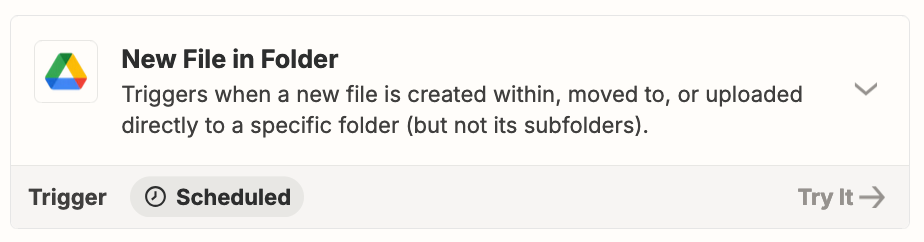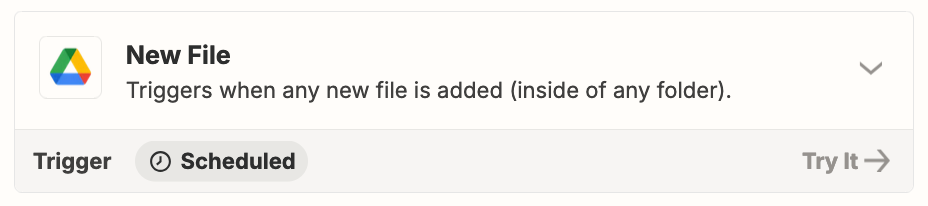Hi, please I’ve been trying to setup
A Zap that will:
1) Detect a new file added to the [Master] 2) Design Folder or its subfolders.
3) Identify the subfolder name where the file resides.
4) Extract the preview link of the image from the subfolder.
5) Add this information to the Google Sheet.
6) Also add a preview image from the subfolder to the Google Sheet in a separate column. The test zap worked but when I upload the file it didn’t update the Google Sheet. What can I do?