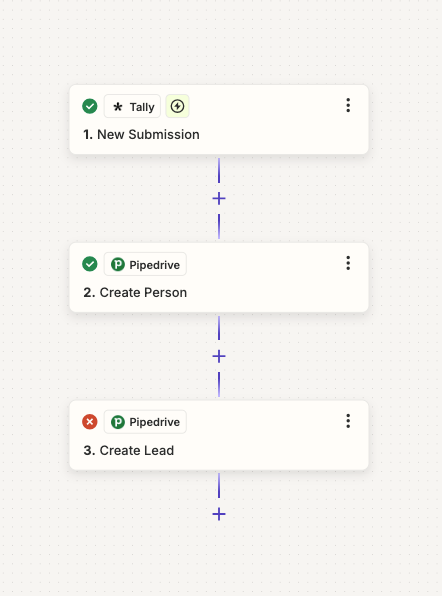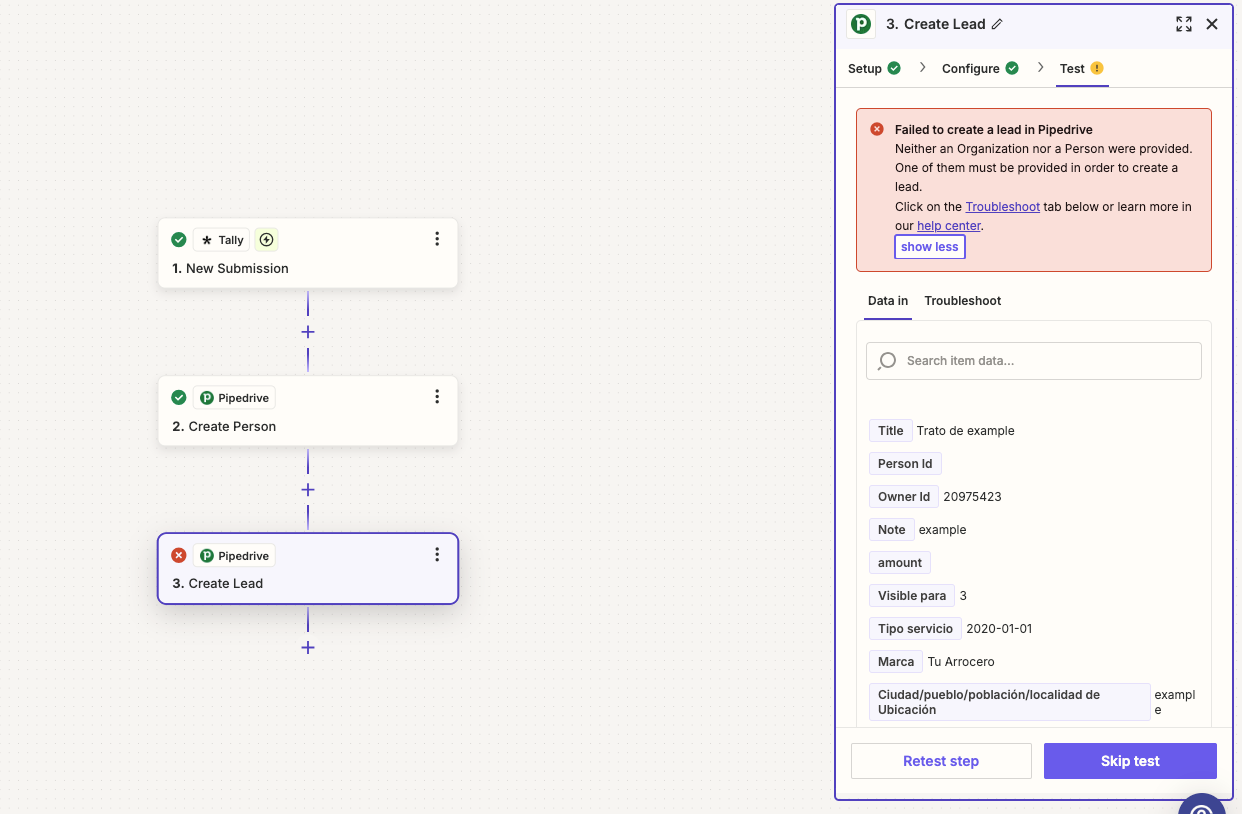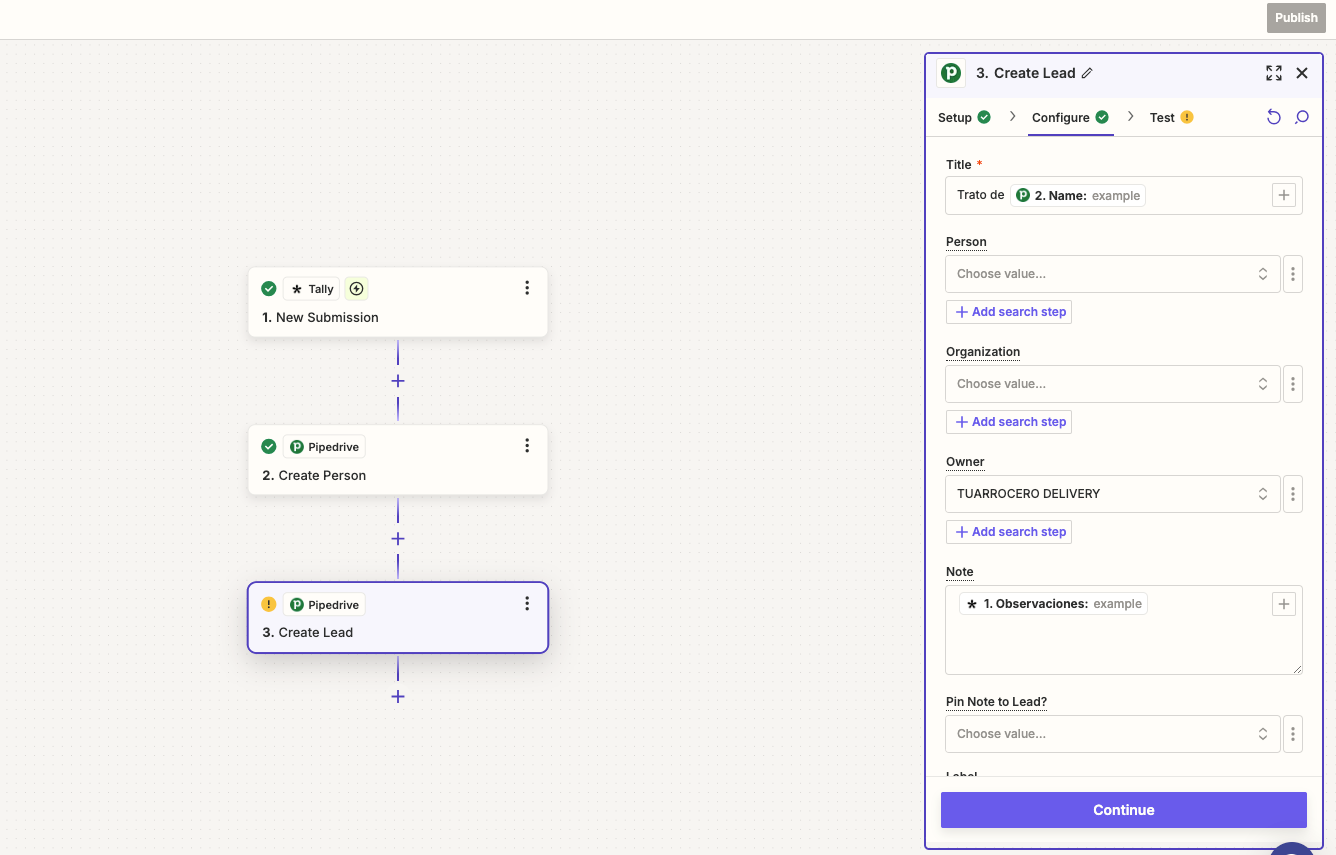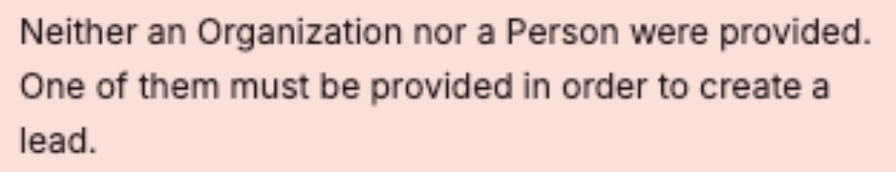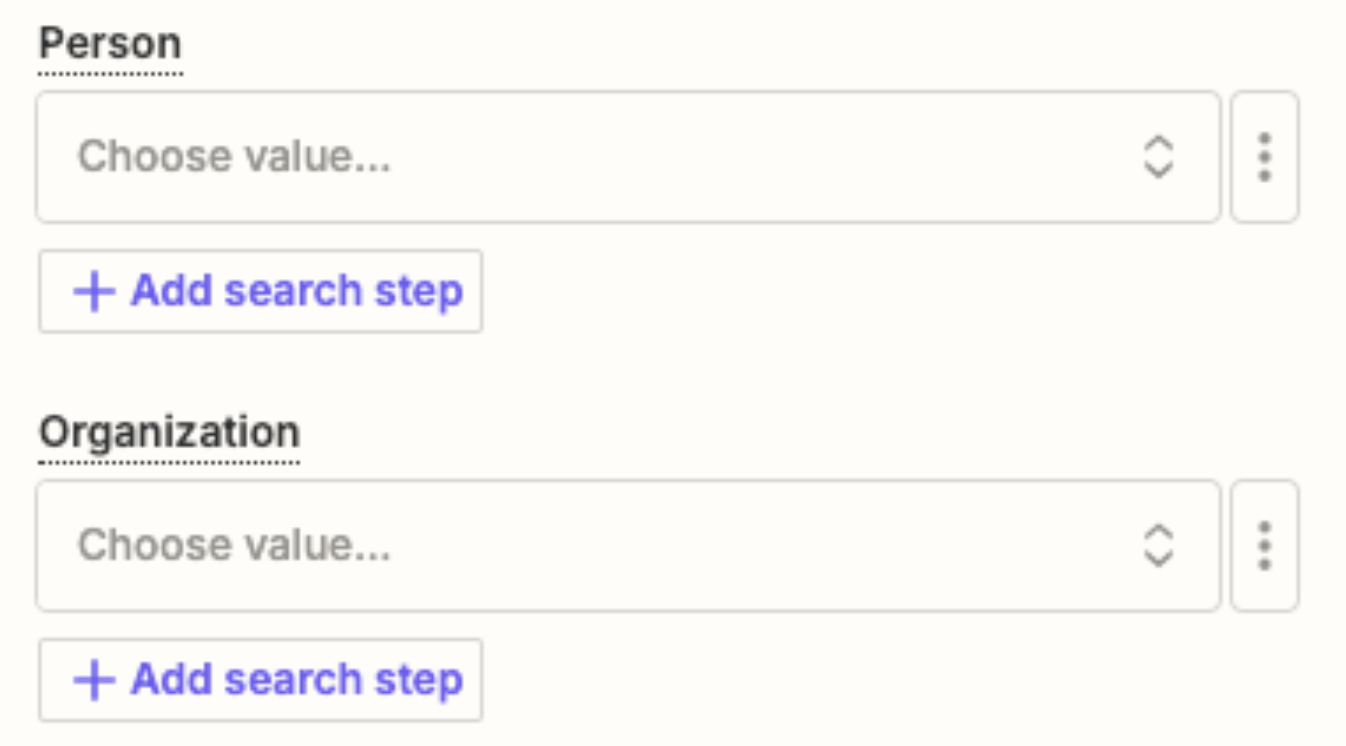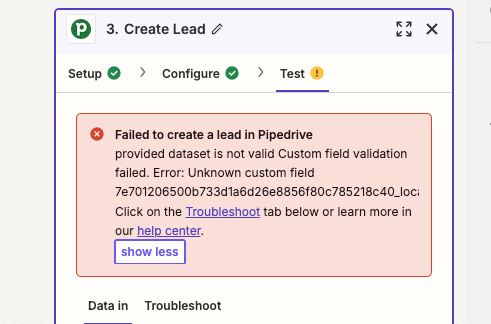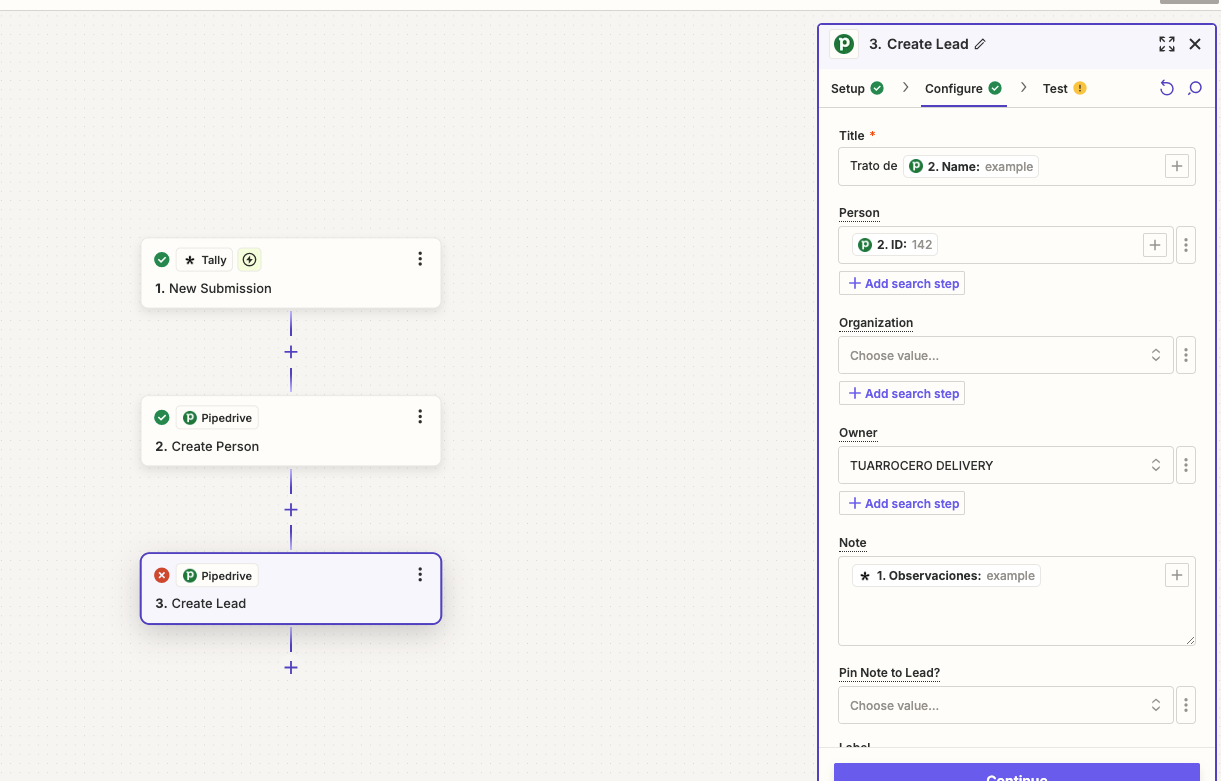Hi, I want to create a lead in pipedrive through a tally form, but it is giving me an error all the time and I don't understand it.
Question
Issue with Tally to Pipedrive Zap
This post has been closed for comments. Please create a new post if you need help or have a question about this topic.
Enter your E-mail address. We'll send you an e-mail with instructions to reset your password.