Hello everyone!
I’ve been trying to set a zap to trigger the “start and due date” from Smartsheet displaying it as a timeline on Monday.com. Does someone know if that’s even possible?
I’ve run some tests with the other columns from Smartsheet, and it worked, just cannot find a way to display the timeline into Monday.com.
Could someone assist me with this issue?
This is what I’ve tried and didn’t work:
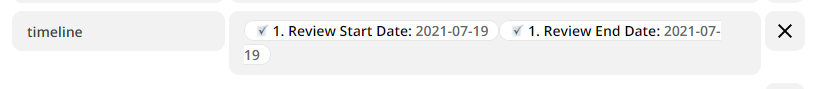
I need the info to update this calendar on Monday.com:
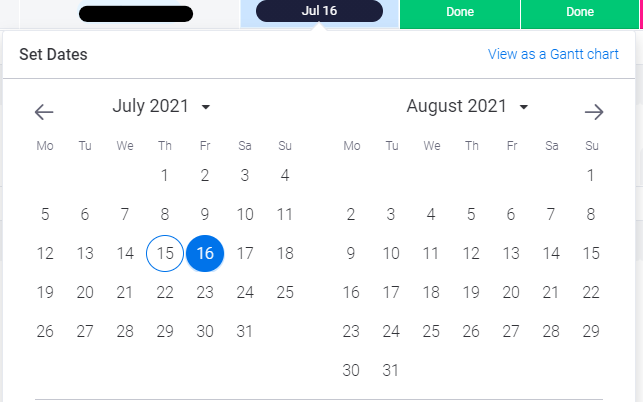
Thank you in advanced!
Jeff Beltran

