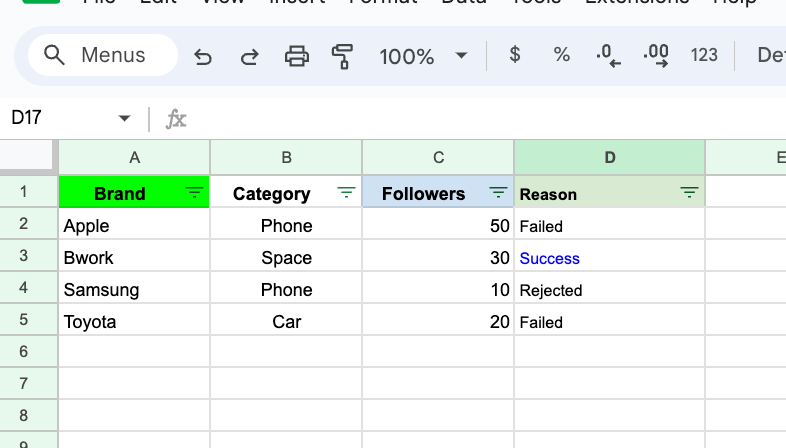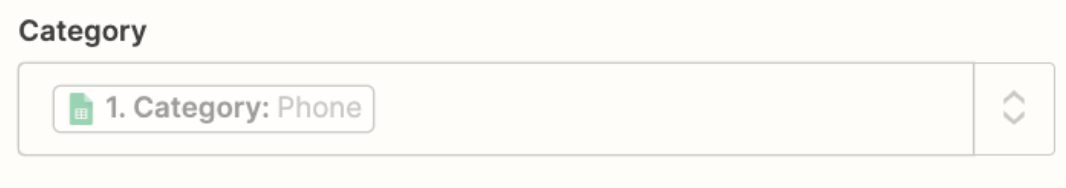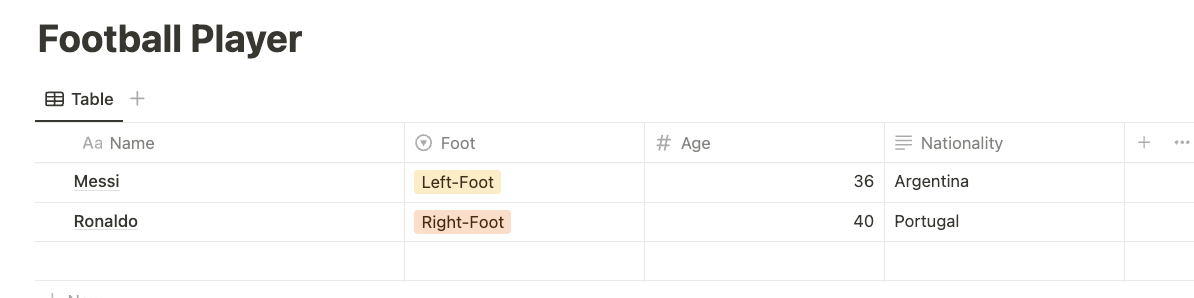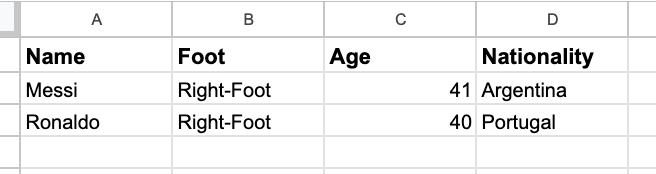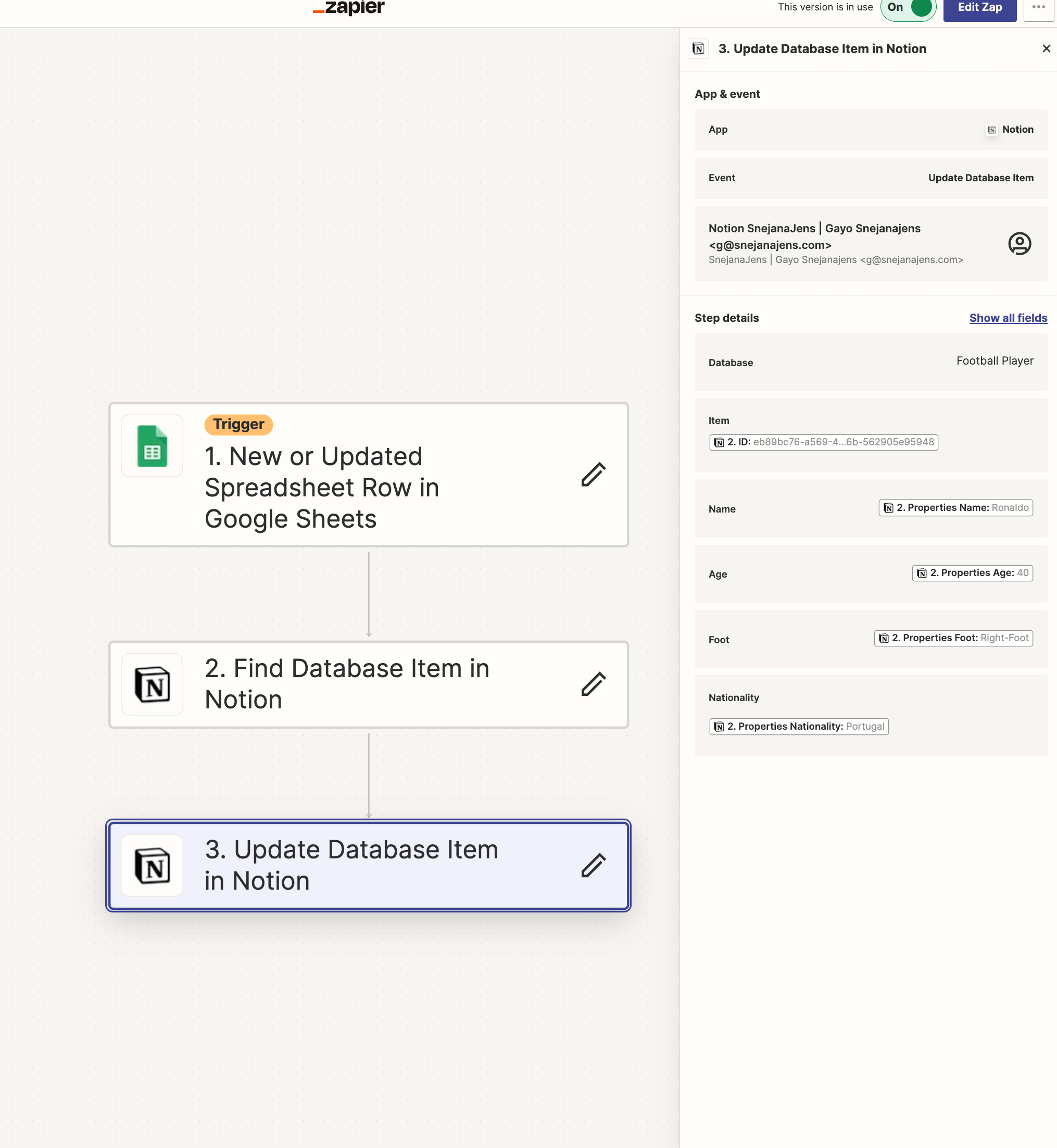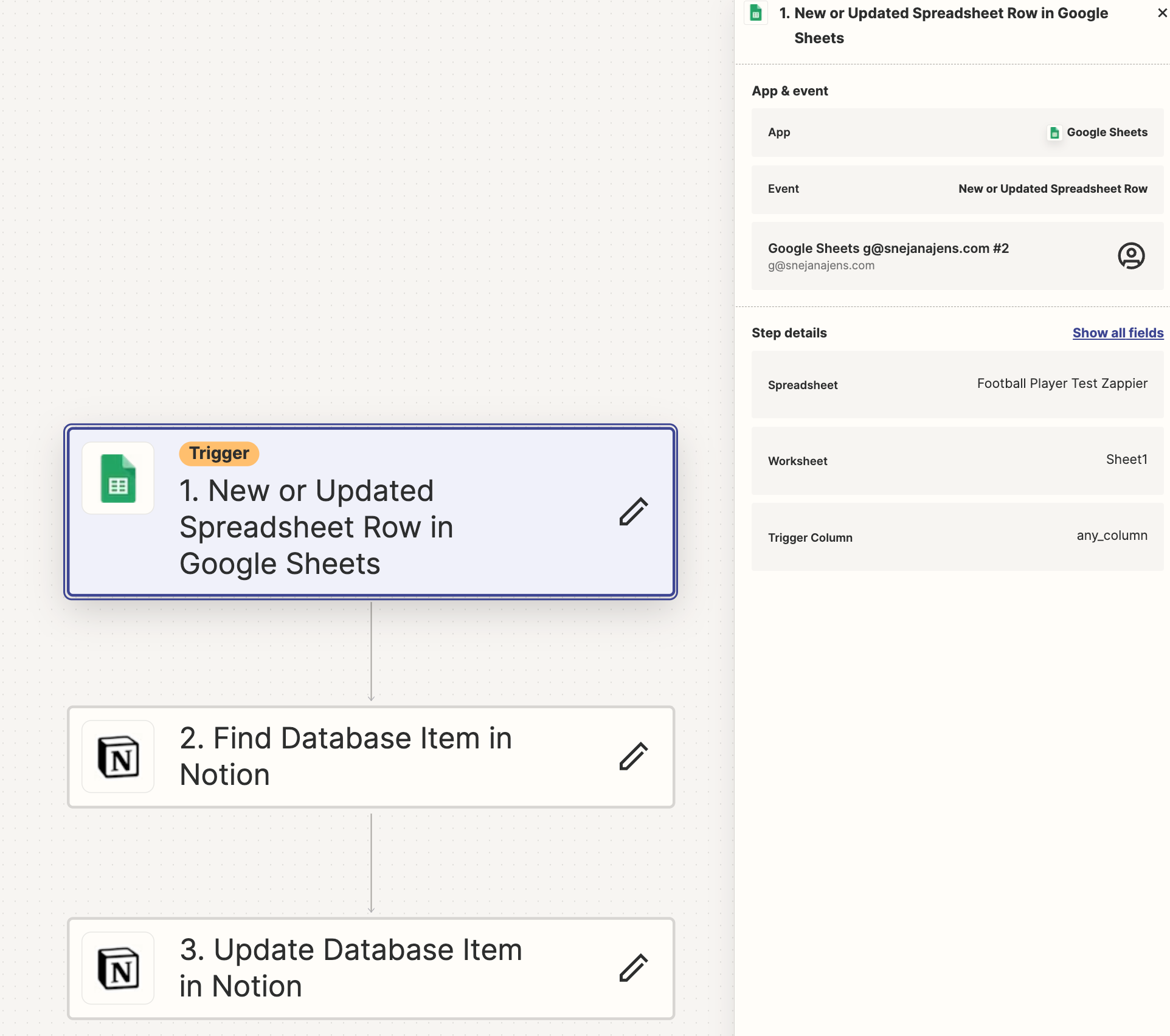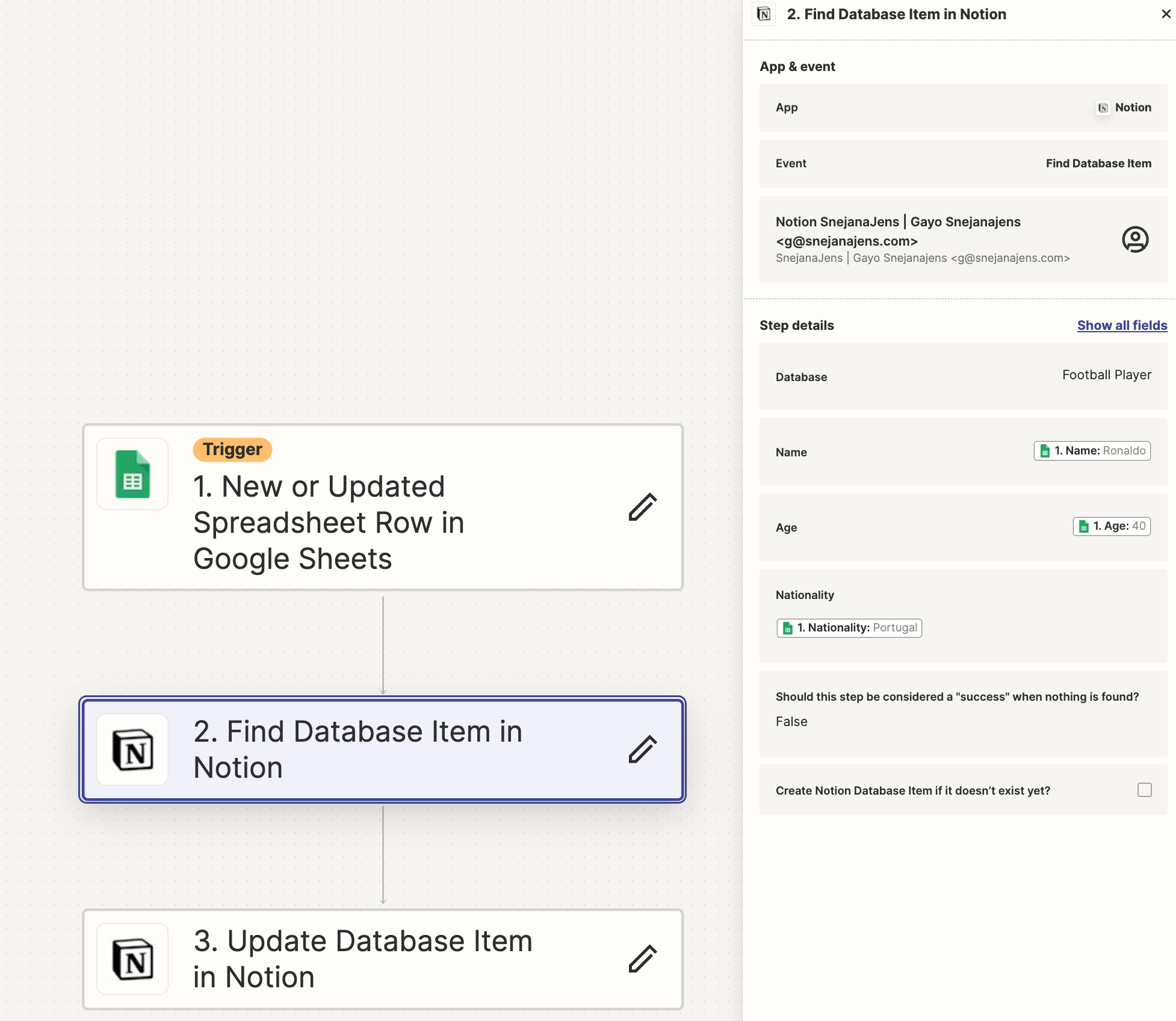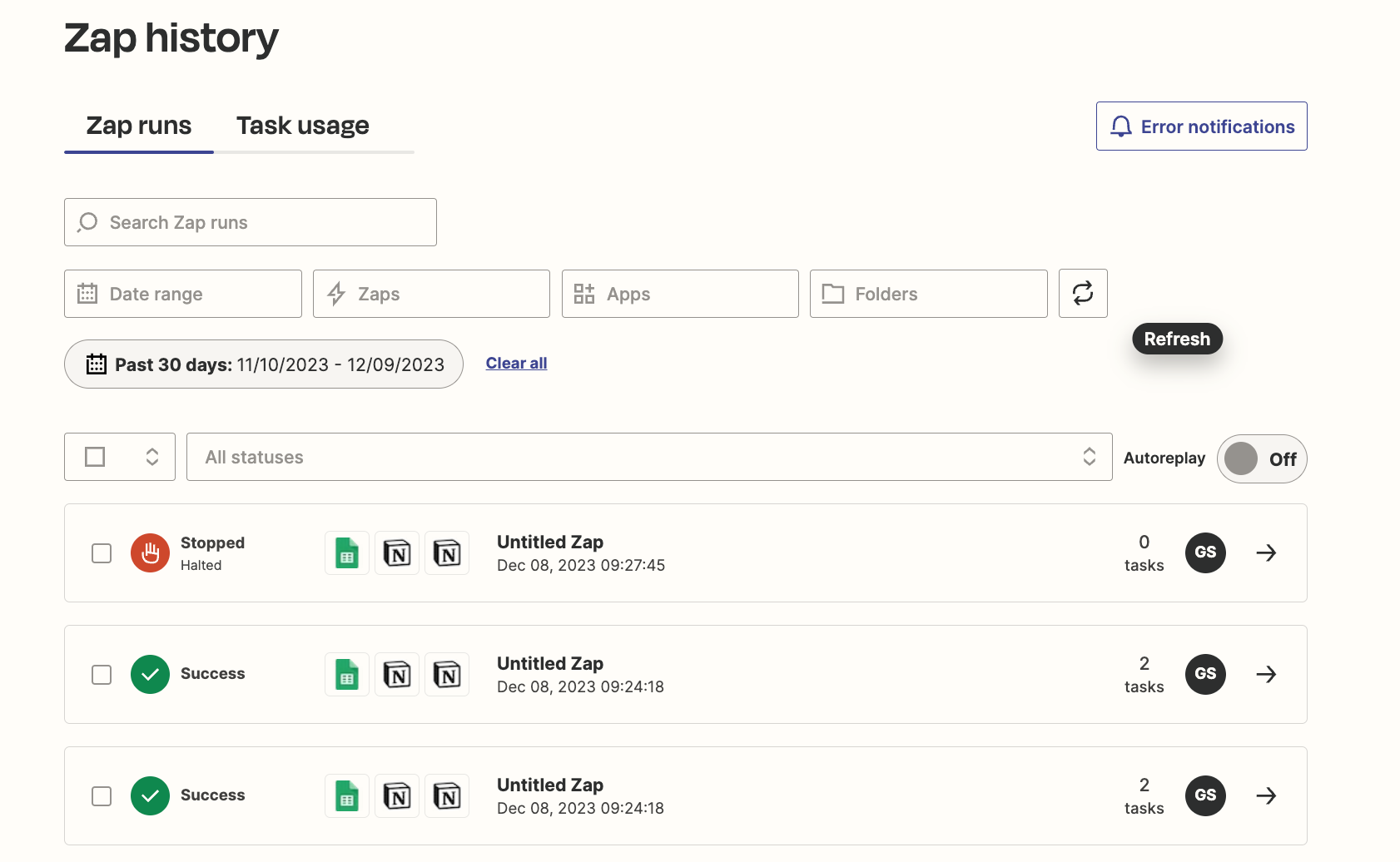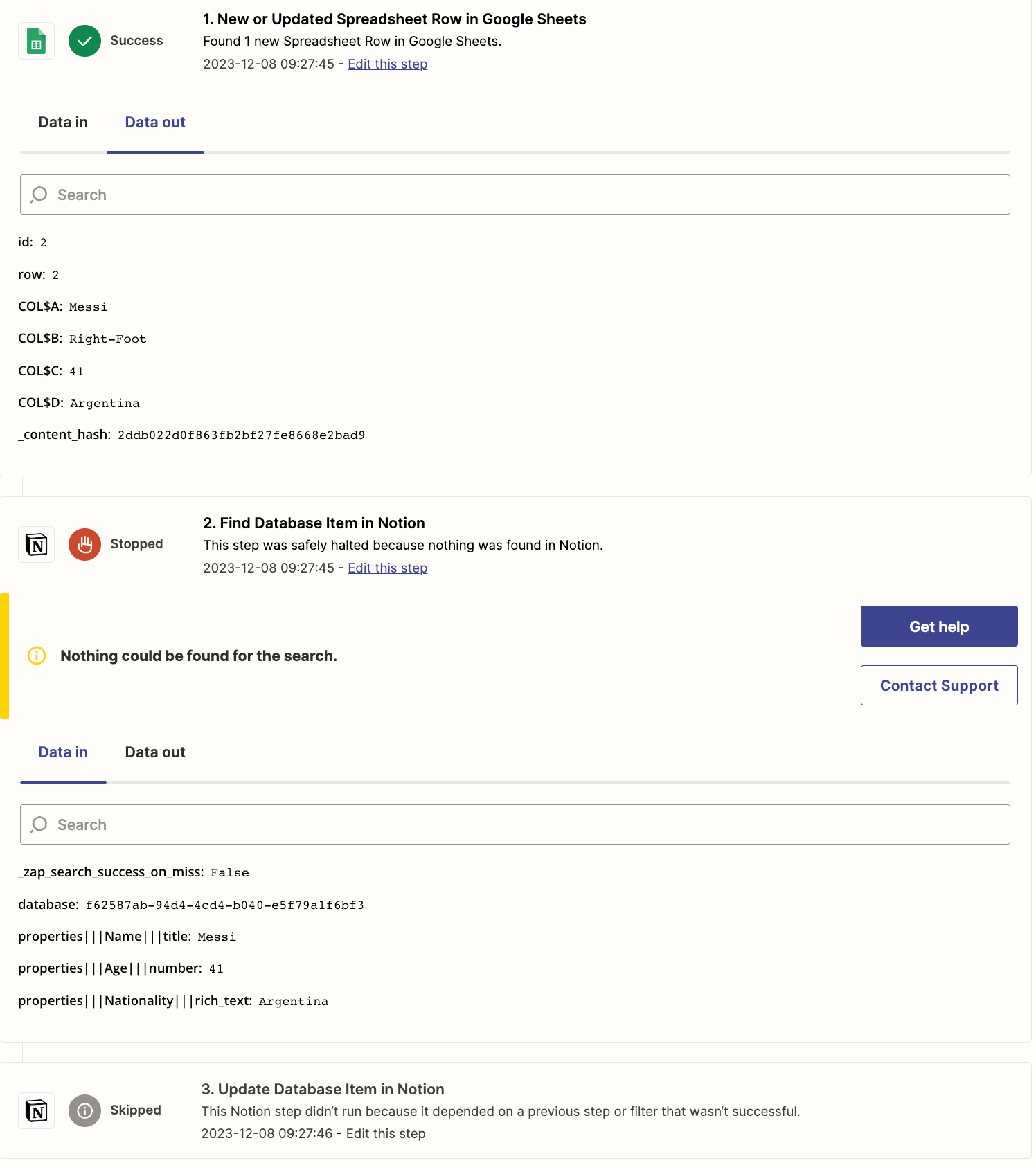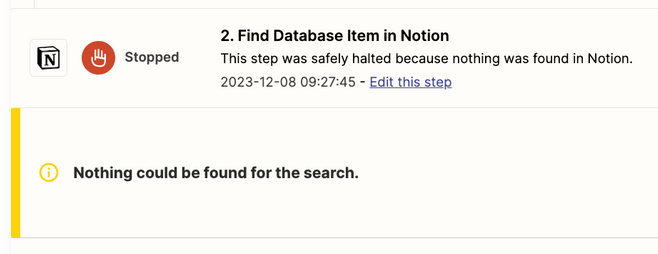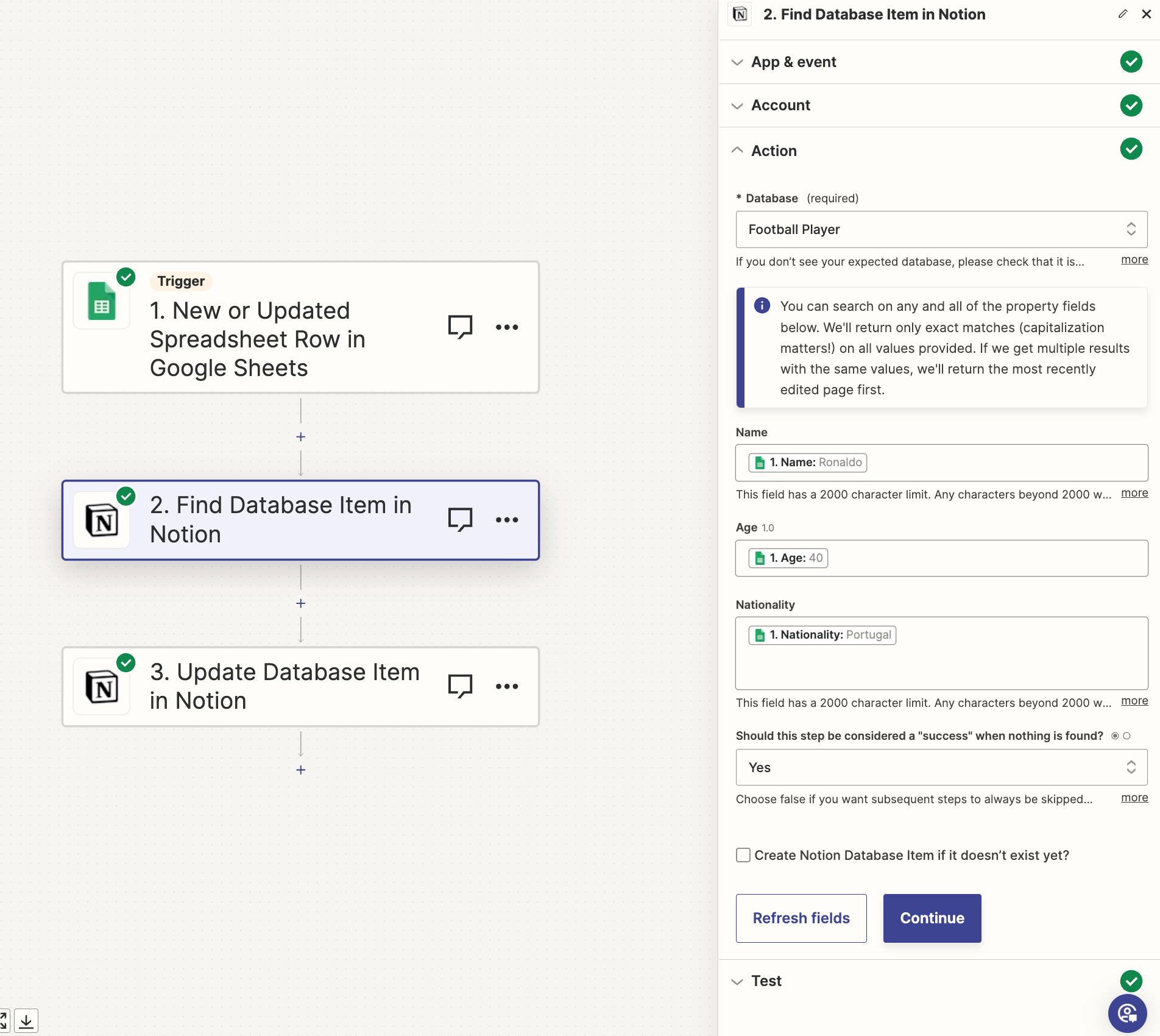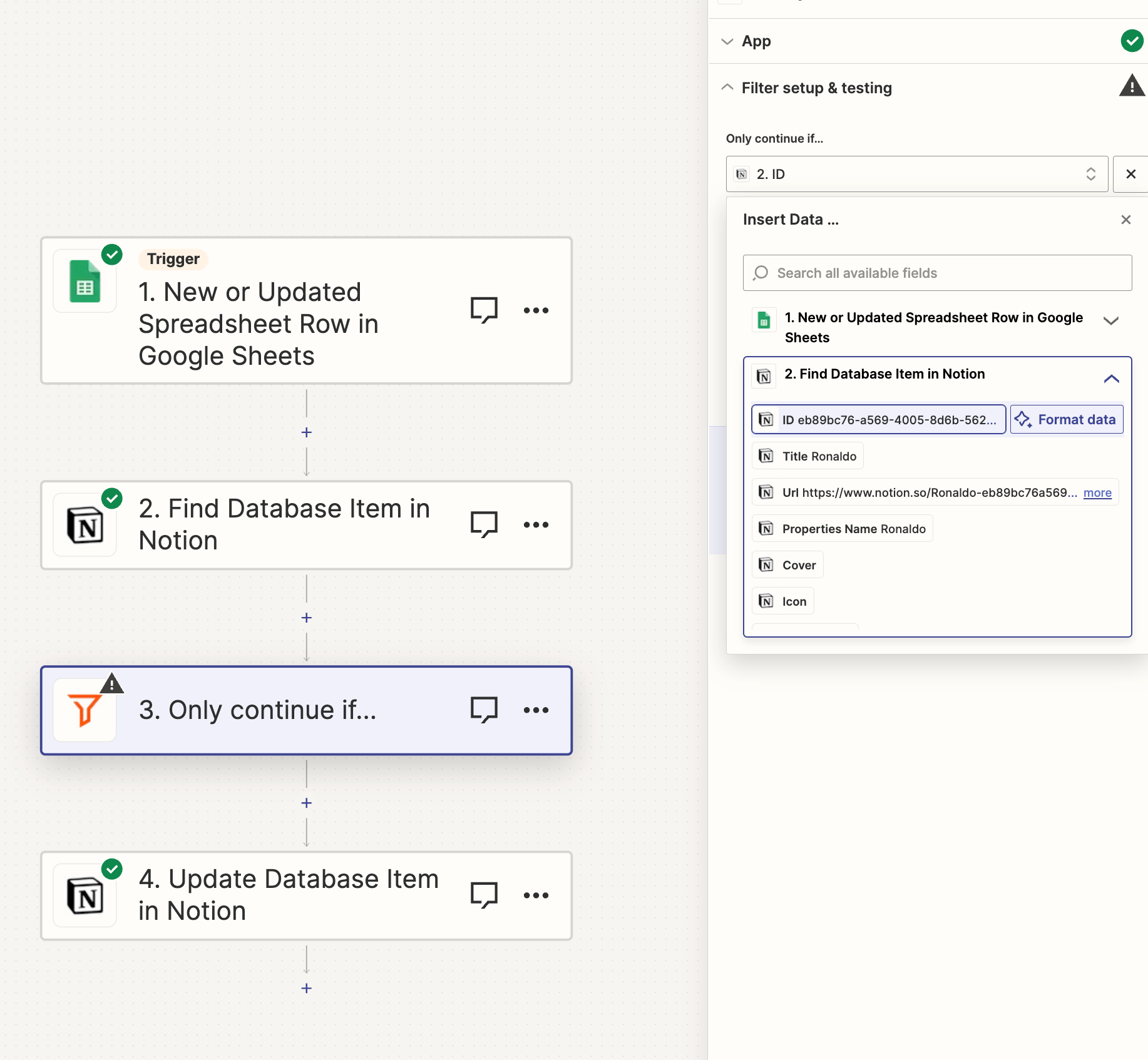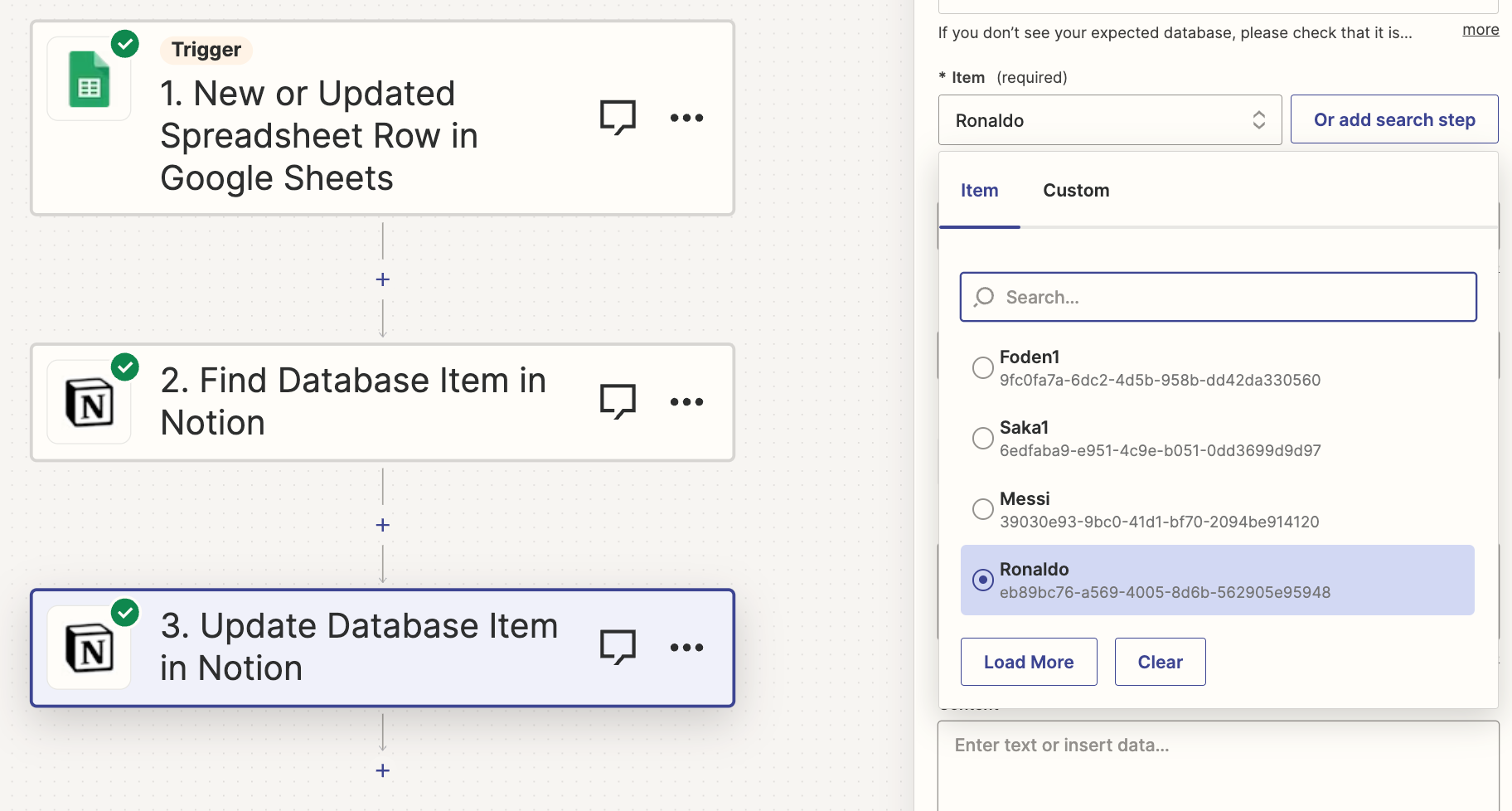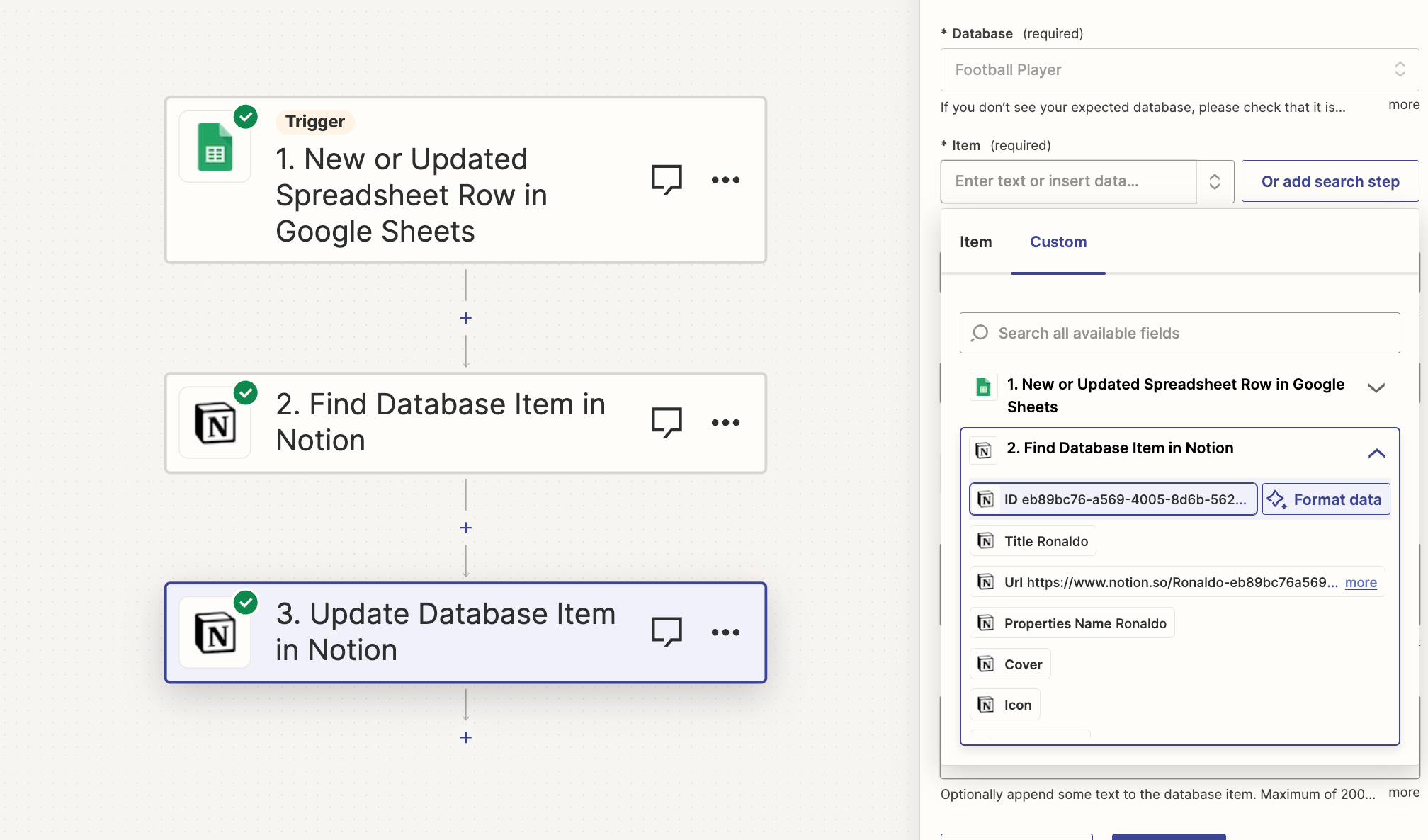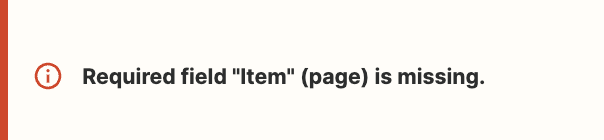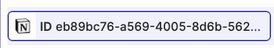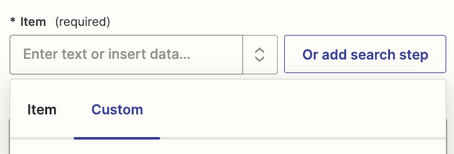Hi, I have a lot of list that i need to update example : Category from Phone to Car vice versa. But i want to edit or update it using google sheet and automatically also updated in Notion as Notion is our main CRM.
I tried to use ‘’Update Database Item in Notion” but it doesn’t work.
Example of Notion database i use and Zapier setting i currently use. For “item” field i dont know to to fill with.
Appreciate if someone can look into it and help me make this works thank you!
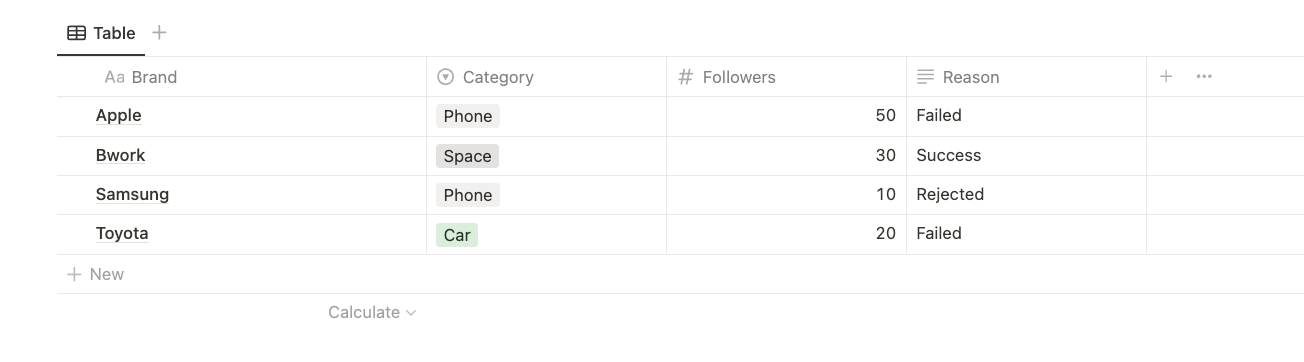
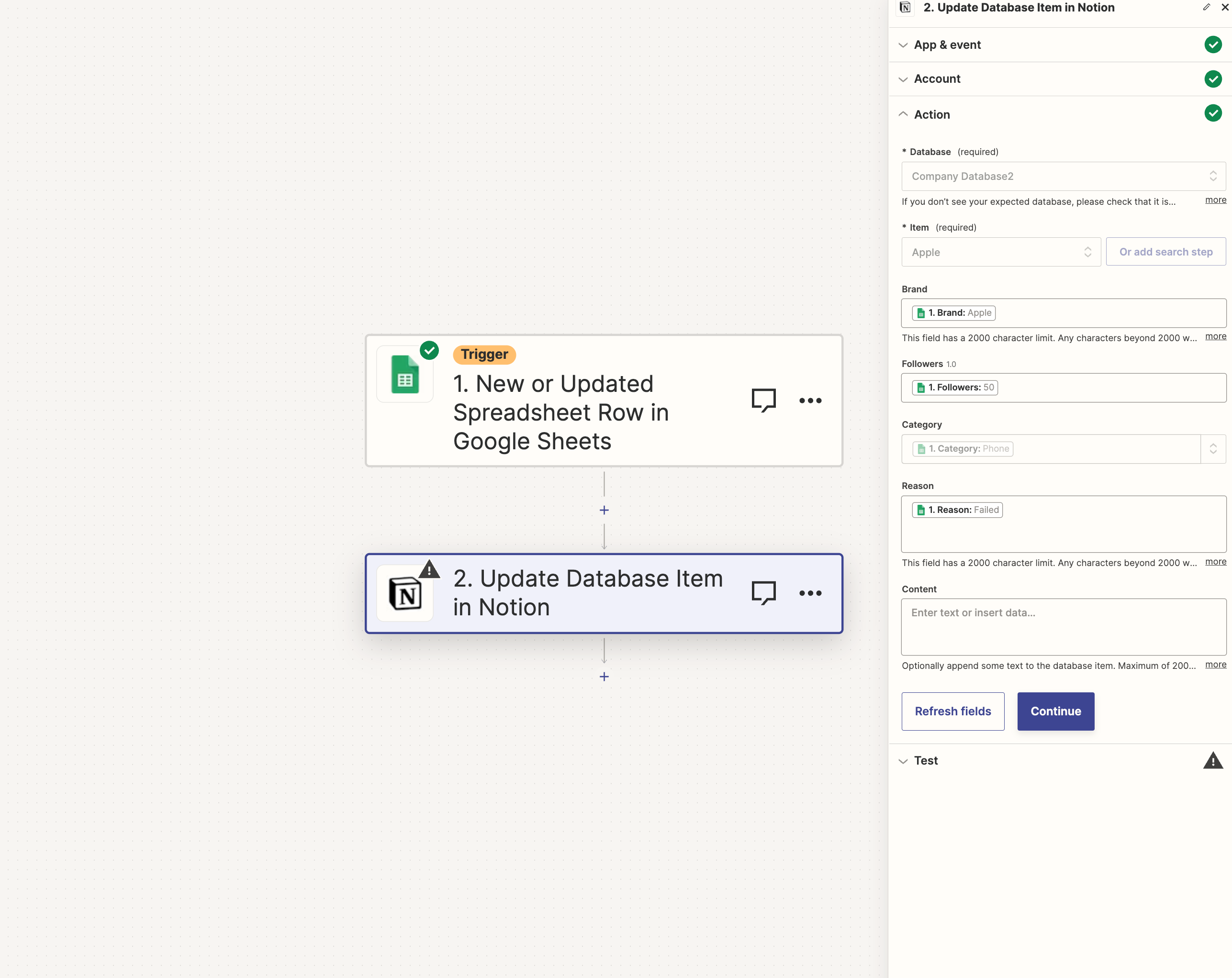
my google sheet