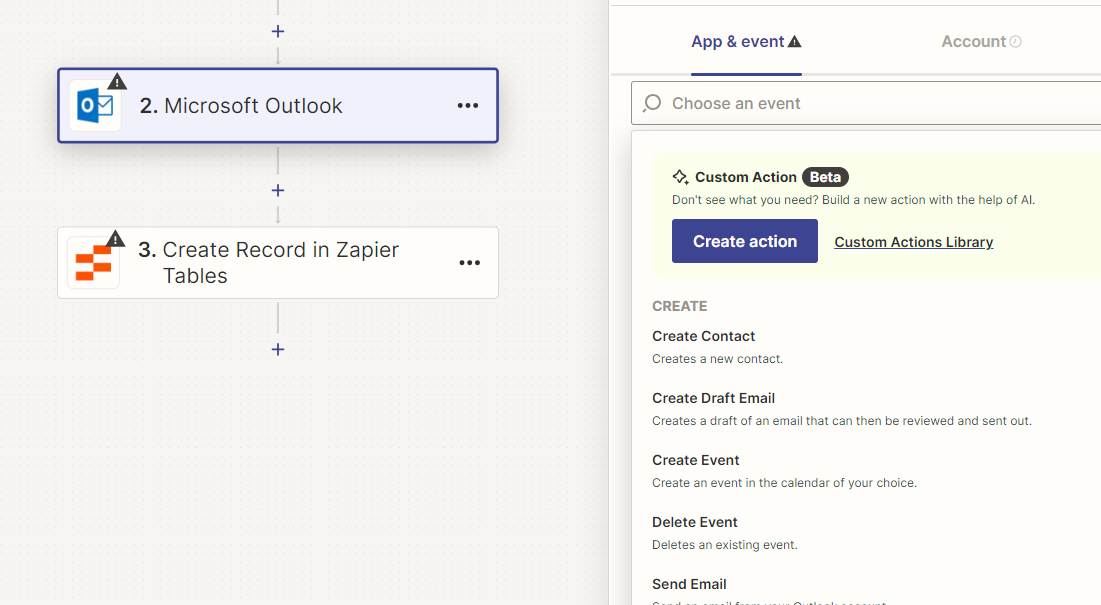Hi all,
I have a zap that is triggered when an email is received and sends it to AI, does some categorisation and tagging etc… before adding the entry to a google sheet etc… At the moment the zap uses about 3 tasks per email, and there is typically 600 in each campaign, and they are run every couple of days…. it is going to cost a fortune.
Rather than run the zap every time an email comes in, I’d like it to kick of every hour, lowering the task usage of the zap.
When I use Zapier Scheduler to ‘trigger’ the zap, the ability to check for new email matching search disappears from the next action.
Co-pilot seems to be suggesting all sorts from scripts to how to send an email etc… searching the help hasn’t helped in this situation…. anyone come across this? I am pretty close to the problem, so it may be something obvious or I’m going about it the wrong way.
What I usually see
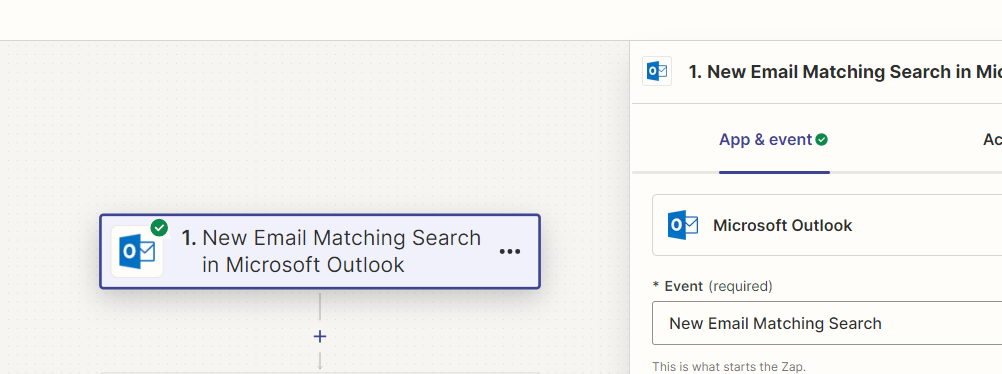
What I see after inserting the scheduler before the outlook step (no option for new email matching search):