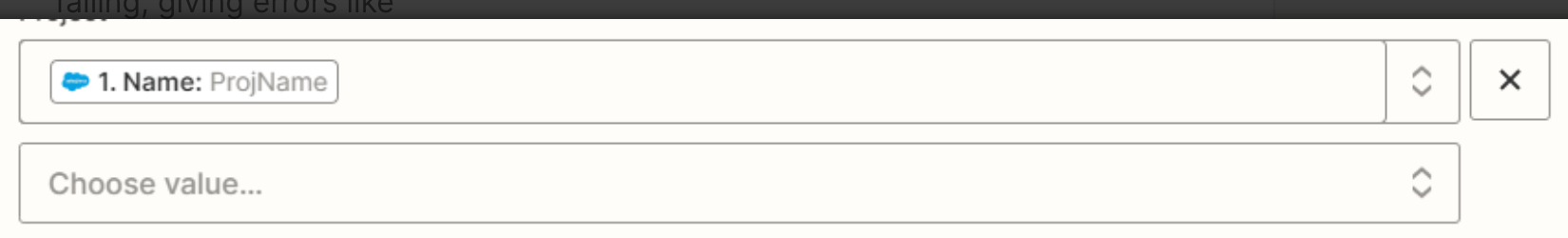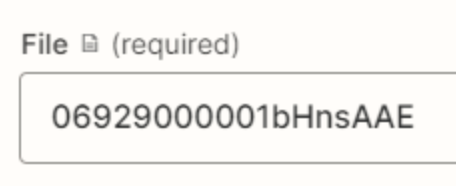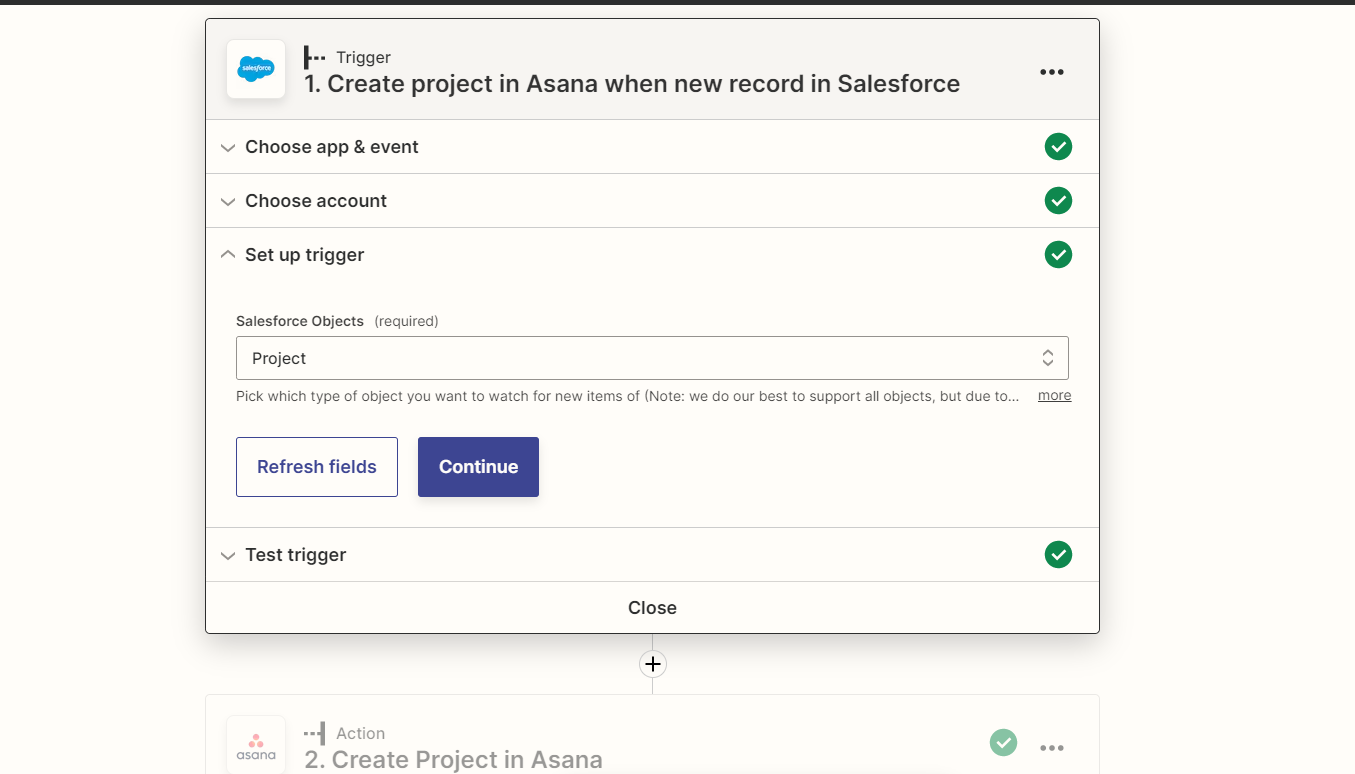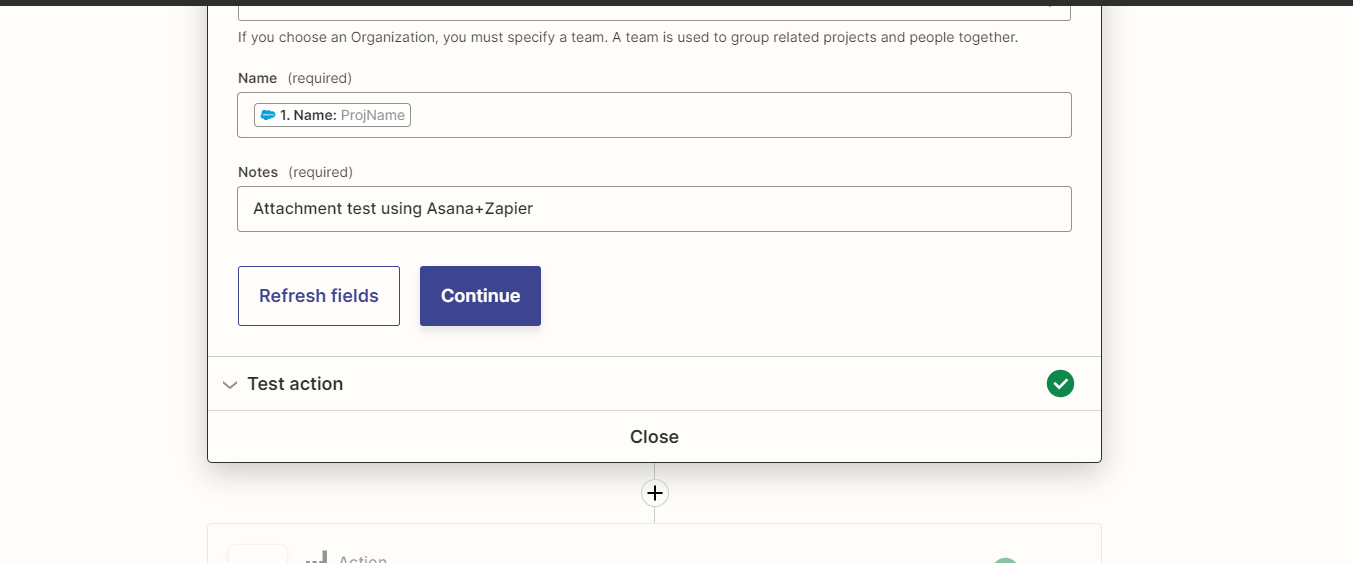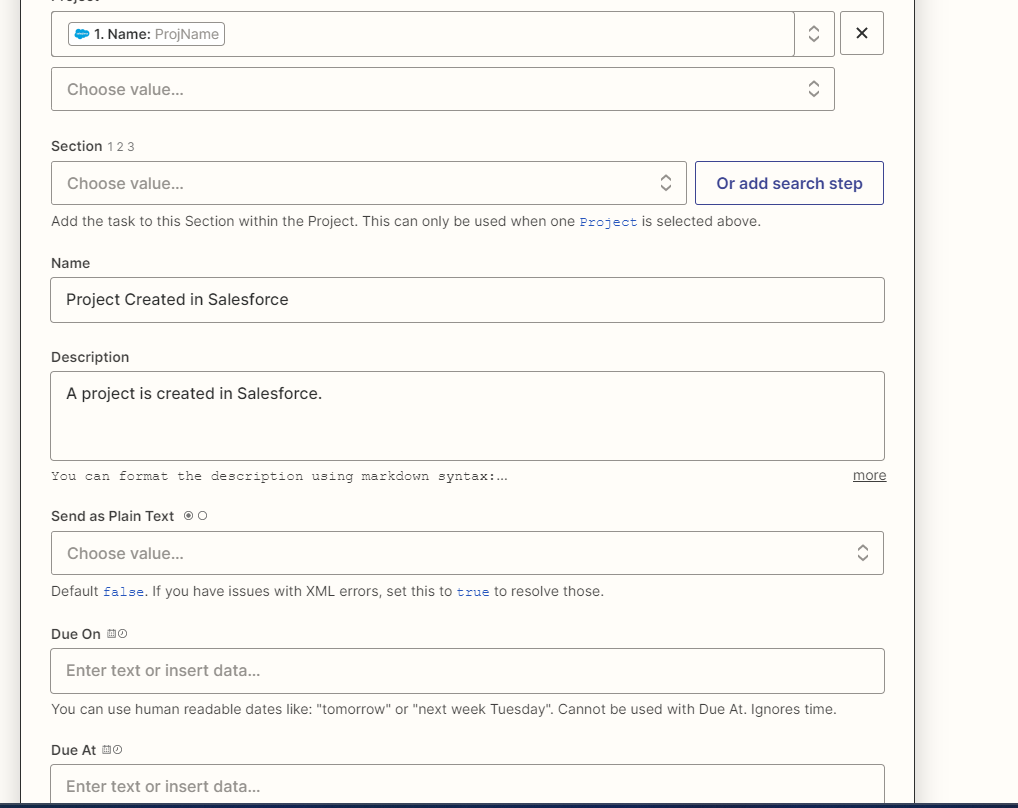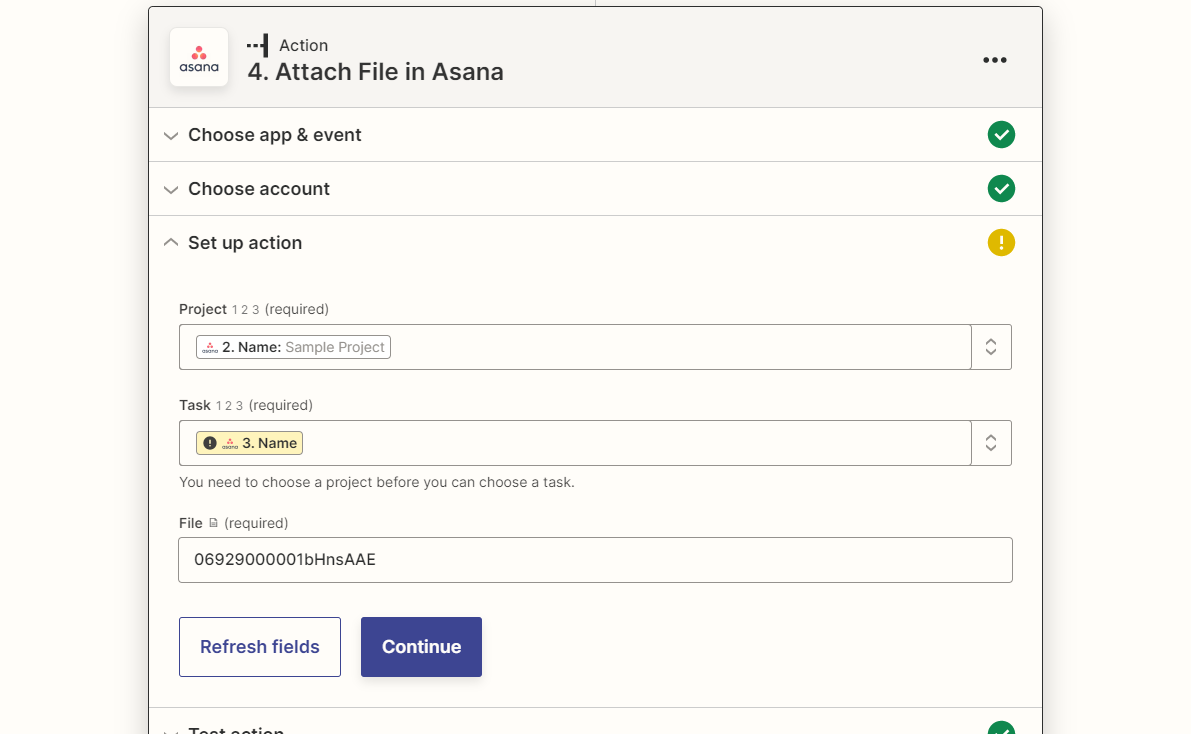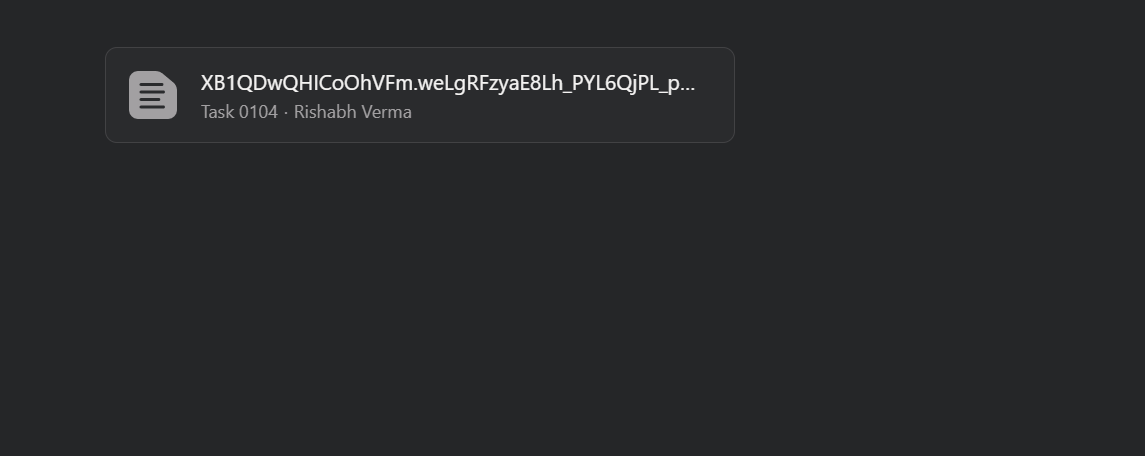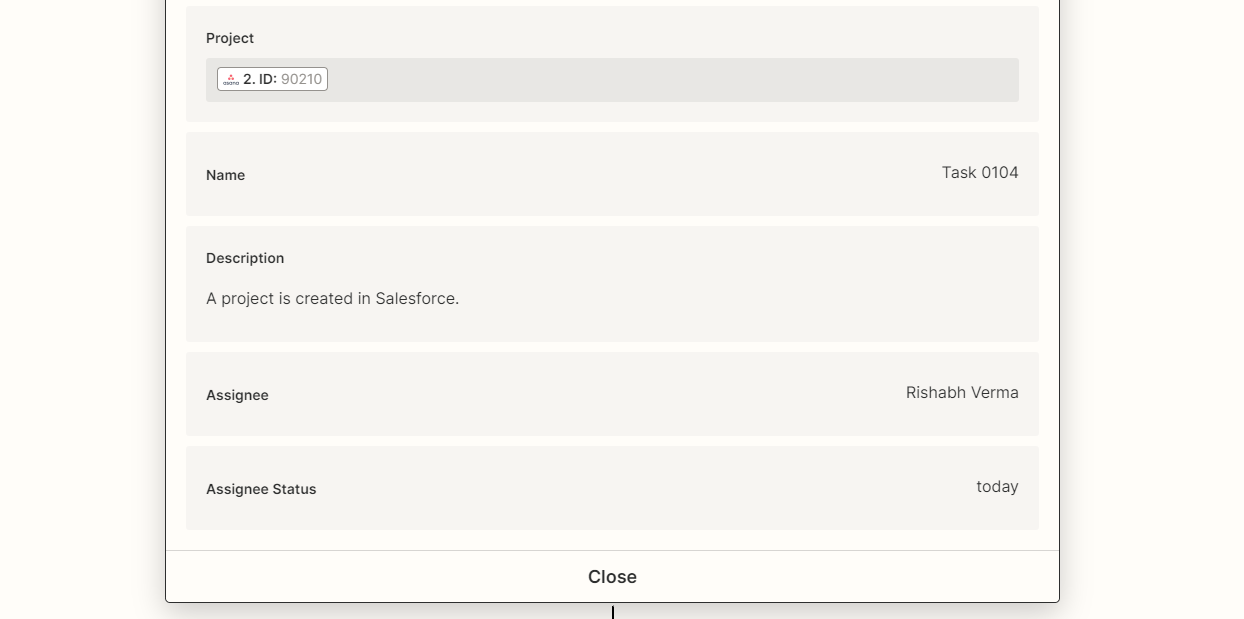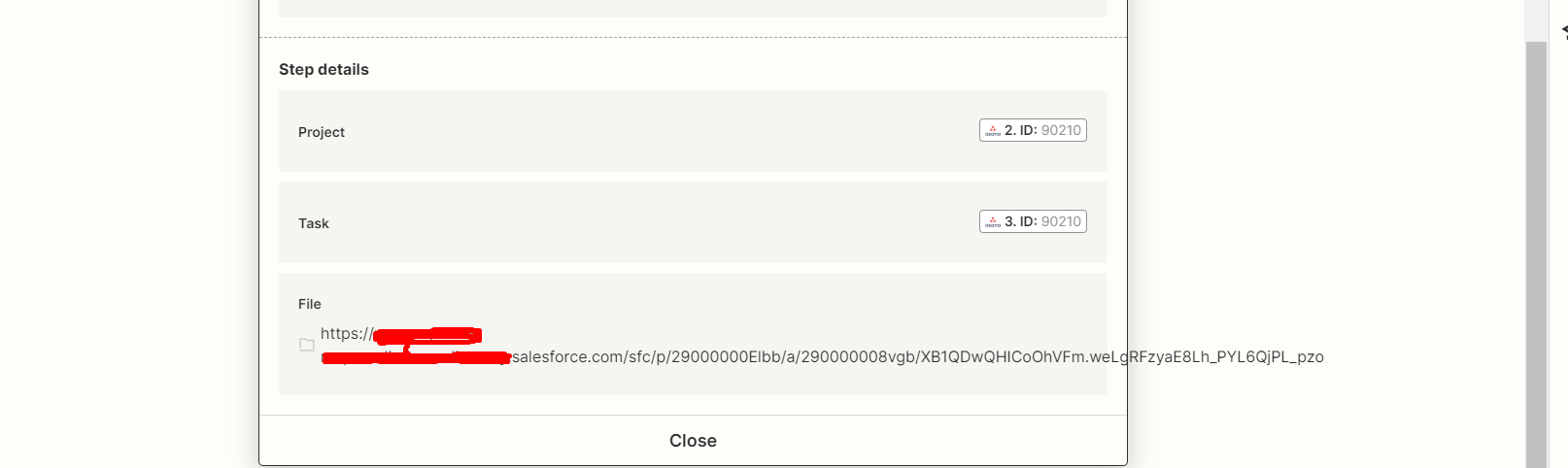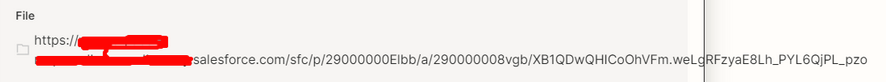Hi,
I am trying to create a zap that can run when a record in Salesforce created and on the creation of that record I want to create a project in Asana, a task in Asana and then I want to attach the file from Salesforce ‘Notes and Attachment’ to Asana under the task I created but I am not able to do so.
Here is the link for the Zap I created:
https://zapier.com/shared/d6de660f748994b13b53416ed2ecd9eb42706064
It is a time sensitive matter and I do have to finish this zap as soon as I can.
Any help would be much appreciated.
Thanks and Regards