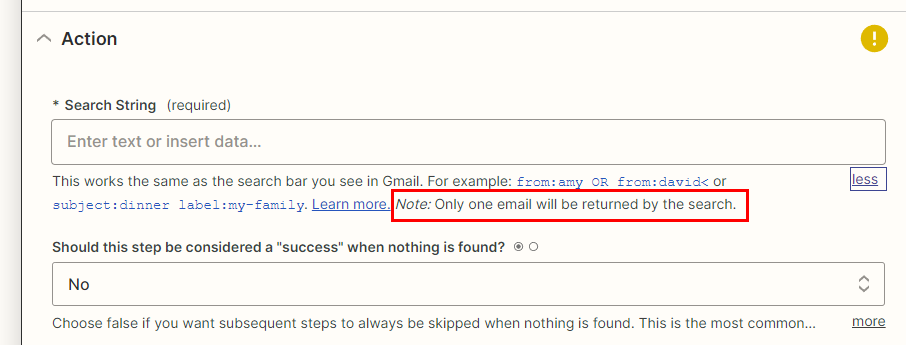
Basically, what I want is to get all the emails returned by that search and add all of them to google sheets rows.
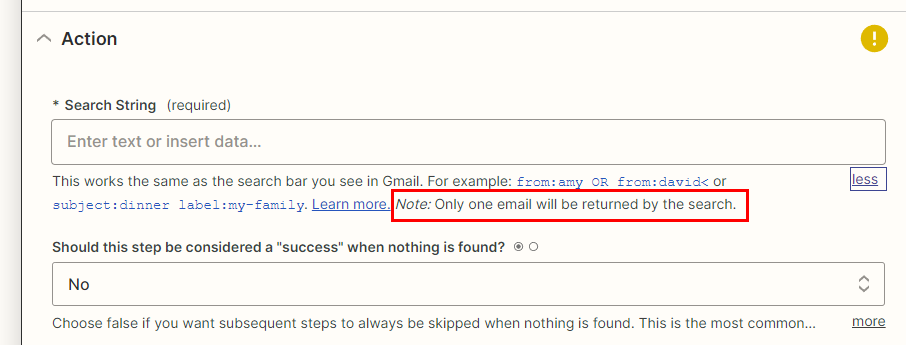
Basically, what I want is to get all the emails returned by that search and add all of them to google sheets rows.
Best answer by christina.d
Hey there,
Totally valid question however returning multiple emails in a search isn’t supported at the moment. While I don’t have an ETA on when or if this will be implemented I did add your vote to an existing feature request. This is the best way to stay informed if anything changes as we'll email you if this does go live. We’ll also be sure to update the thread if there are any changes!
Sorry to not have better news here but definitely appreciate you flagging this in community! 🧡
Enter your E-mail address. We'll send you an e-mail with instructions to reset your password.