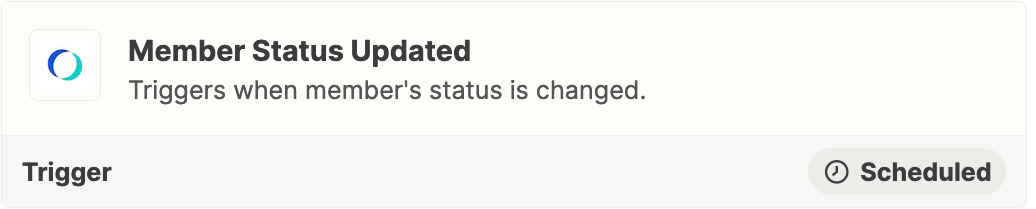We are looking to clean up our CRM on HubSpot and remove old data in the most automated way possible. Identifying old data could be done effectively by cross-referencing our HubSpot contacts with our Office RnD contacts (Office RnD has a smaller, more updated contact base as it was introduced more recently). Due to the quantity of contacts on our CRM, it would realistically take too much time to manually cross-reference.
Is there a way that we can use Zapier to cross-reference this data for us and then point out contacts that are on Hubspot but not on RnD?