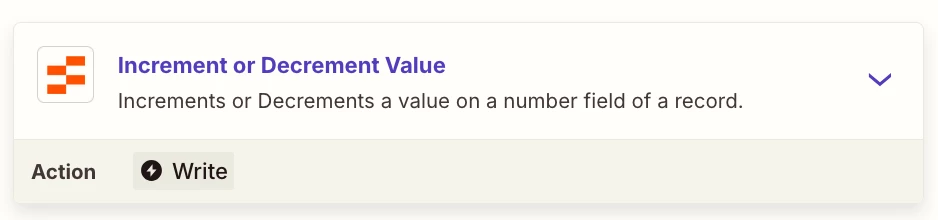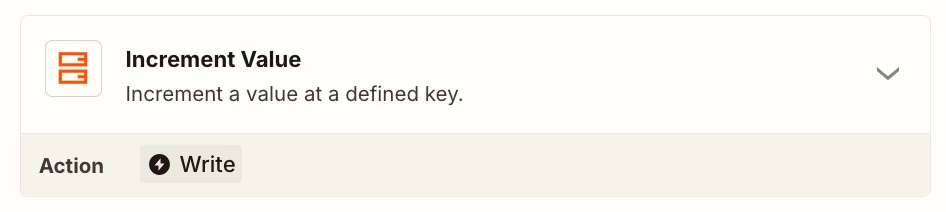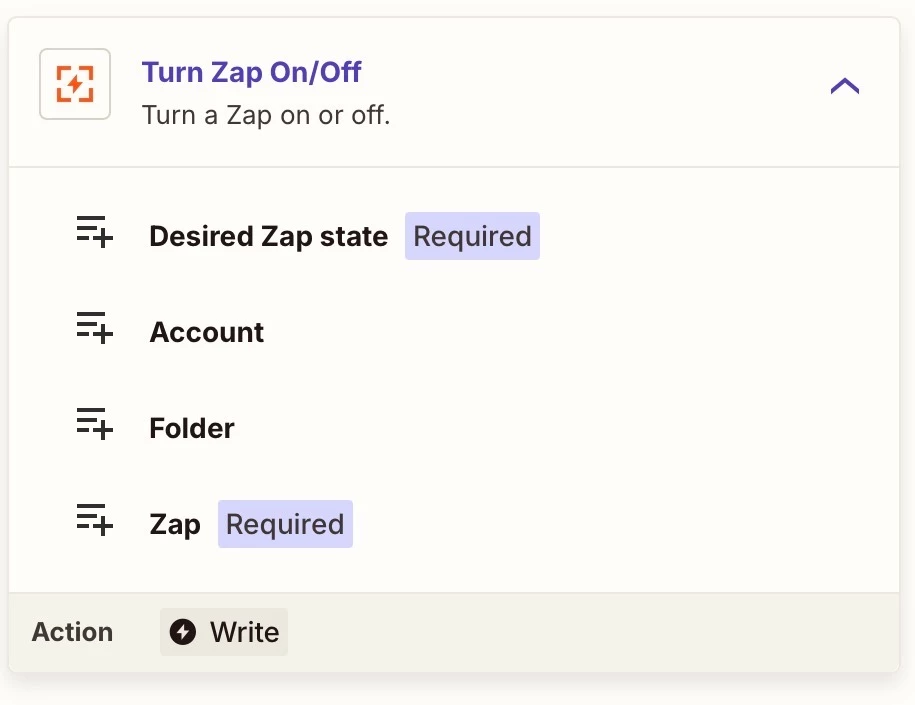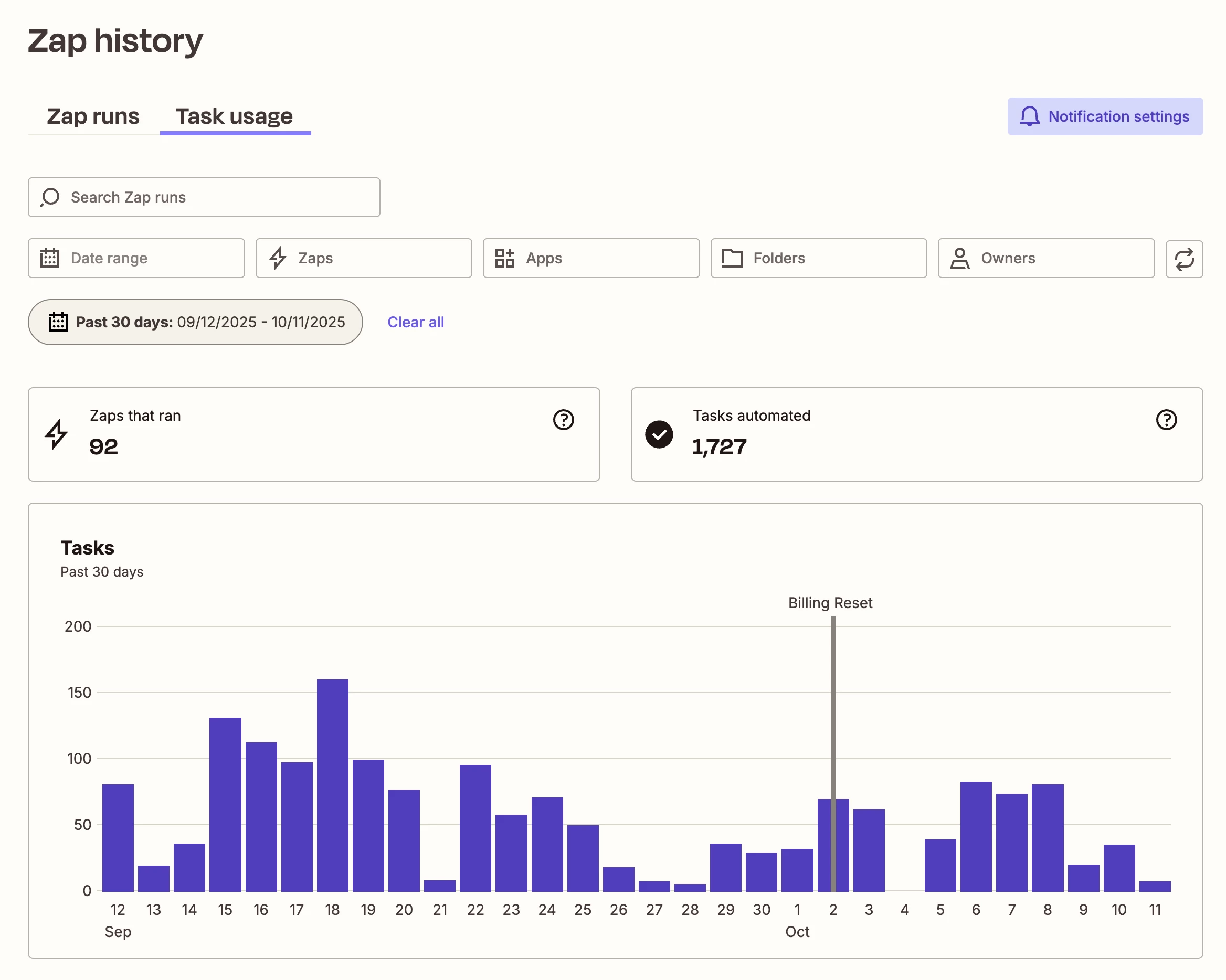We’ve just had a Zap consume 90% of our task limit in a day. What’s worse is our task usage limit reset a couple of days ago, so we only have a very little of our task limit left to last us the next 28 days or so.
Is there a way to impose a monthly task limit at a Zap level so this doesn’t happen again? For example, we have a monthly limit of 10,000 tasks, but each Zap has a monthly limit of 1,000 tasks.
I’ve found a rather poor workaround from 3 years ago of using Zapier Manager to monitor monthly usage. Is there any nicer solution out there? Also, is there anywhere I can submit this as a feature request?