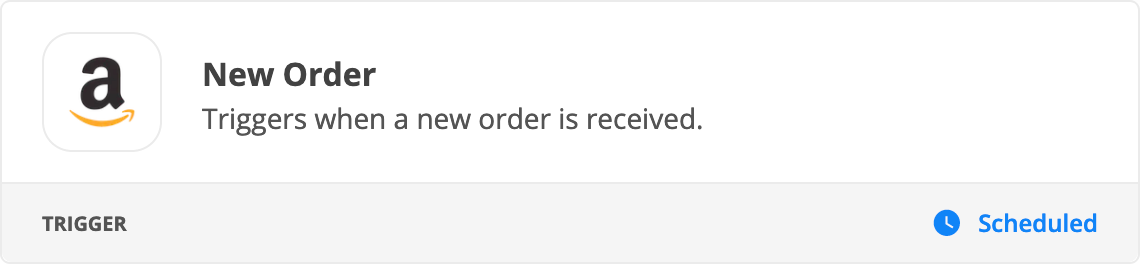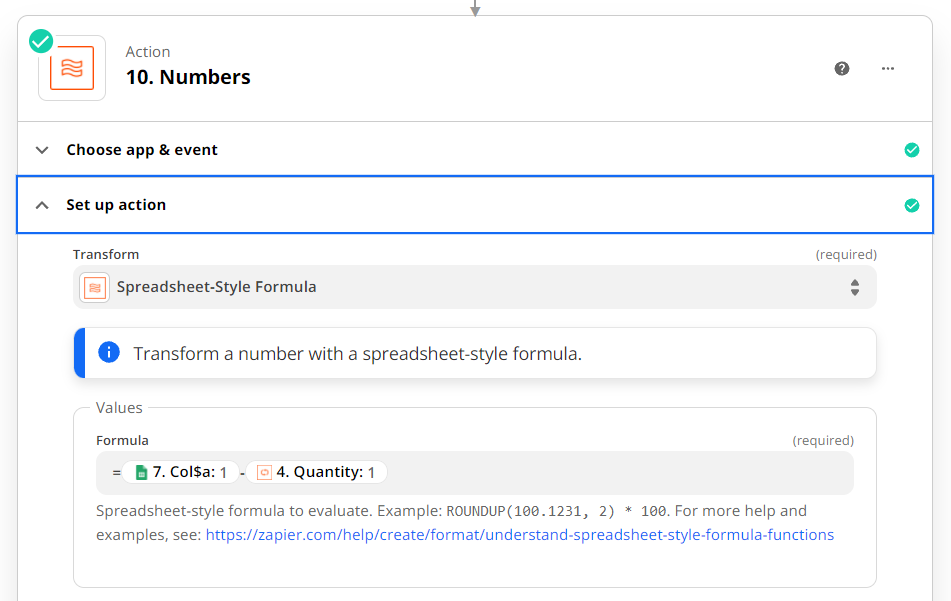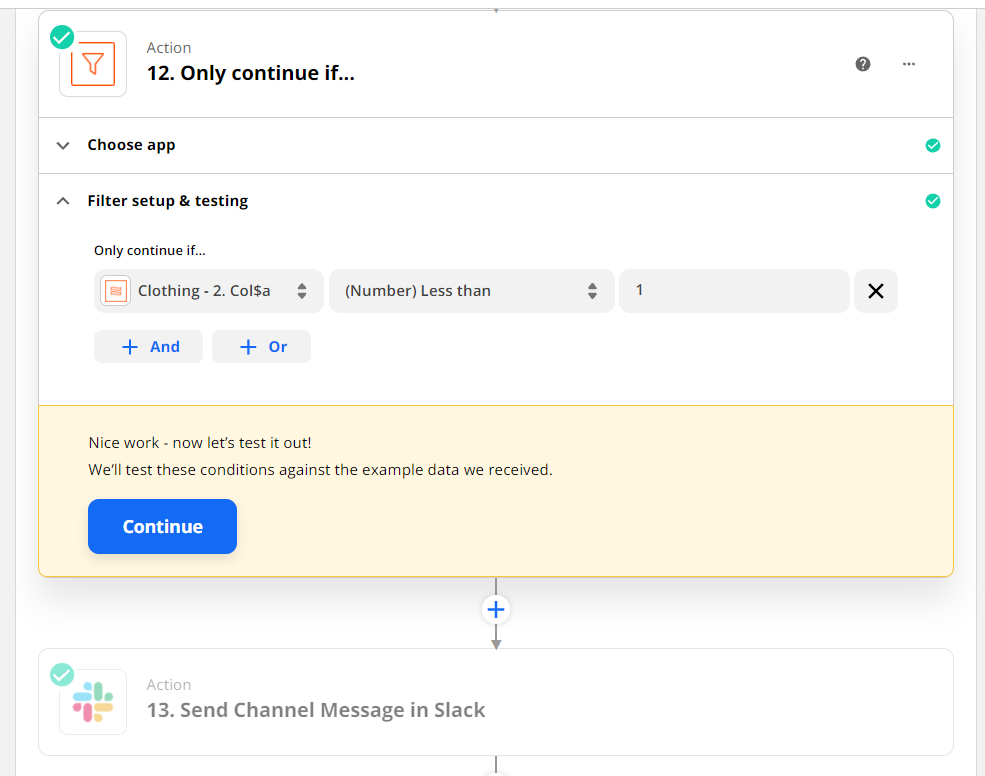Hey team,
I am new to Zapier. Right now, I have to manually use a FedEx excel report to update my inventory levels on Amazon asin by asin. I was curious to learn if anyone knows a way for me to get Amazon to auto create a daily report of all the products that are running low?
Thanks,
Simon