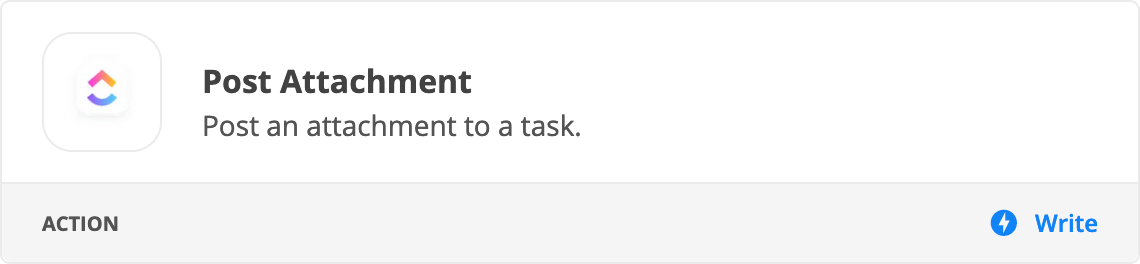I have a Zap set up with CognitoForms, OneDrive, and ClickUp. Basically, the steps are laid out below:
- Trigger: Form on CognitoForms gets new entry
- Step 1: The PDF document that is created by CognitoForms as a result of form being filled out is uploaded to a folder in OneDrive.
- Step 2: Task is created in ClickUp. The sharing link from OneDrive for the document that was added to the OneDrive folder is added as part of the task description.
What I am trying to accomplish is that those viewing the task in ClickUp have the ability to see the document that was created as a result of the form being filled out. Is there a way to cut out OneDrive step and have the PDF document as an attachment in the ClickUp task?
Thanks! :)